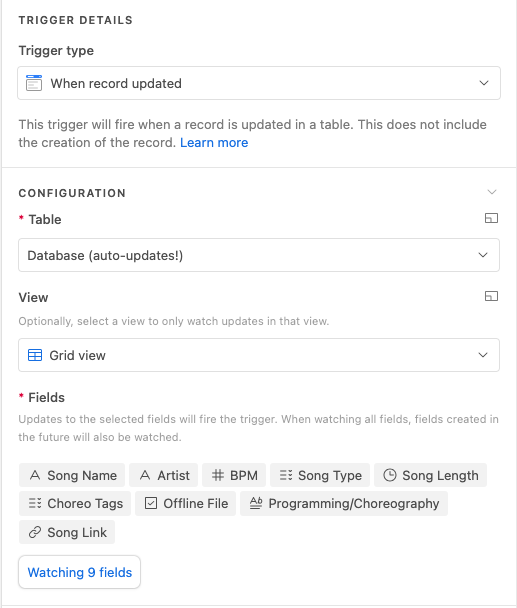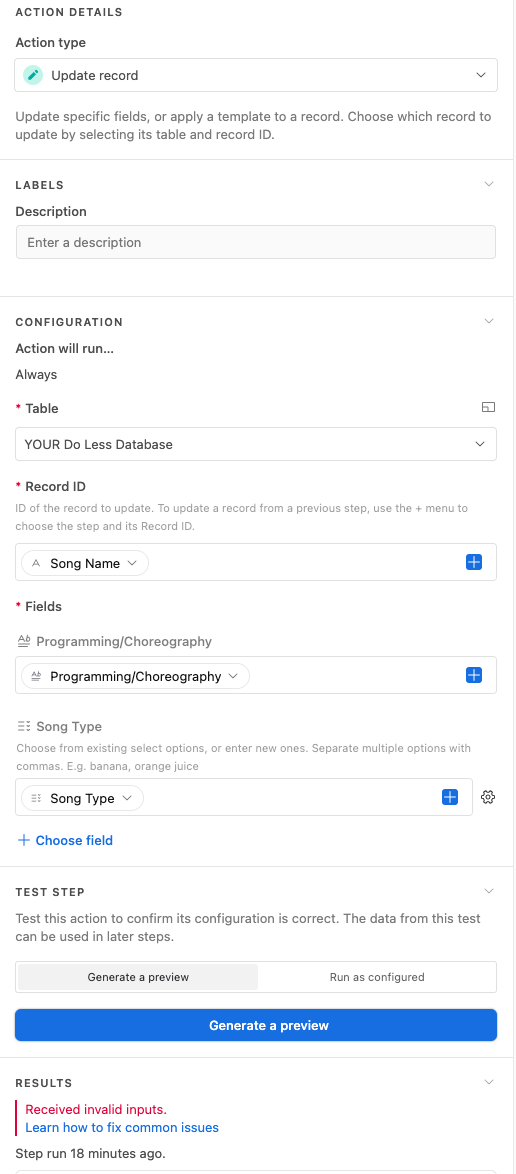(Thank you in advance! I swear I've tried everything I could find here and no luck)
I'm running a (successful) Create New Record automation from a Synced table, so my teammates can use the source data to develop their own additional work (but not adjust the source data itself). Yes, it duplicates a record -- but it's the only way I can deliver the starter content and let them build on.
Next step is to run an Update Record automation, so when:
- Source data record is updated, then
- Matching created record is also updated
Trigger (successfully finding the updated records in Source data) & Actions ("received invalid inputs") screenshots attached.