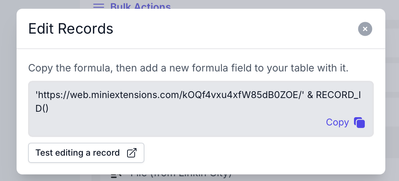Hello - I have a table for 'Booked Calls'. New entries come in when a call is scheduled and when the call time is passed an email goes to our client asking for feedback. The feedback is creating a new record and not updating the current records.
I've recorded a Loom to add context: https://www.loom.com/share/b24fb5b8f11b4a18a786075e2966d681?sid=7454058e-7874-482e-9696-99a4cbde75c3
Looking forward to hearing your support.