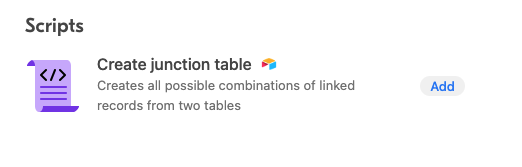Hi. Would appreciate some help here.
I have a Junction table (Table 3 - created from the “Create junction table” app) combining Table 1 and Table 2.
Just realised that if I run the app, new records or deleted records in Table 1 or Table 2 will also update Table 3 ( :thumbs_up: :thumbs_up: :thumbs_up: ).
Challenge is, can I do this automatically (without pressing “RUN” and agreeing whether to “Proceed?”)
Can this be done in the background (as an automation, triggered upon new record) or can we schedule the app to run at a certain time?
Thanks for any advice.
regards
jamesquek