I am trying to use a shared form to get our client’s current Mailing Address for stipend scholarship checks. They can get multiple checks over time so we want present their last Mailing Address and have them accept it with no changes or override with a new address.. My approach was to create a shared form where I can prefill the previous Mailing Address. It would be blank the first time or would show the last value if they had one stored where they can override it or just hit submit to accept what defaulted in the form.
Because it is a shared form, anything submitted would be a new record. I was going to date stamp the new one and use it to update the master record. The issue I am having is I cannot prefill the Client ID (the key) into the form as read only (or at all) even when the prefilled link came from a record that had the key, the new record only has the data they submitted. I can't find a way to grab the unique identifiers to match what comes back from the form. Appreciate any ideas (as long as not too technical :) ). Thank you very much!
Using a shared form to capture current mailing addresses
 +7
+7Best answer by TheTimeSavingCo
Yeah we can’t do read only fields with Airtable forms I’m afraid. The next best thing is to hide the Client ID field and so it’d look like this:
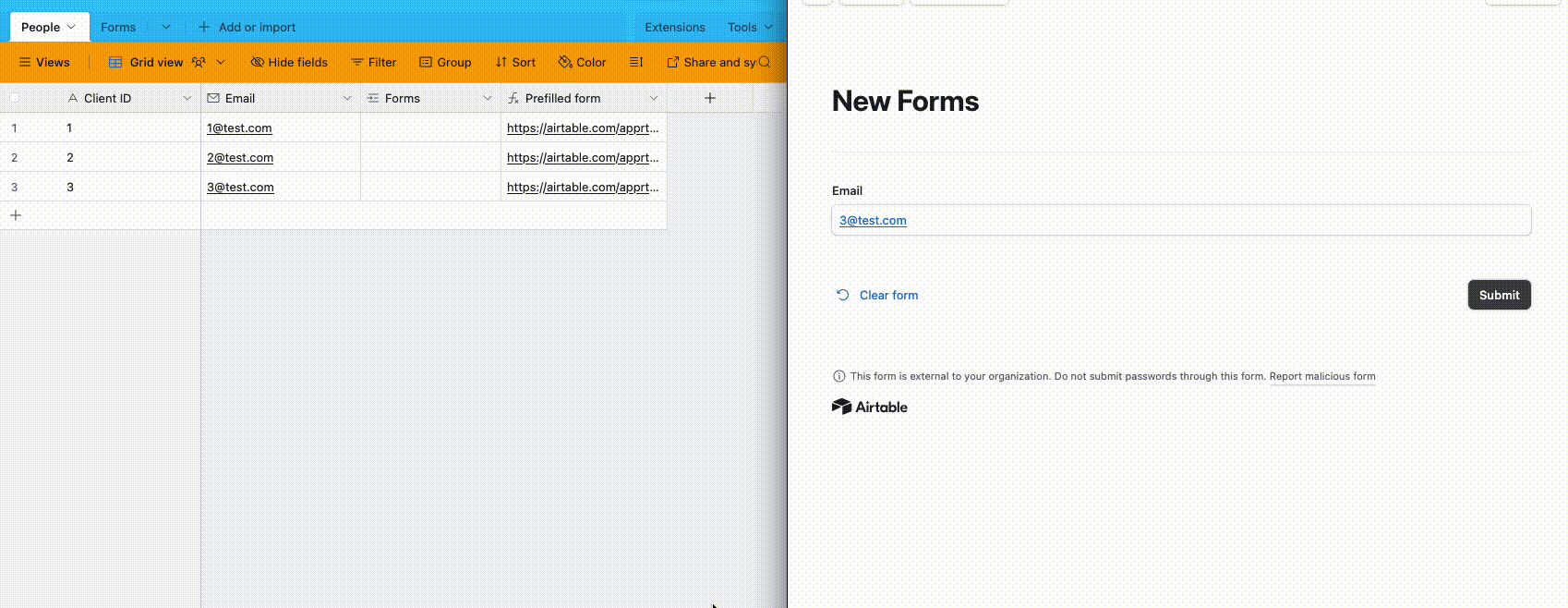
And here’s the submitted data
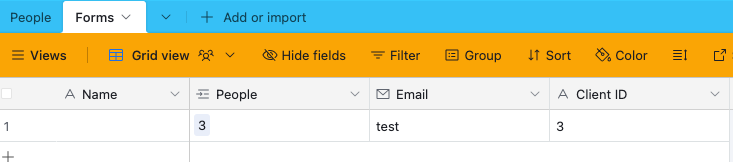
It works by prefilling a ‘Client ID’ field in the form that’s hidden via the URL, and here’s how the form actually looks without the field hidden:
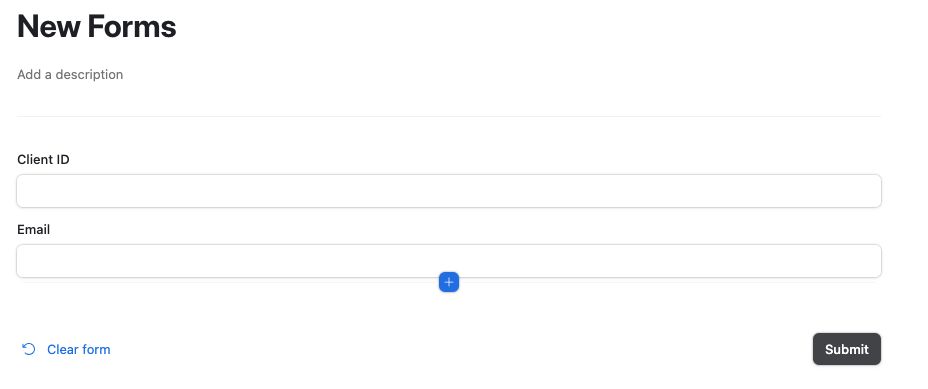
The main caveat with this is that if a user messes with the link they can unhide it and modify the value, not sure how much of an issue this is for your use case though
And here’s how the prefilled link looks: https://airtable.com/apprta66SECDgTlZW/pag4RB4c1ajwbDelq/form?prefill_Client%20ID=3&hide_Client%20ID=true&prefill_Email=%40test.com
The automation then looks for a record in the ‘People’ table with that Client ID and updates the email and links it accordingly
And I’ve set it up here for you to check out
Enter your E-mail address. We'll send you an e-mail with instructions to reset your password.
