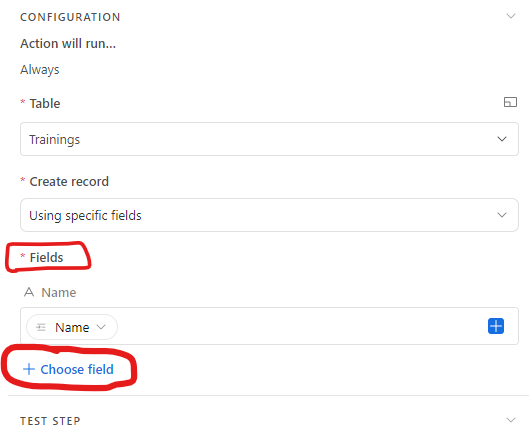Hello,
I am new here and am trying to find a way to create a new record (and auto-populate some data into this new record) when the user pushes a button on a different table.
Example:
I have table A and table B. I want to find a way whereby if the '2024 Definate Grow out' box is checked on a given record in table A, a new record is automatically inserted into table B, which copies over some of the data from the relevant record in table A into this new record in table B.
I have managed to create an automation which inserts a new record in Table B every time I push the button on a record in Table A, but do not know how to copy across the data into the new record on Table B or if this is even possible.
Thank you!
Z