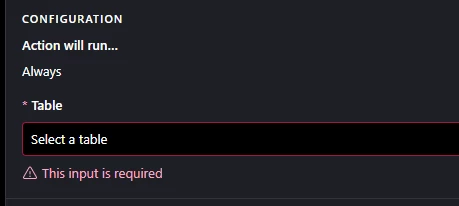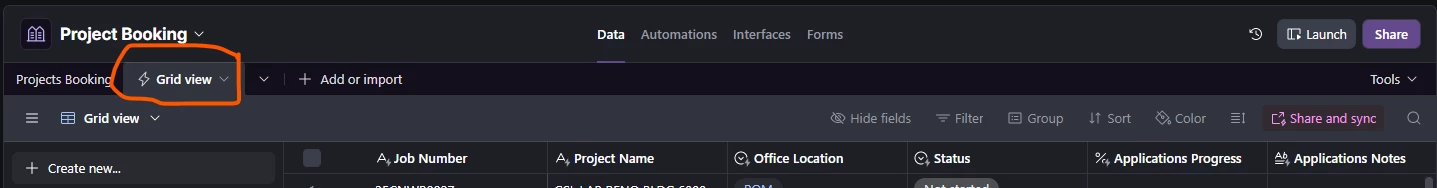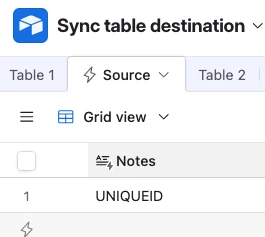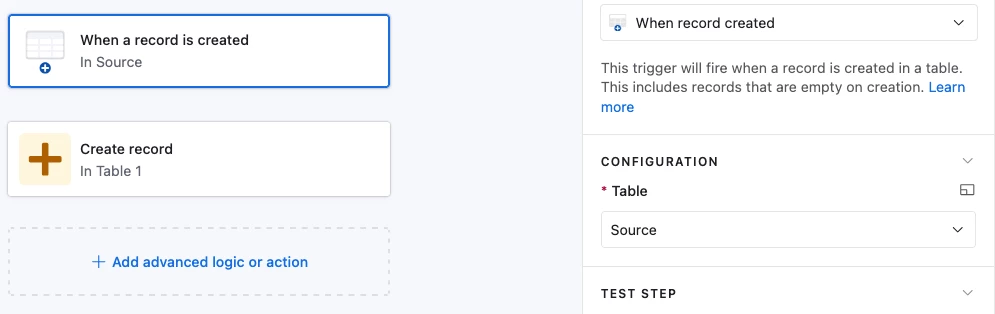I have two separate bases. When a form is submitted in base1, a record is created. When a specific record matches a condition, i want to use an automation to create a record in base2.
Ive tried using the sync feature in the data layer, which appears to pull base2 data layer into base1 data layer but when i go to the automation, the table I want to create a new record in is there, but is greyed out and cant be selected. I went through permissions with someone from airtable, but we still can’t figure out what the issue is.
This is from the automation
In the table field i can see the table i want to create a new record in, but it is not selectable. IN the data layer, it is listed as grid view