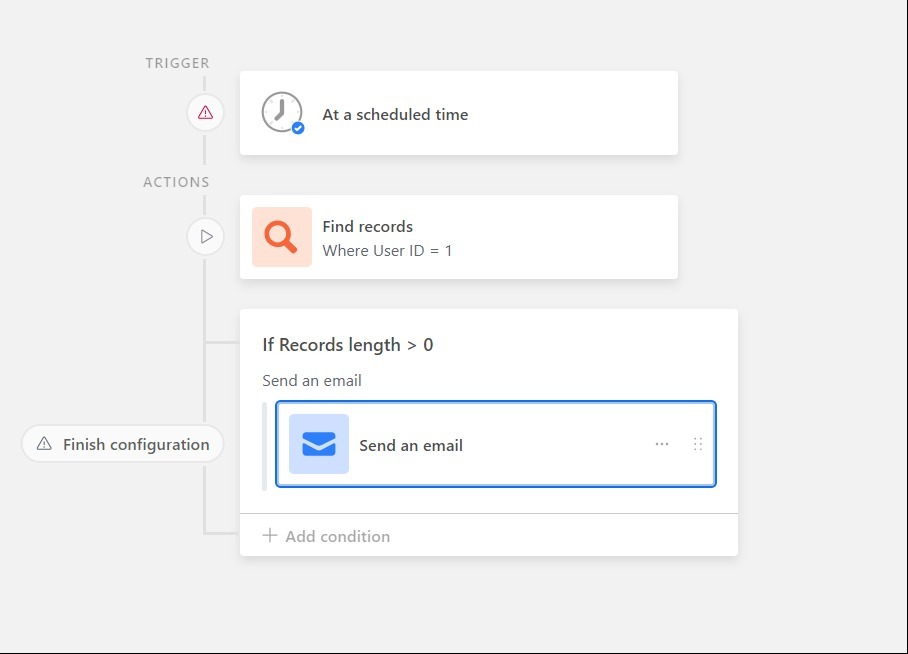Hi, I've searched for an answer but haven't found anything posted recently. Thanks for any help.
Simple question. I'm looking for records daily at 3 p.m. that meet certain conditions. If I find them, I send an email with the records. But is there a way to do nothing if I don't find anything that matches the conditions? Will the automation automatically abort if conditions are not met? I don't want to send blank emails. Thank you.


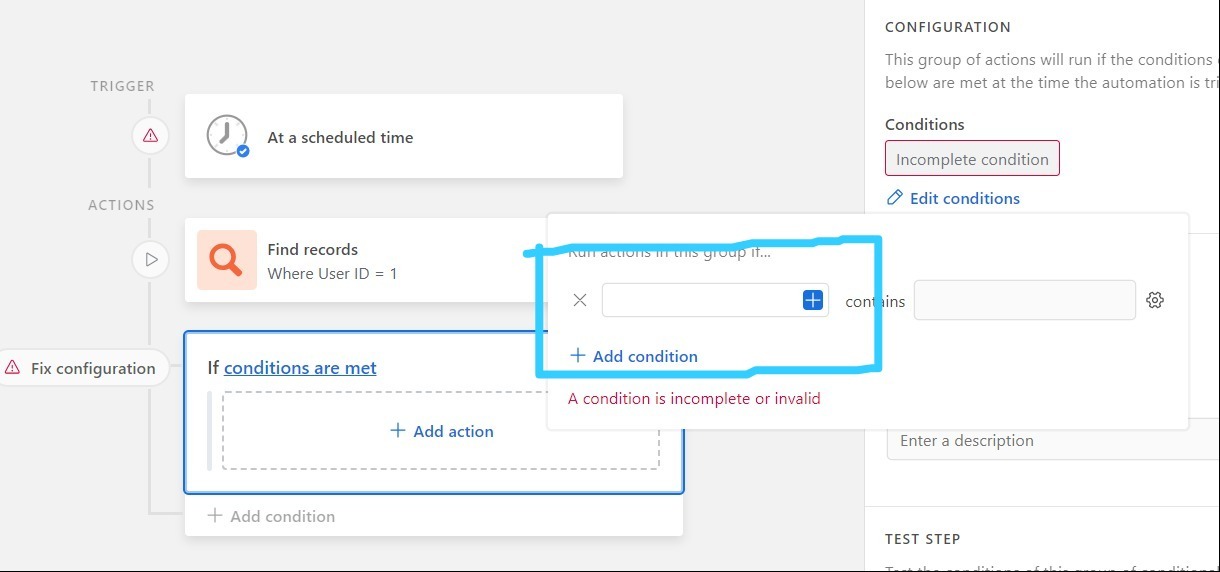
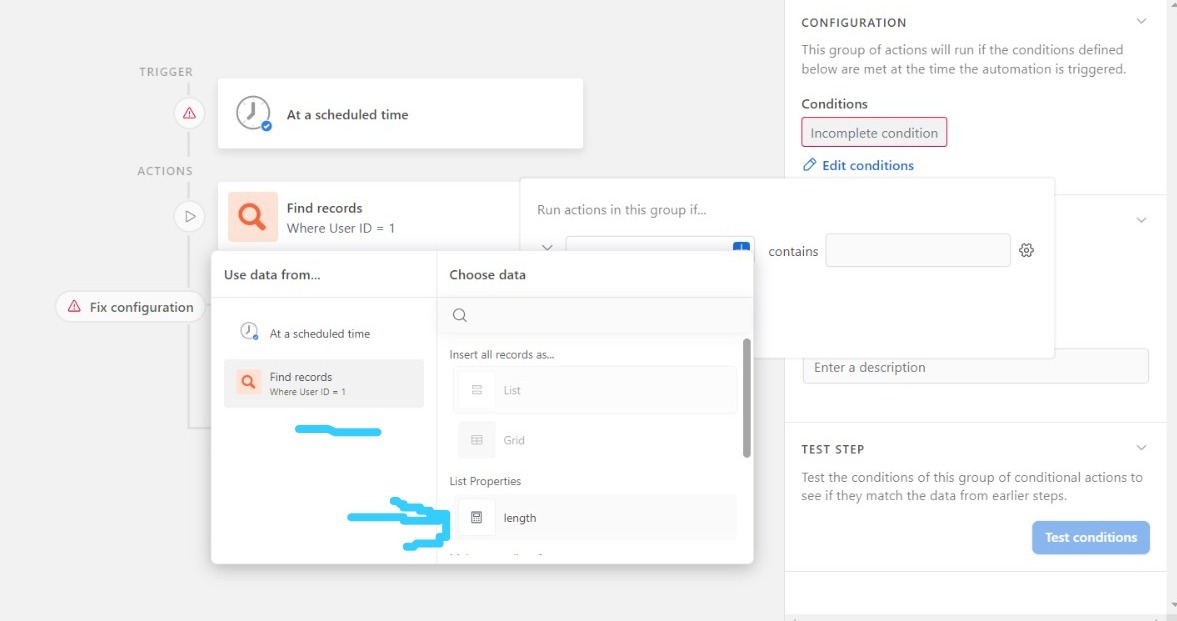 y=
y=