Hey guys.
Is there any way to add something like a button?
Take a look at Field30:
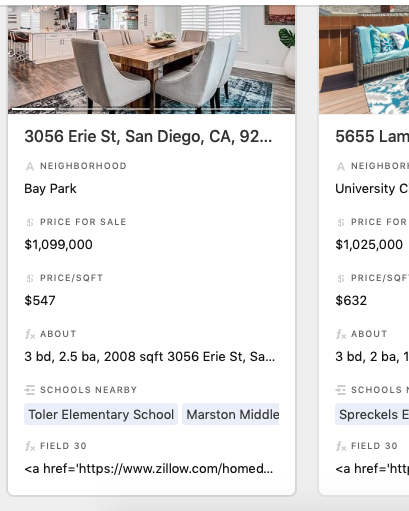
Hey guys.
Is there any way to add something like a button?
Take a look at Field30:
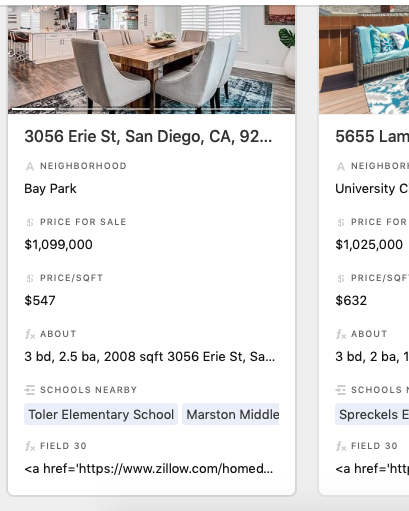
Best answer by ScottWorld
Change it from a text field to a URL field.
Additionally, you can use the URL Preview block to view the website right within Airtable.
Enter your E-mail address. We'll send you an e-mail with instructions to reset your password.