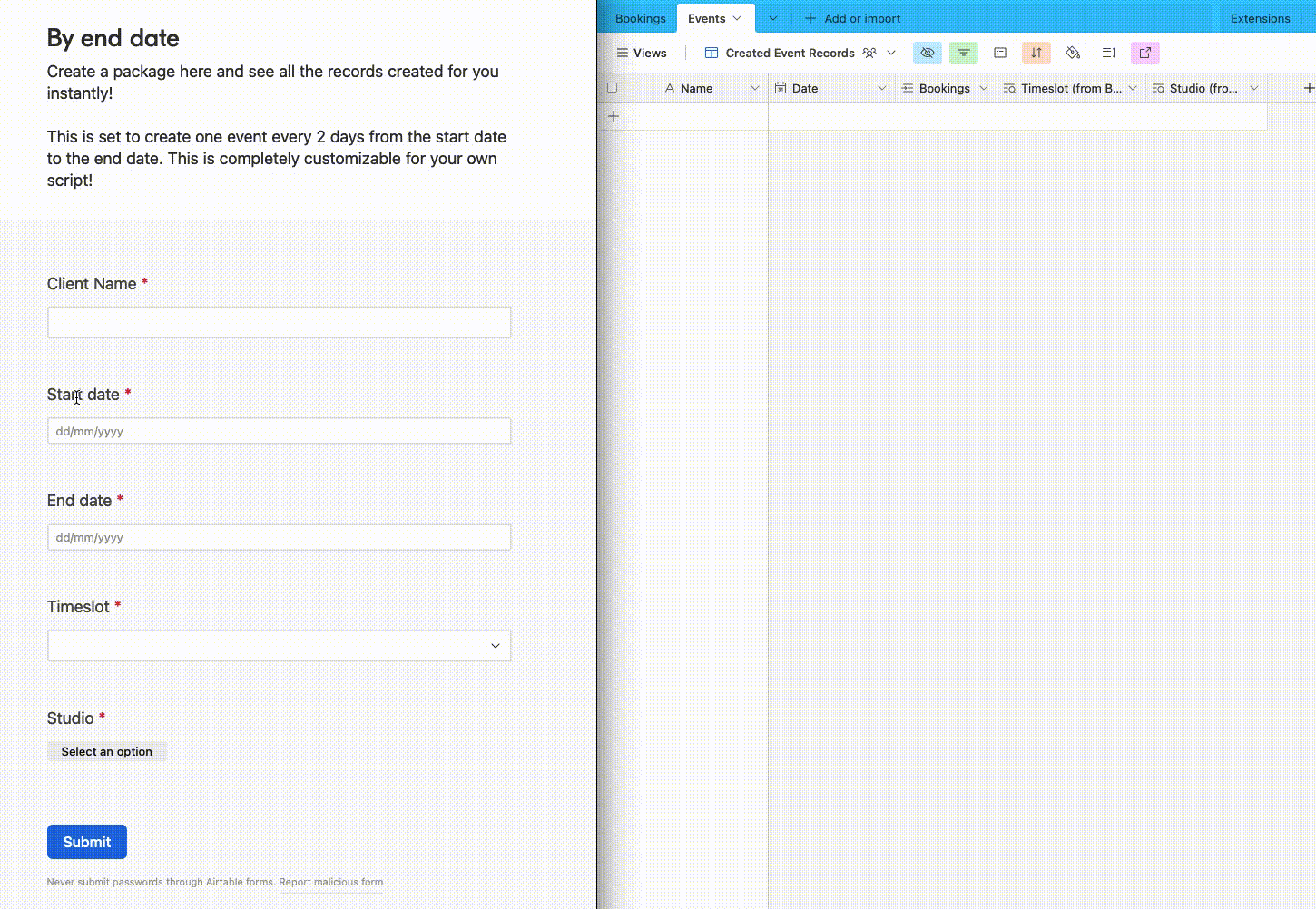You mentioned this will use scripting. When I added a script block it mentioned users will have access to this until September of 2020. Does that mean this feature is being phased out?
That message popped up because your base is in a Free plan workspace, where access to the Scripting block ends in September. Bases in a Pro plan or higher workspace can use all blocks all the time.
That’s going to be a problem. Airtable cannot auto-export anything because it has no built-in automation features. Even if it did, it’s is a web-based service, and any output from a website to a file on your local machine requires user intervention, even if it’s only to specify where to save a file.
There are a couple of ways around this that come to mind. One would be to use the Page Designer block to design and print your labels directly from Airtable. Another would be to have the CSV file created as part of the Integromat scenario that does the record creation and linking mentioned previously. The file could be saved to Google Drive, Dropbox, or another service of your choice, where you can access it for printing. I don’t have experience making CSV files on the fly like this, though, so I can’t offer specific tips on how to pull it off. My recommendation would be to use the Scripting block to build the records, and the Page Designer block to print the labels.
I feel that scripting is probably going to be the easier of the two options. I suggest going through the various examples that the Scripting provides to see how the code is designed and to learn the kinds of things you can do. If you run into any problems, start a new thread in the #scripting-block category and we’ll be happy to help. If you’d rather hand over the scripting to someone else, message me and we’ll talk details.