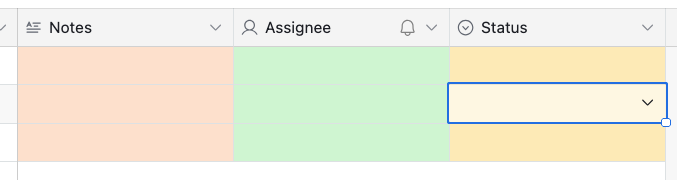Hi,
is there a way to colour the background of cells, or better whole columns? What I’m trying to do is categorize the columns into different sections in a large table. I guess it is not possible since the filter and sort features colour the background of the according columns.
Is there some other way to categorize the columns?
Many thanks in advance!