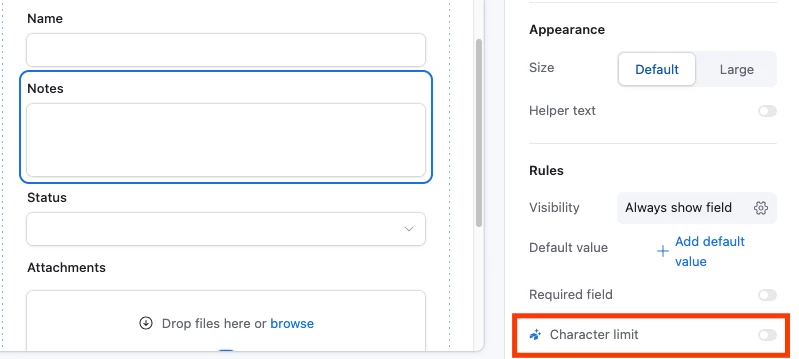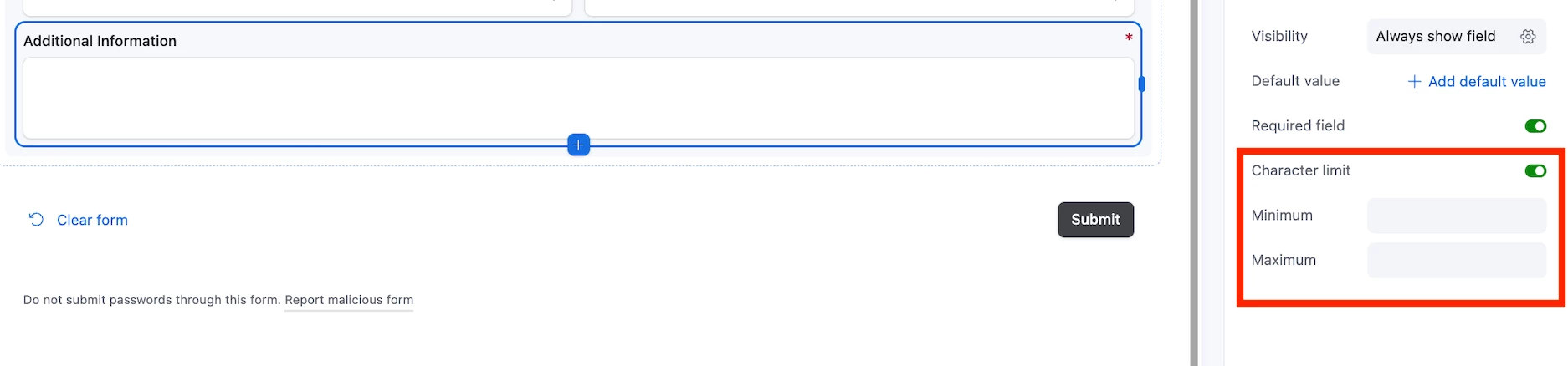Hello community,
I created a DB to collect startup informations through a form.
To impose a synthesis, I need to set a certain limit of characters for “long text” question.
I can not find a way to do it with Airtable form, so I am integrating a different tool.
Nevertheless, it’ll be more practicle for us to stay inside Airtable.
Any suggestion ?
Best regards,
Marco