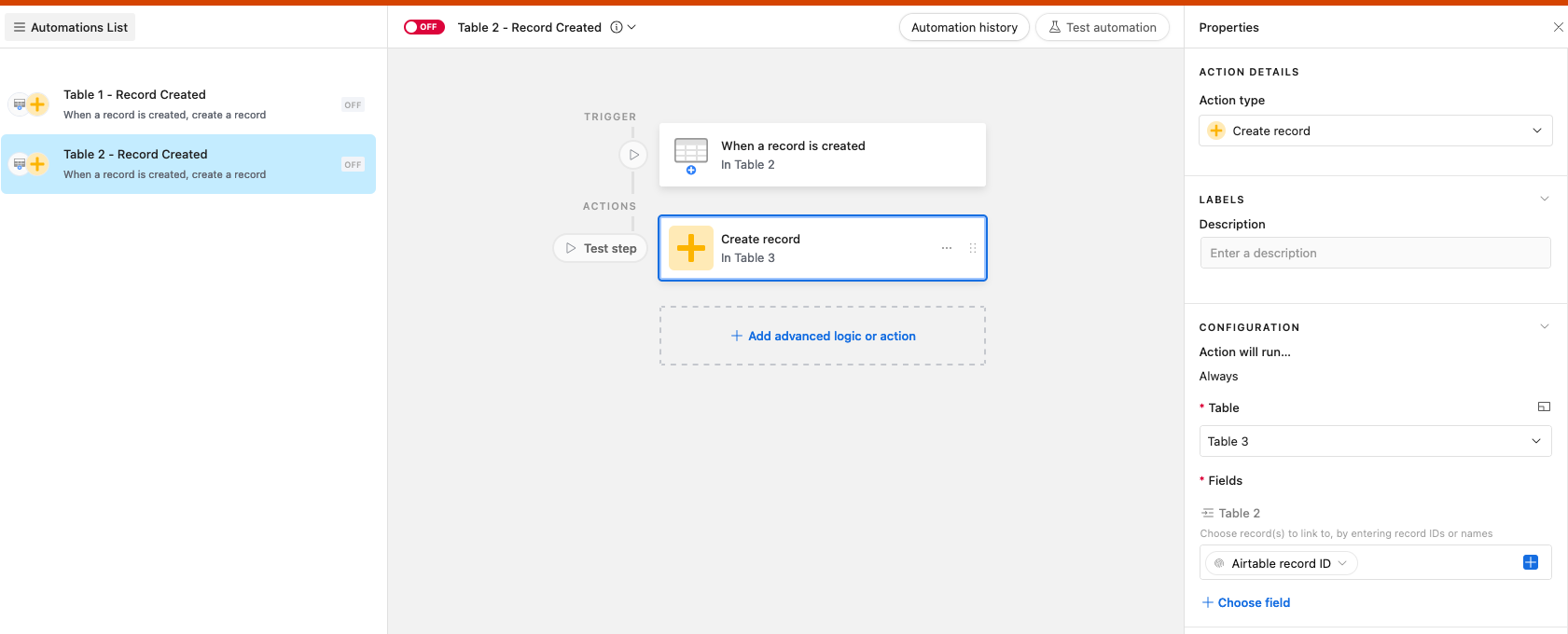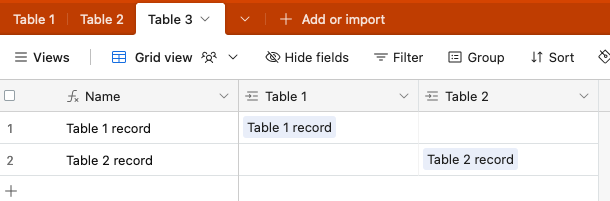Hi there! Sorry - this is probably simple - but I'm having trouble finding a simple solution for the sample issue below (pretend scenario for ease of explaining):
I own a fruit store, and I sell individual fruits & bundles of fruits:
- Table 1: Multiple records of Fruits (apple, orange, banana, watermelon, cantaloupe)
- Table 2: Multiple records that are Bundles of Fruits (Red Bundle contains apple & watermelon, Melon bundle contains watermelon & cantaloupe) where I have the Bundles linked to the Individual Fruits records
- Table 3: I would like to create a third table that would be my Total Inventory - so each record in this third table is the individual Fruits as well as the Bundles. I would like to have this third table autopopulated, so I don't have to remember to manually update the Total Inventory table every time I add in a new individual fruit or bundle.
Is this possible? And the reason I want this in the first place is that I would like to create a separate Base for a Department Store, which could have a synced table for Total Inventory for fruit, and then have different tables for other merchandise like clothing, electronics etc.