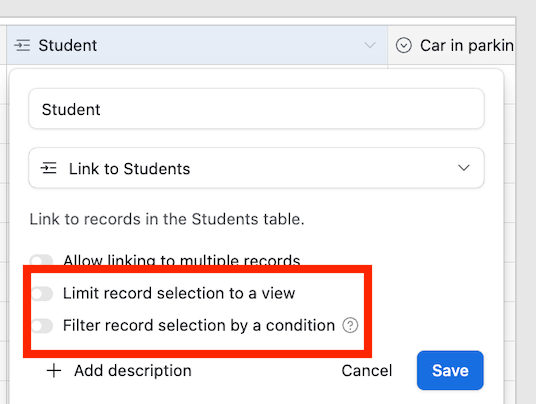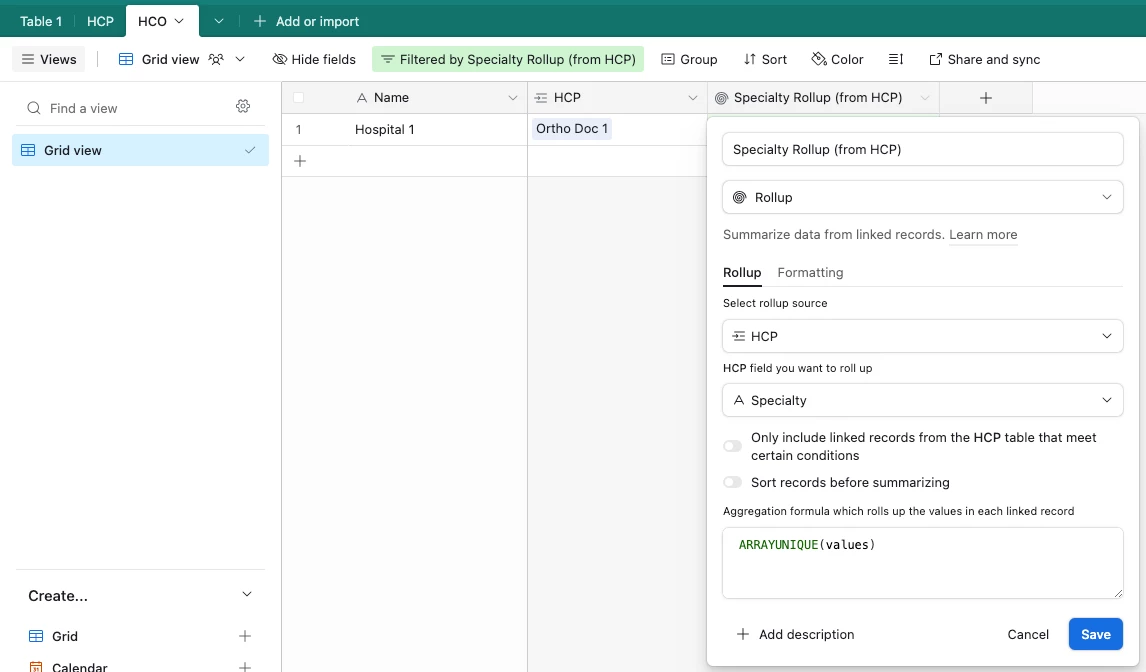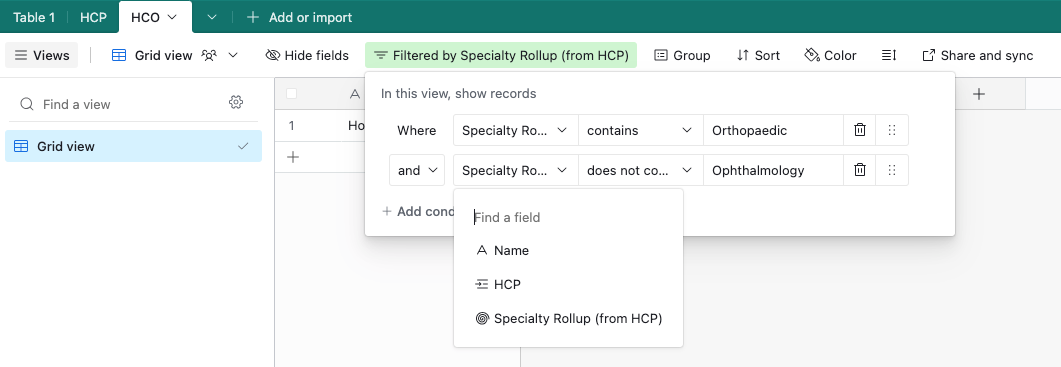Dear all,
I do have a base with several tables in it of which HCO’s and HCP’s are two. HCO’s are Hospitals where HCP’s (doctors) are employed. I would like to be able to select and/or display hospitals based on whether or not certain HCP’s are available in a hospital (e.g. : display hospitals which do employ orthopaedic surgeons but do not have ophthalmologists available.
Tried Airtable support, which came up with scripting. Please feel challenged to propose a non (or very, very, low) code solution for this!
Thanks so much,
Michiel
The Netherlands