I upgraded my account to Pro, but my forms aren’t giving me access to Pro features. Help!
Solved
Forms not showing Pro Features
Best answer by WilliamPorter
Welcome to the Airtable Community. Just want to ask a question that has not been asked. Did you create the form or was it created by somebody else before you upgraded?
If somebody else created the form, they might simply not have added a logo or the field you were expecting.
When you create a new form, even inside a free Airtable account, you see something like this:
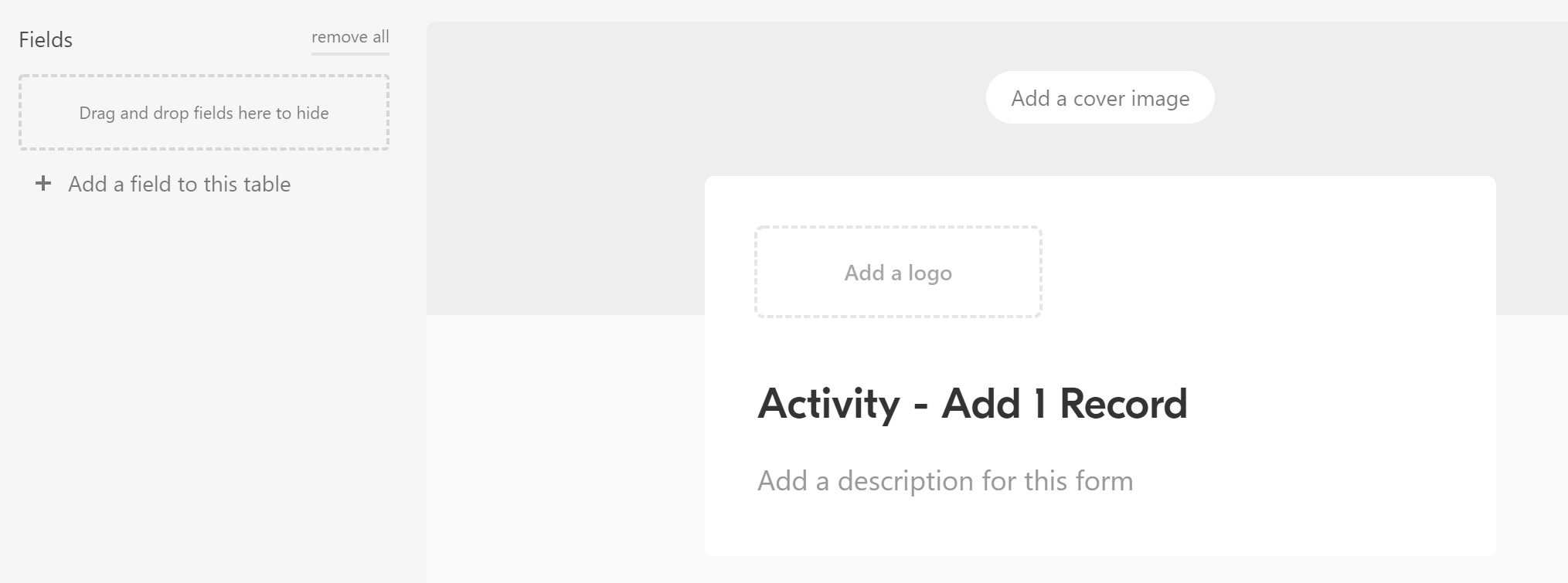
If you are using a free account and you try to add logo or cover image, you’ll be prompted to upgrade–but you should see the options there on the layout editor.
William
This topic has been closed for replies.
Enter your E-mail address. We'll send you an e-mail with instructions to reset your password.

