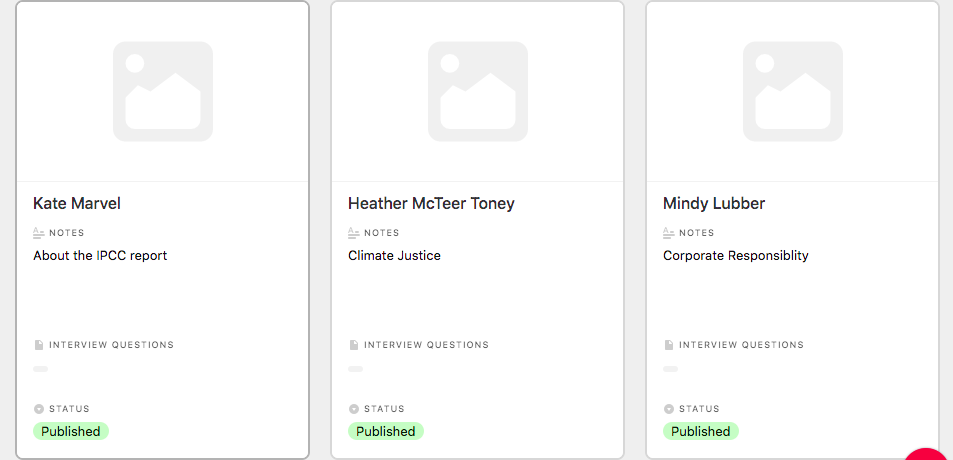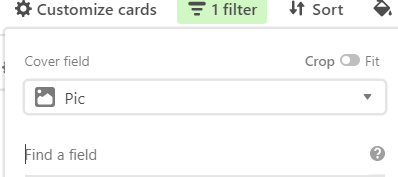Hey All,
The company I work for just started using the free version of Airtable and my boss wants me to make it so that there is a header image for each entry in grid view instead of the blank space with a grey image logo.
I thought I could accomplish this by adding an attachment field and uploading an image there, but even with jpegs attachments, the image still isn’t showing up at the top.
How do I fix this?
Thanks,
Jaime