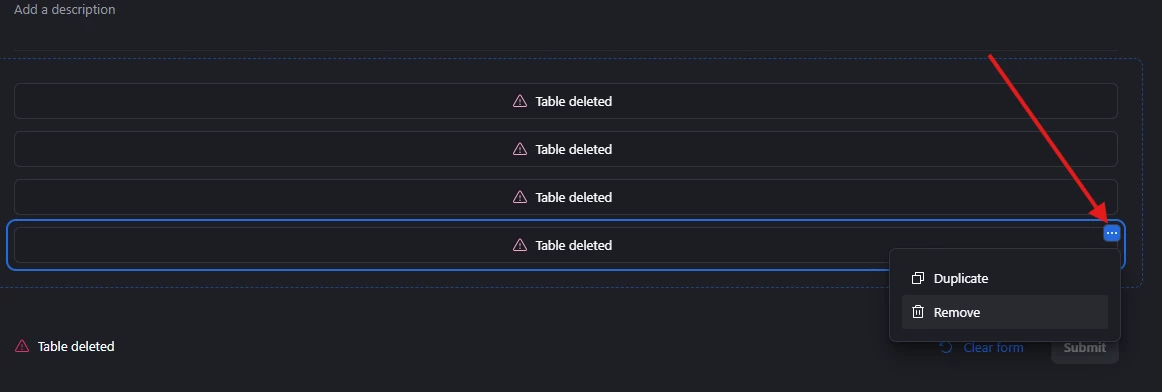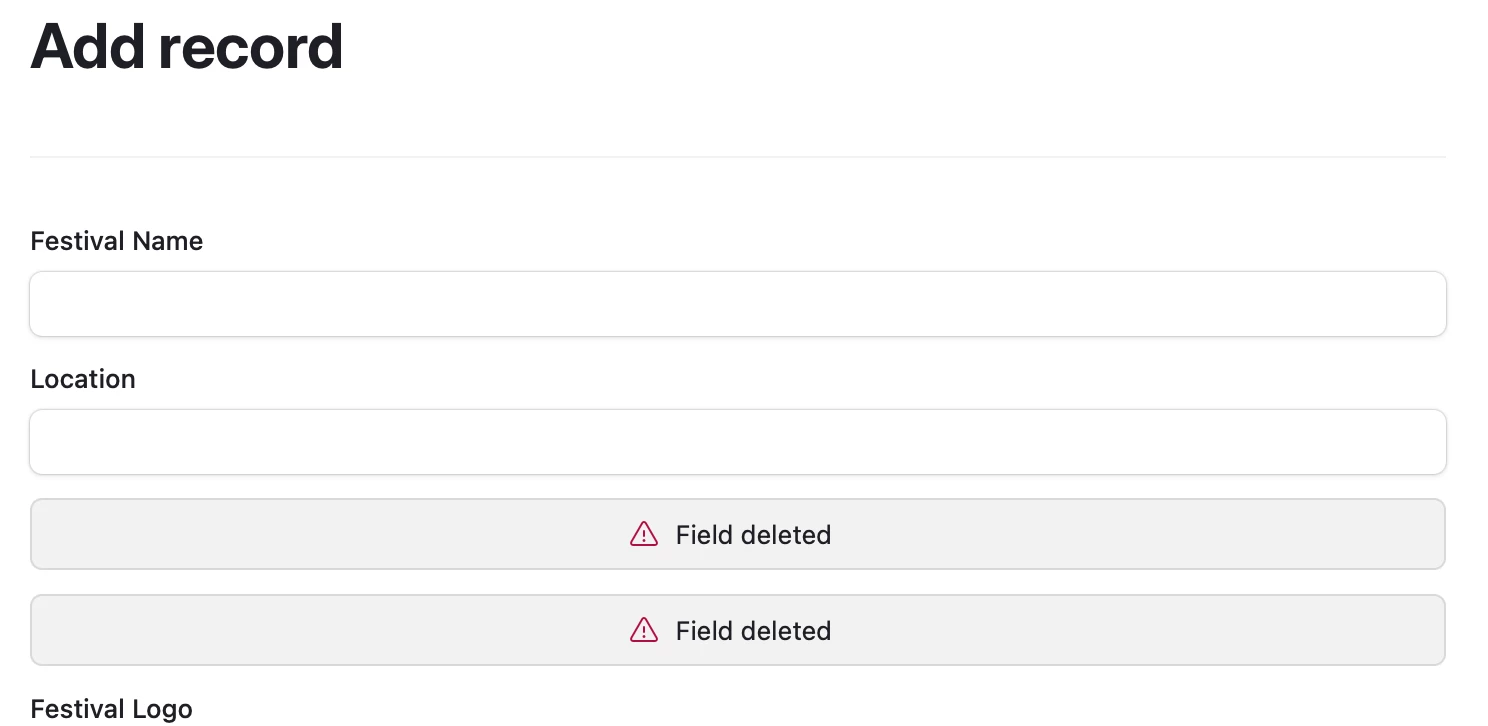I am using a new base created with the help of AI. I have a form to enter data, however two blocks say “field deleted” and at the bottom, the “Create” button is greyed out, and it says “The form cannot be submitted because some of the fields have been deleted.” How do I delete these fields in a way that the form isn’t looking for them, and the form can be submitted?
Question
How do I remove deleted fields to make form submission work?
 +2
+2Enter your E-mail address. We'll send you an e-mail with instructions to reset your password.