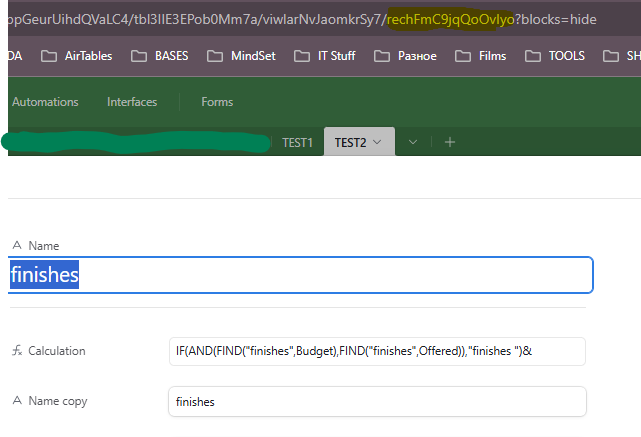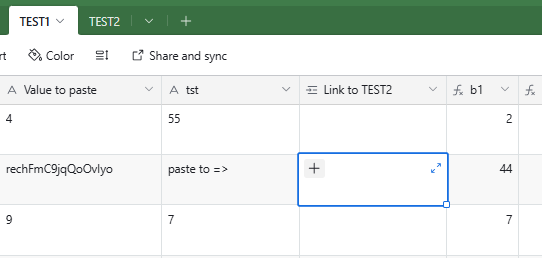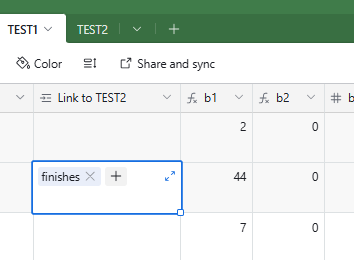I’m missing which field/value is used with two tables are linked. Can someone point me in the right direction?
In particular, I have a master business directory table and I want use automation to push in the linking value to the separate Department table. I would have thought that they are linked on the record id, but when I try to push the Department record ID into the master table, it’s not recognized. It seems to want the department name, which is not always unique. Is there a place to see the linking values between tables?