I am a total novice but cannot find the answer to my question in the guides or posted solutions. I have created a form with two fields, created the associated grid, and then changed the order of the feilds in the form and also changed the name of one field. The grid did not update to reflect those changes. I did refresh the pages. In the screenshots, you can see that the table does not match the form. Could someone tell me how to sync the form and the table so that they match? Thank you so very much!
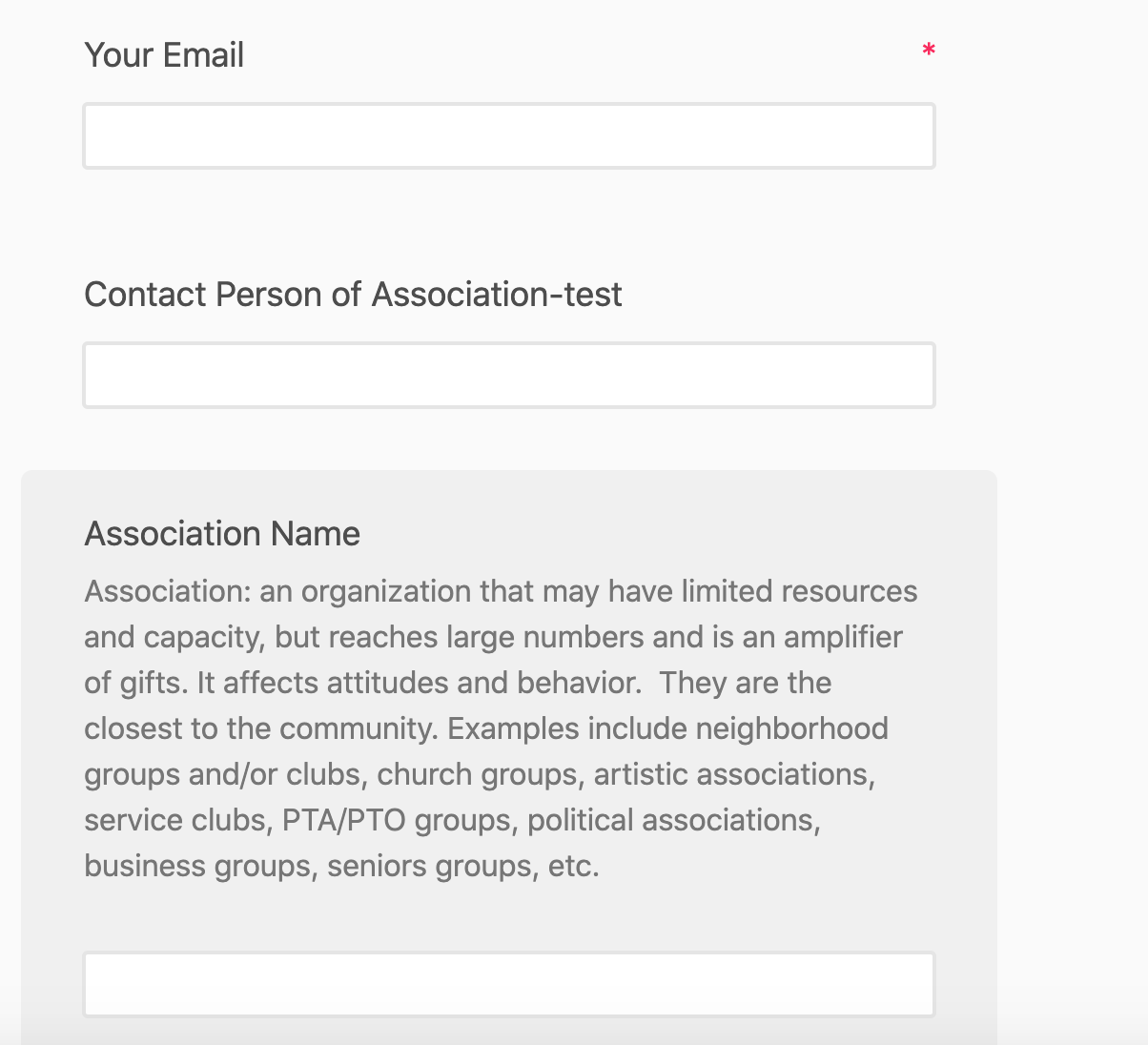
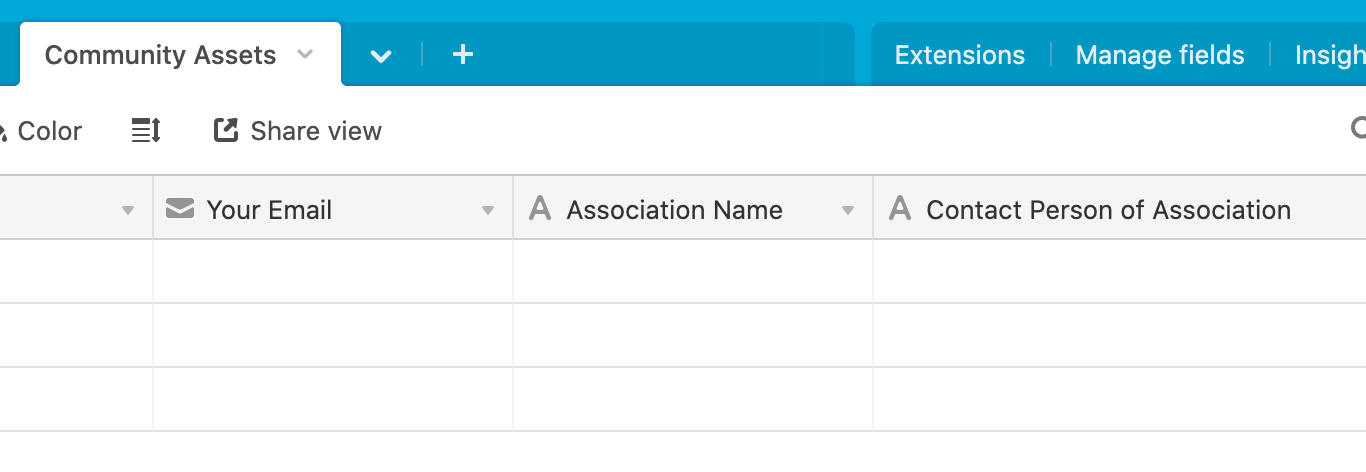
How to get the table to update and reflect changes to the form
This topic has been closed for replies.
Enter your E-mail address. We'll send you an e-mail with instructions to reset your password.


