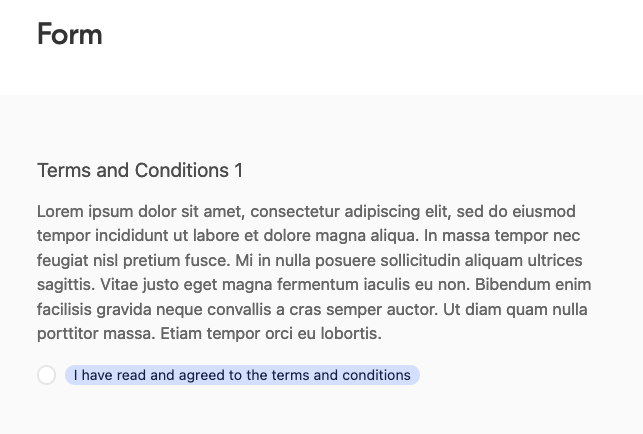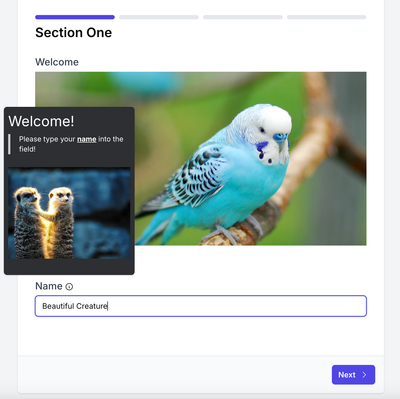Hello,
I want to send a form to users to sign up to an activity so the user can provide their contact information and their acknowledgement to have read certain conditions.
I know how to configure the basic personal information, but what’s the best way to do the section for reading and acknowledging the conditions?
I don’t have a place on the web to put the text to read so I can’t send the reader to an external link. Is there a way to link to a separate field in a base, with very long text ? I would have to do this for three conditions.
I was thinking:
One of the field has to be a long text “X” to read.
The next field would be a single check box “I have read X”
Any suggestions?
Thank you