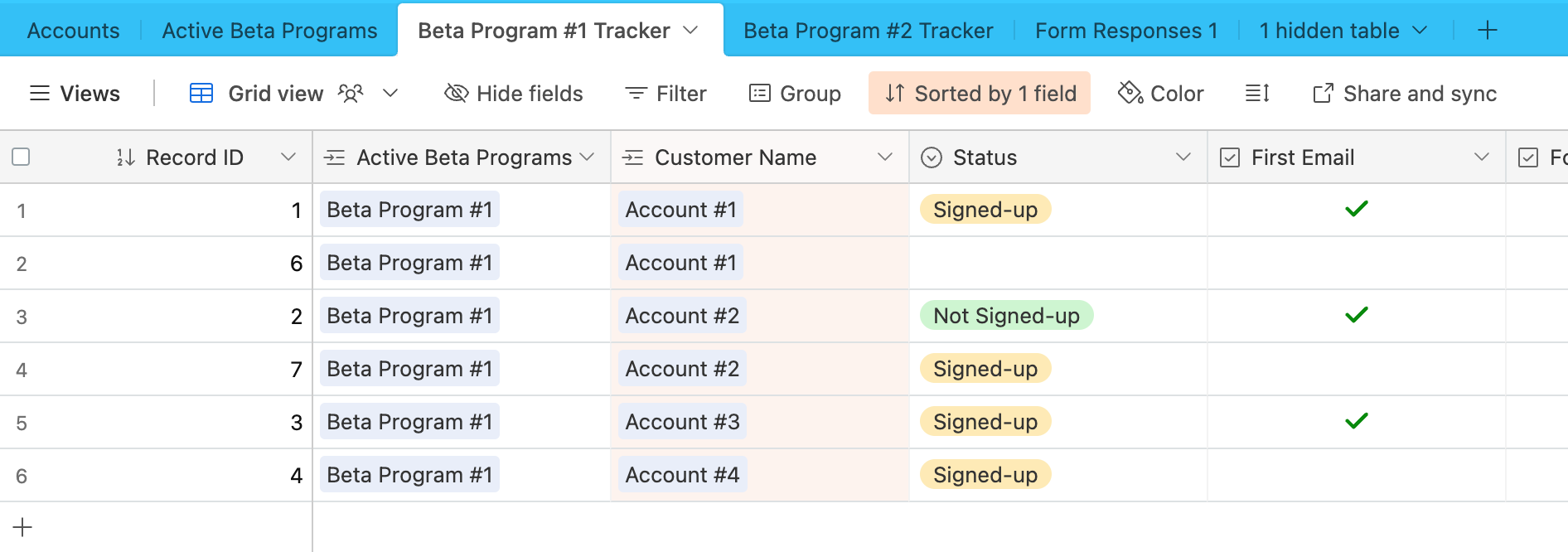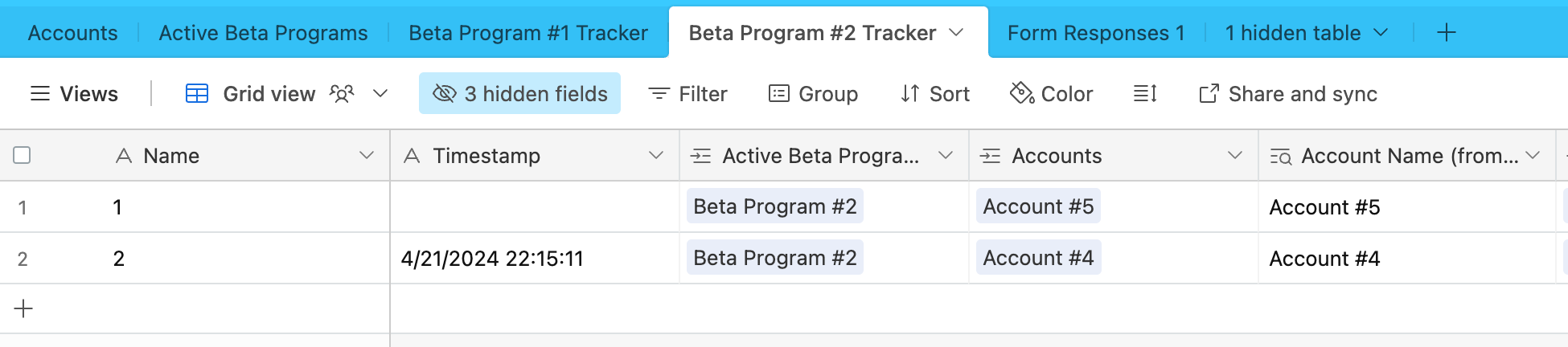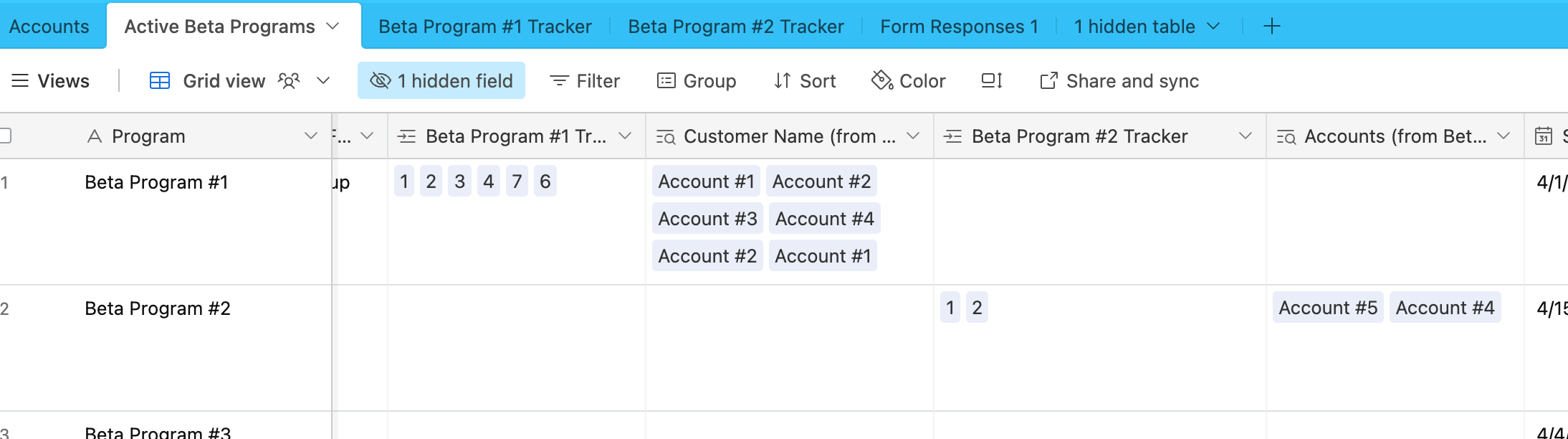Hi - I'm looking for help building a tracker for customers that sign-up for beta programs. I have a table for Customers. And I have a table with a list of Beta Programs.
For each beta program, they will have a google form where customers can be nominated. Then I want it to the feed into Airtable. Each customer nomination needs to go through a process so their status can move from Nominated > Pending > Confirmed. Is it possible to have one table per beta program, then one table that has a list of all beta programs that gives a count of who many customers are confirmed?