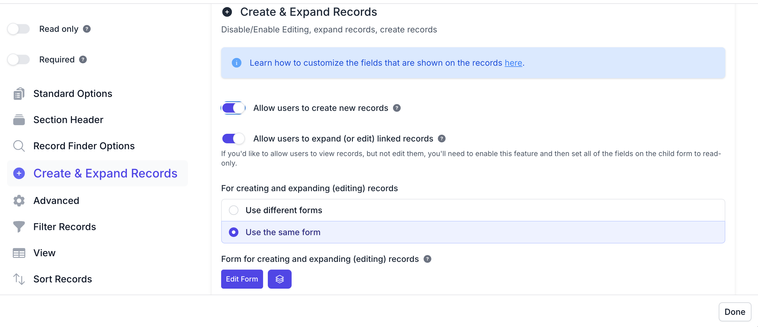Yes, you can prefill a linked record field. The Prefilled Forms extension which @kuovonne created can help you with that.
However, prefilling forms is not the recommended way for updating a record in Airtable with a form, because:
- It is so incredibly fragile due to the need for constantly-changing links,
- It is so underpowered in the fields that it supports,
and - It is nearly impossible to maintain over time because it requires very complex automations.
The recommended way is to use Fillout, which is 100% free and lets you update Airtable records with a form — no prefilling necessary! It supports all field types, the link never breaks, and there are no complex automations to maintain.
Additionally, unlike Fillout’s forms, Airtable does not offer any built-in ability to add new records into a linked table from a form. Only Fillout can do this natively.
Although there are 2 workarounds for handling this in Airtable:
- One workaround involves adding extra fields to your form, and then running an automation after the form is submitted that adds the new record into the other table.
- A much easier method would be to give people a link on your form to click on which would take them to ANOTHER FORM to submit new entries into the other table.
But, as I mentioned above, the best and easiest method would be to use Fillout's advanced forms for Airtable, which natively offers this feature on their forms.
Fillout is 100% free, and it offers hundreds of features that Airtable’s native forms don’t offer, including the ability to update Airtable records using a form, create custom PDF files from a form submission, accept payments on forms, display Airtable lookup fields on forms, create new linked records on a form, control access to a form via SSO or email domains or a list of email addresses stored in Airtable, perform math or other live calculations on your forms, collect signatures on a form, create multi-page forms with conditional paths, connect a single form to dozens of external apps simultaneously, add CAPTCHAs to your form, and much more.
I show how to use a few of the advanced features of Fillout on these 2 Airtable podcast episodes:
Hope this helps!
If you’d like to hire the best Airtable consultant to help you with anything Airtable-related, please feel free to contact me through my website: Airtable consultant — ScottWorld