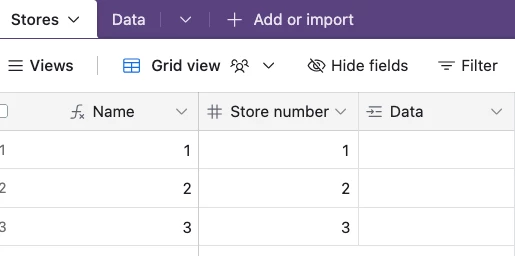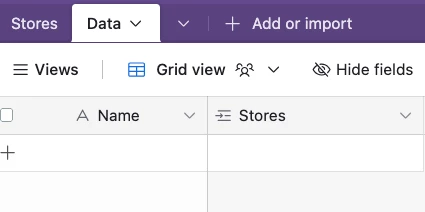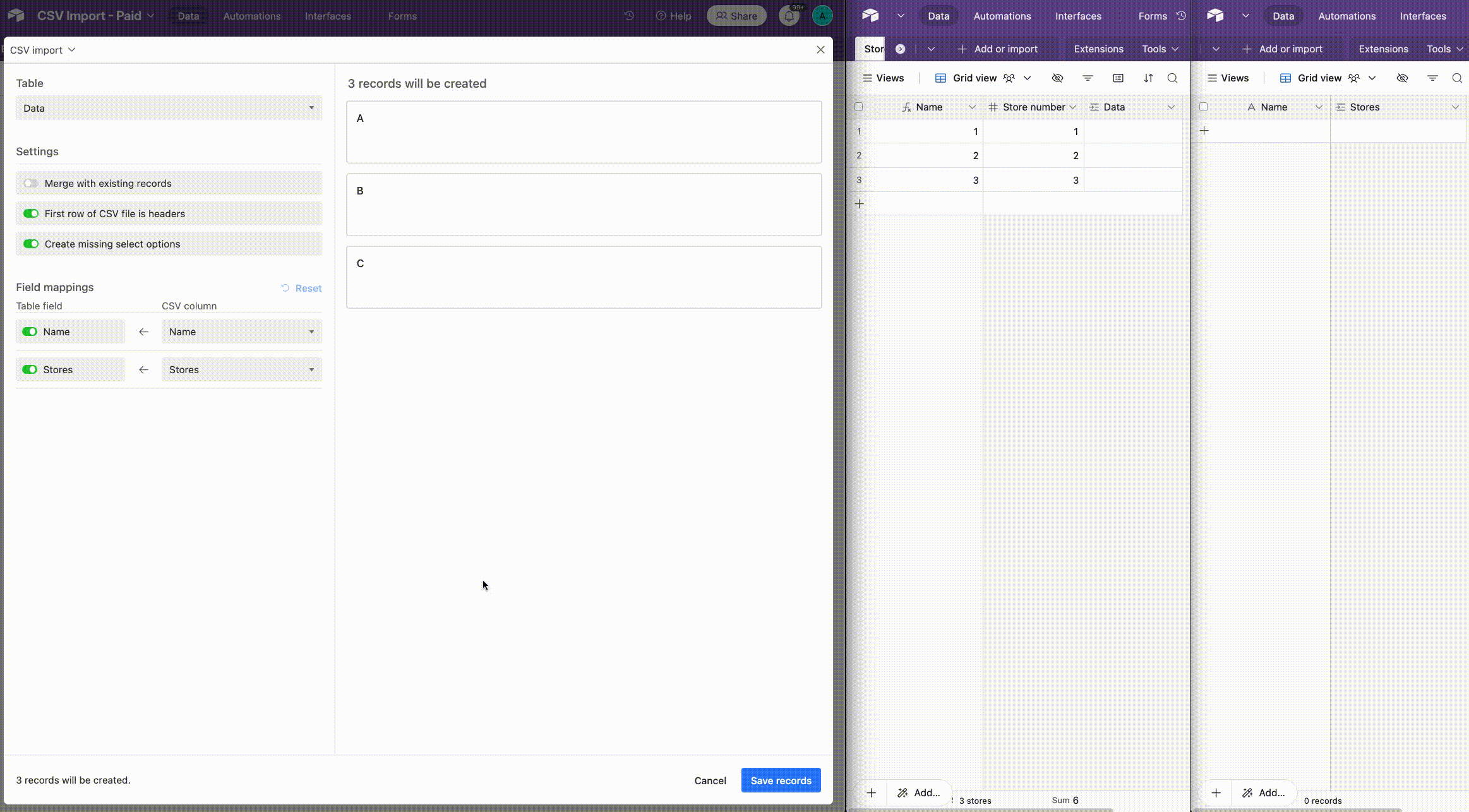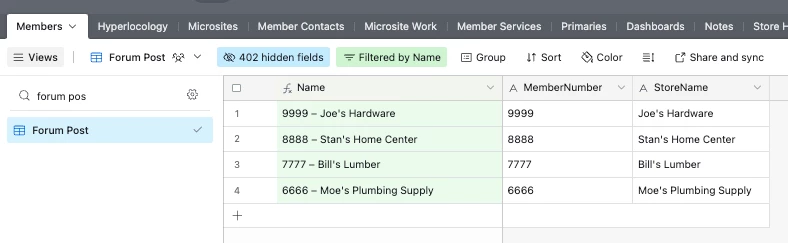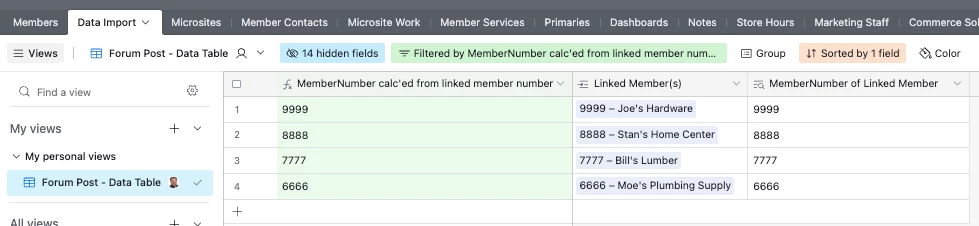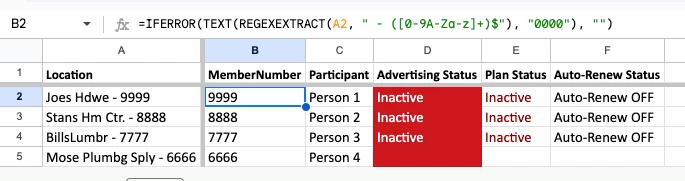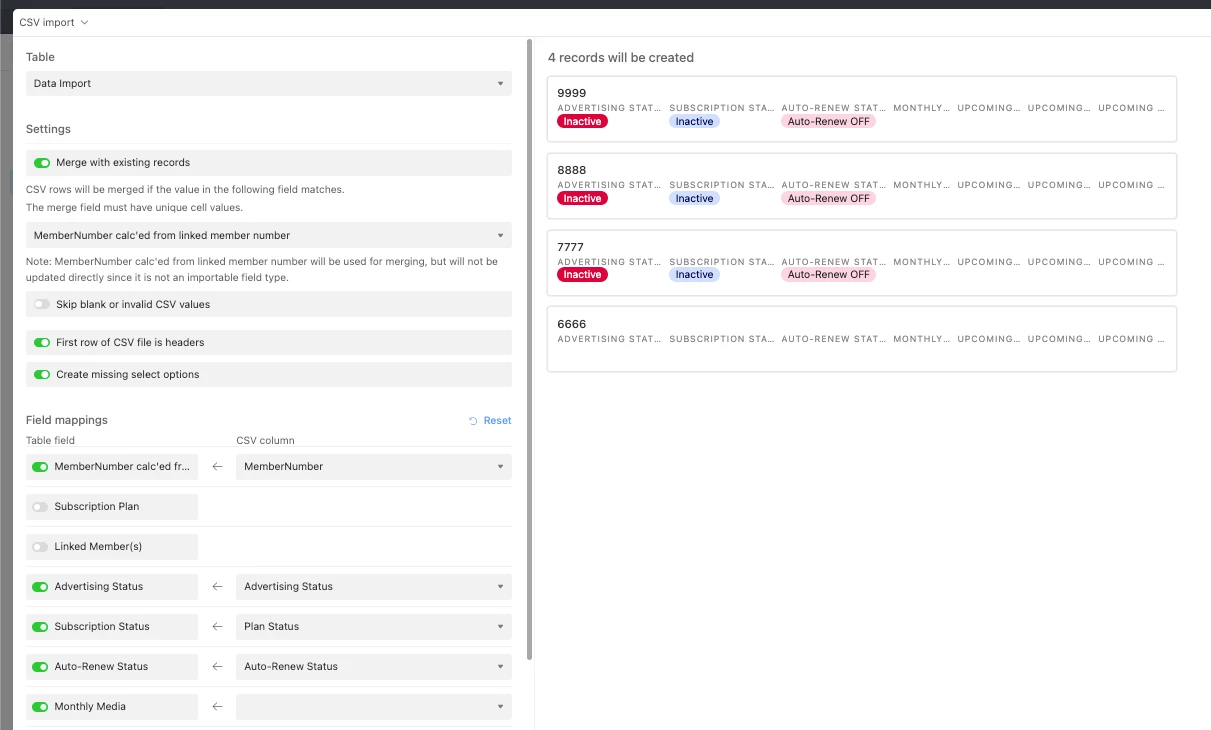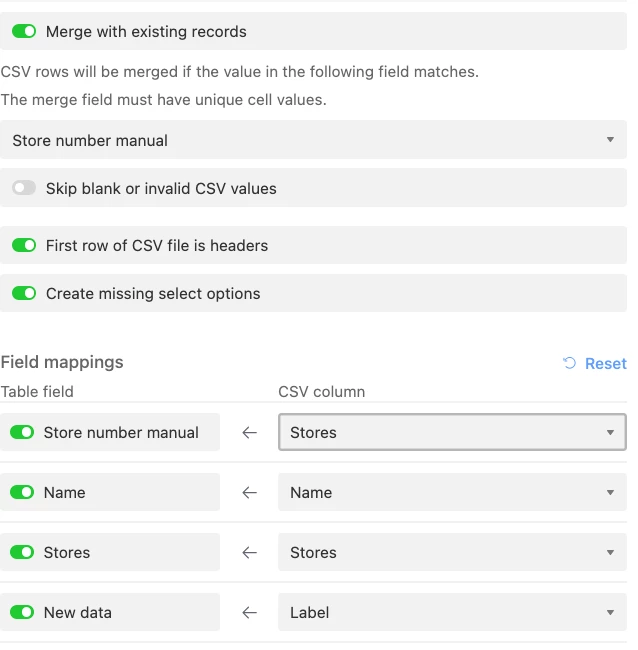I have a database for our retail stores. The main table's first column is a formula that combines the store's name and the store's number with a " – " in between. For example, "1234 – Joe's Discount Hardware".
I need to import data from a report that only has store numbers. I know could use the CSV Import extension by setting it to merge with existing records and set the merge field to the store's number.
However, where I really need it imported is into another table in this base. This is where my roadblock is: Since the linked store identifiers are "1234 – Joe's Discount Hardware" but the report's identifiers are "1234", is there a way for me to link them?
I did try bringing in a lookup field that show's the linked store's store number. But it can't use the lookup field as an identifier. Then I thought I'd found an answer by making the table's first column be =storeNumber. However, when I tell the extension to merge with existing records using storeNumber as the merge field, it doesn't recognize that the numbers match - and instead wants to make all new records.
My last resort will be to import all of this data into the first table, but I'm really hoping to not do that. Any ideas?
Thanks in advance!
Solved
Linking records on import when the primary fields don't match...
Best answer by ibayub
i think i might've figured it out - looks like the merge has issues with comparing to a formula. i added a text field type with the store name (you could either create a new field and run an automation or just copy/paste, or edit the formula field to be text and it retains the values) and merged on that - looks like it works if you do it that way.
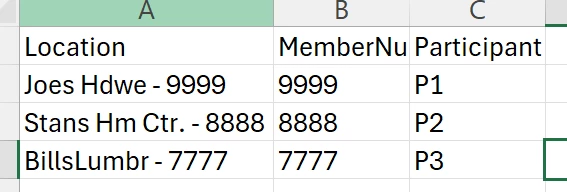
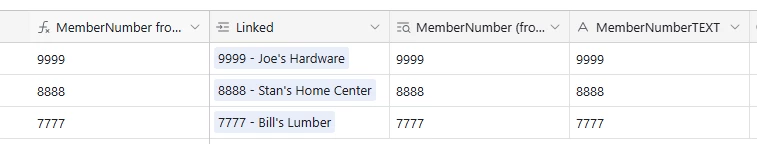
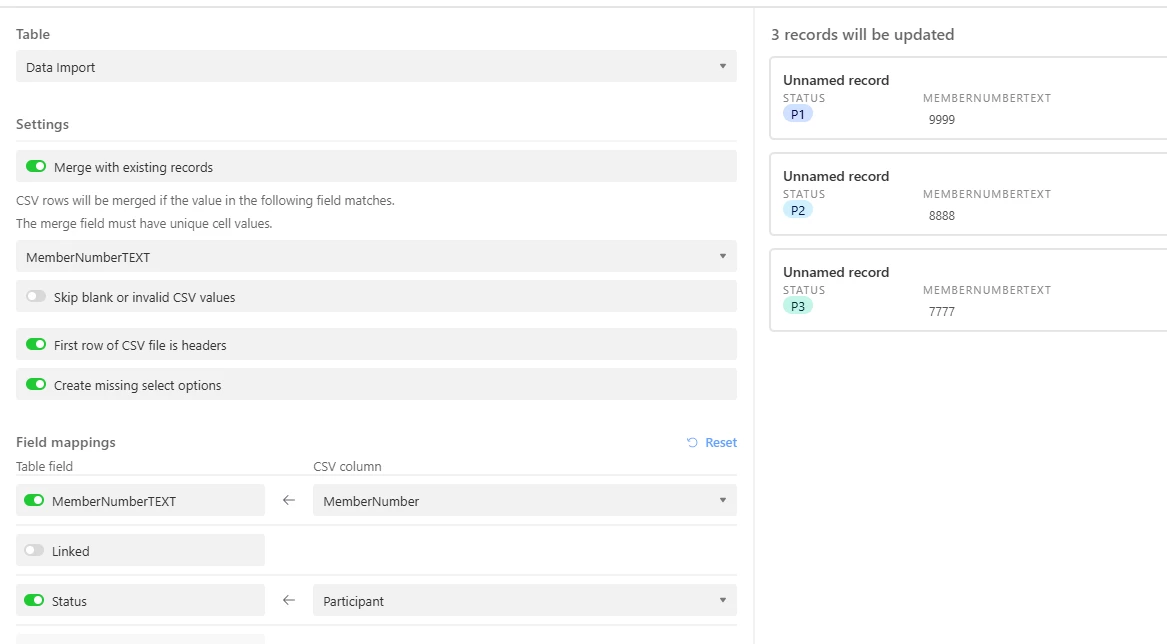
This topic has been closed for replies.
Enter your E-mail address. We'll send you an e-mail with instructions to reset your password.