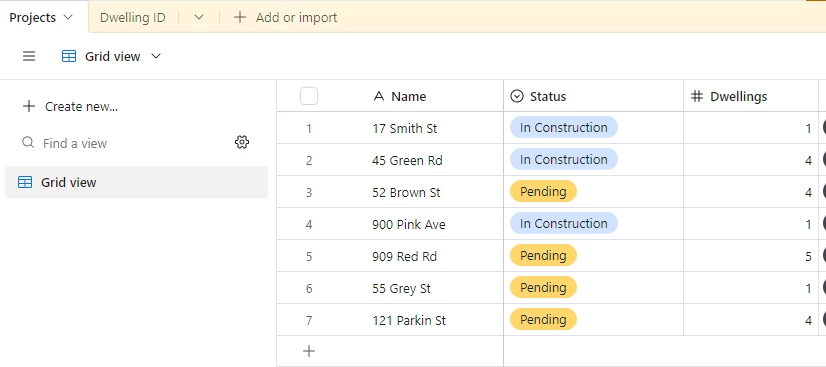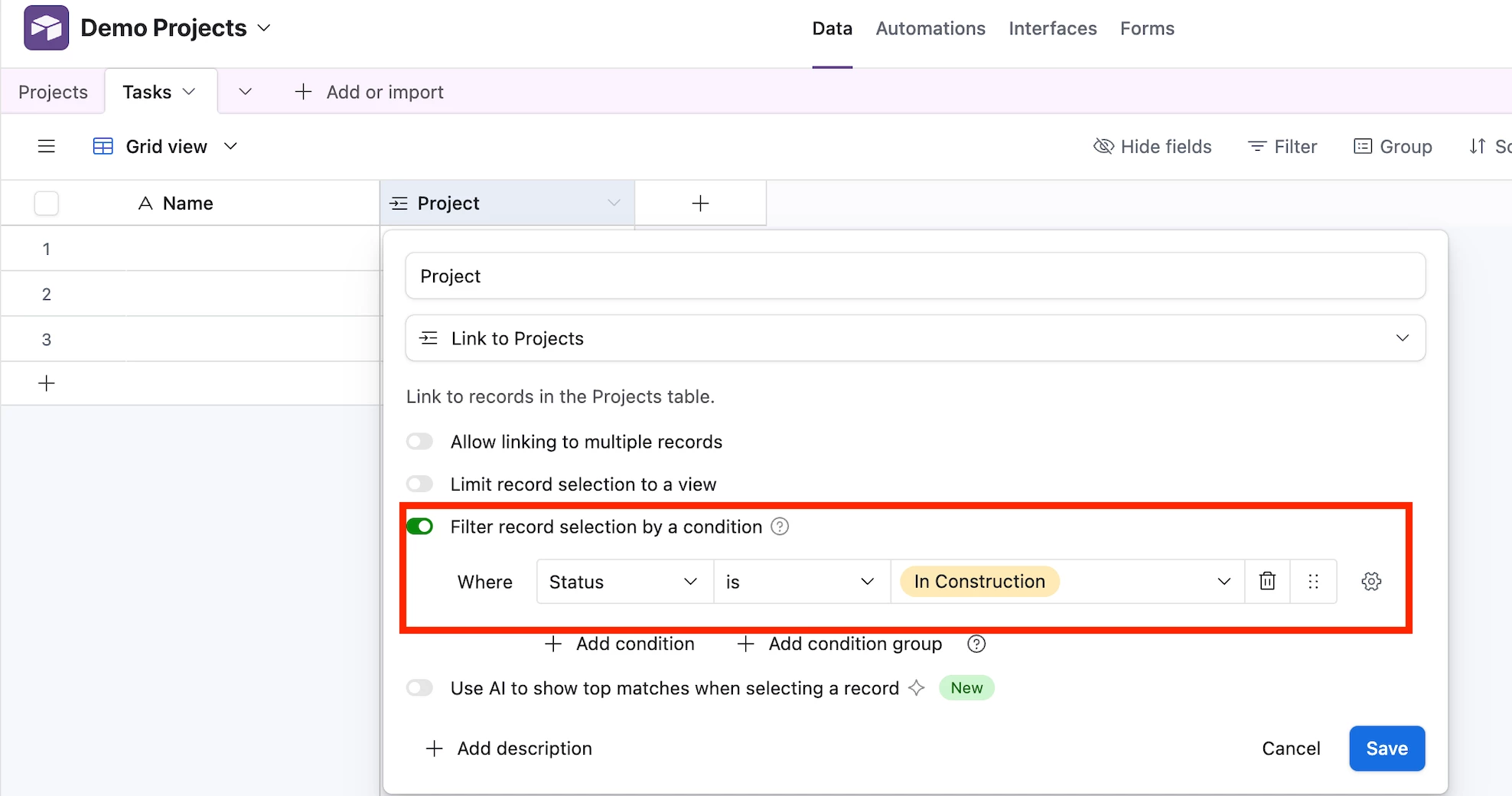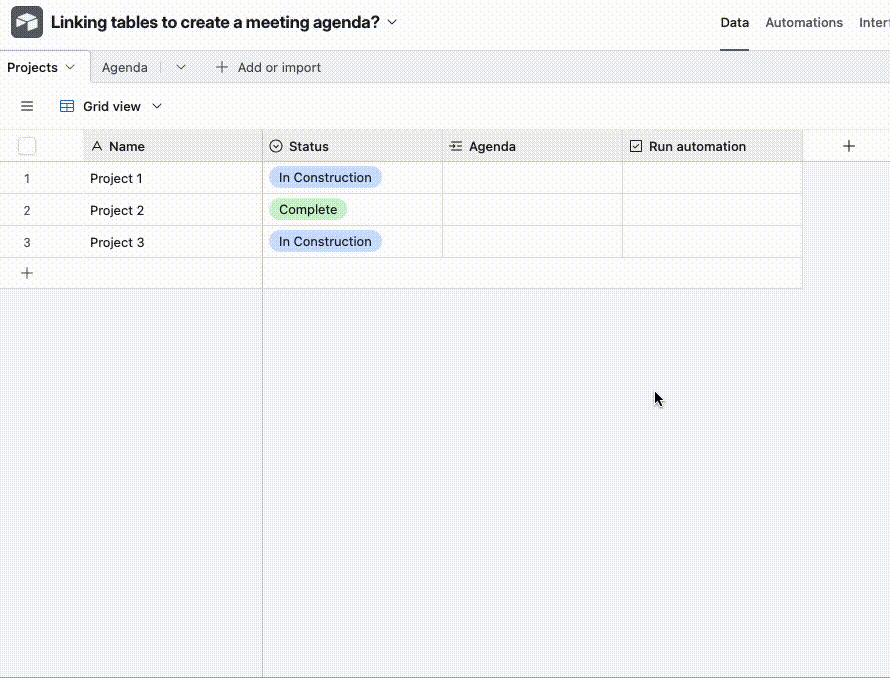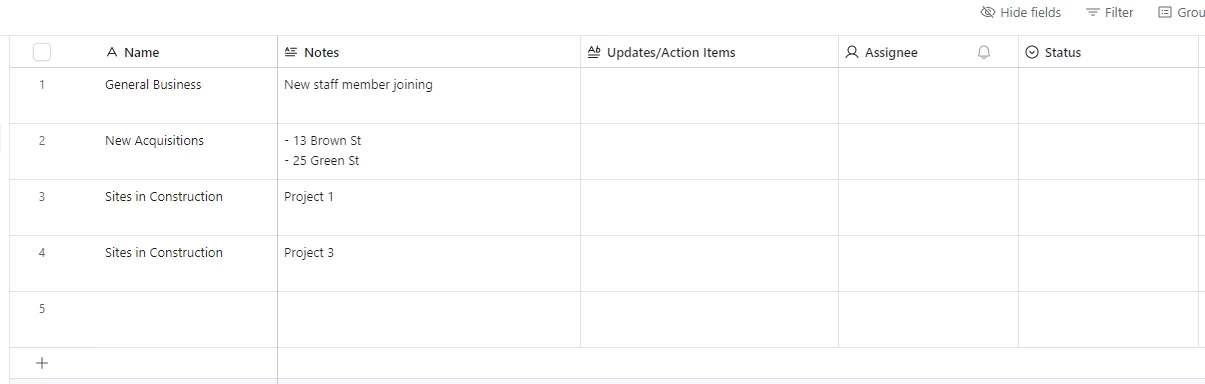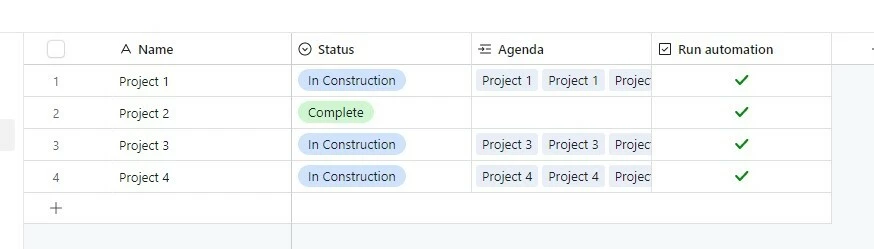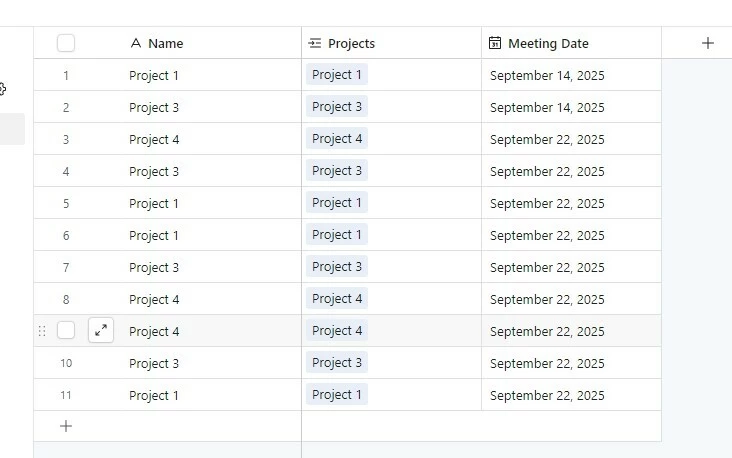Hi all,
Does anyone have a suggestion on the best way to link tables to automatically create a weekly meeting agenda?
I currently use a main table to list a number of construction projects, with each row being a certain project as per the example screenshot below. I would like to create a second table for a meeting agenda which only shows the projects ‘in construction’. A simple agenda would have the columns Item, Lead, Status, and Update/Action Items.
I’m leaning towards a second table rather than a filtered view so I can also add other items to the agenda (such as Strategy or General Business).
What’s the best way to create this?
Thanks in advance,
Andrew