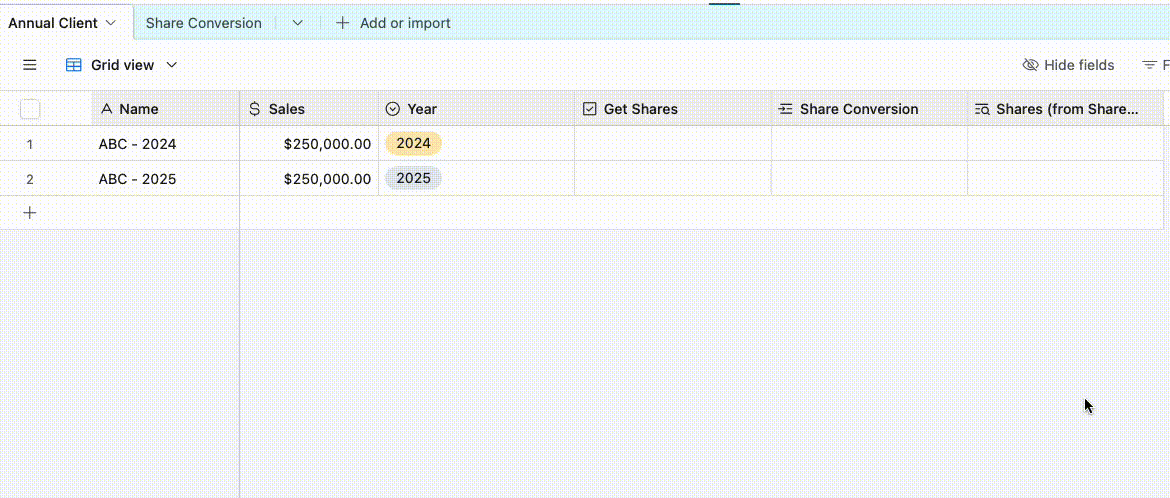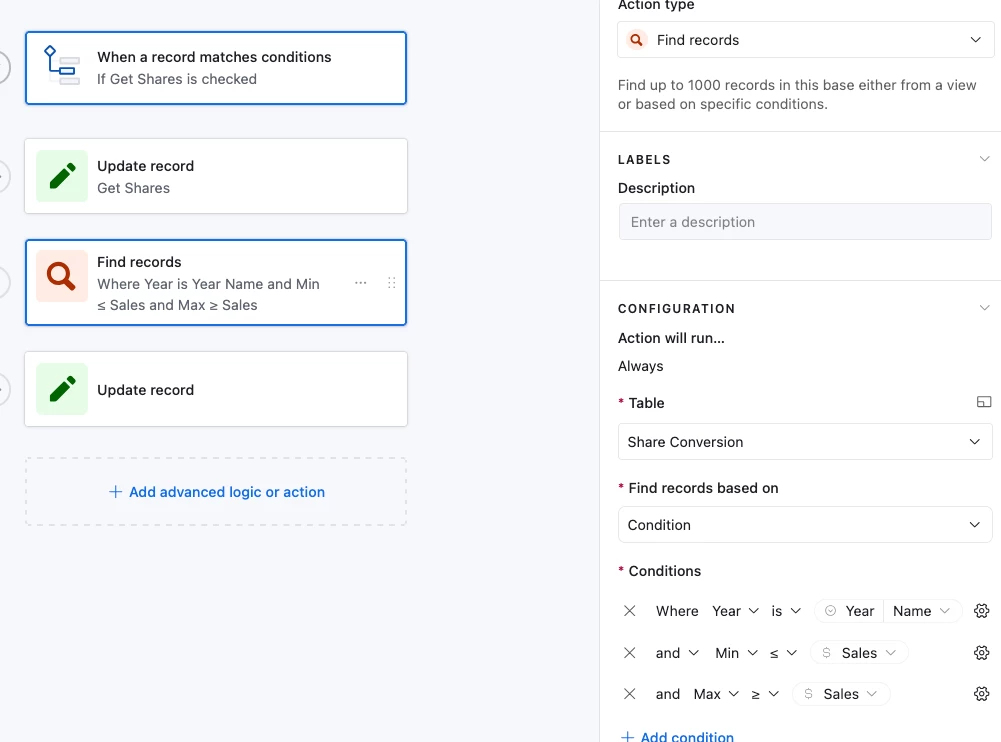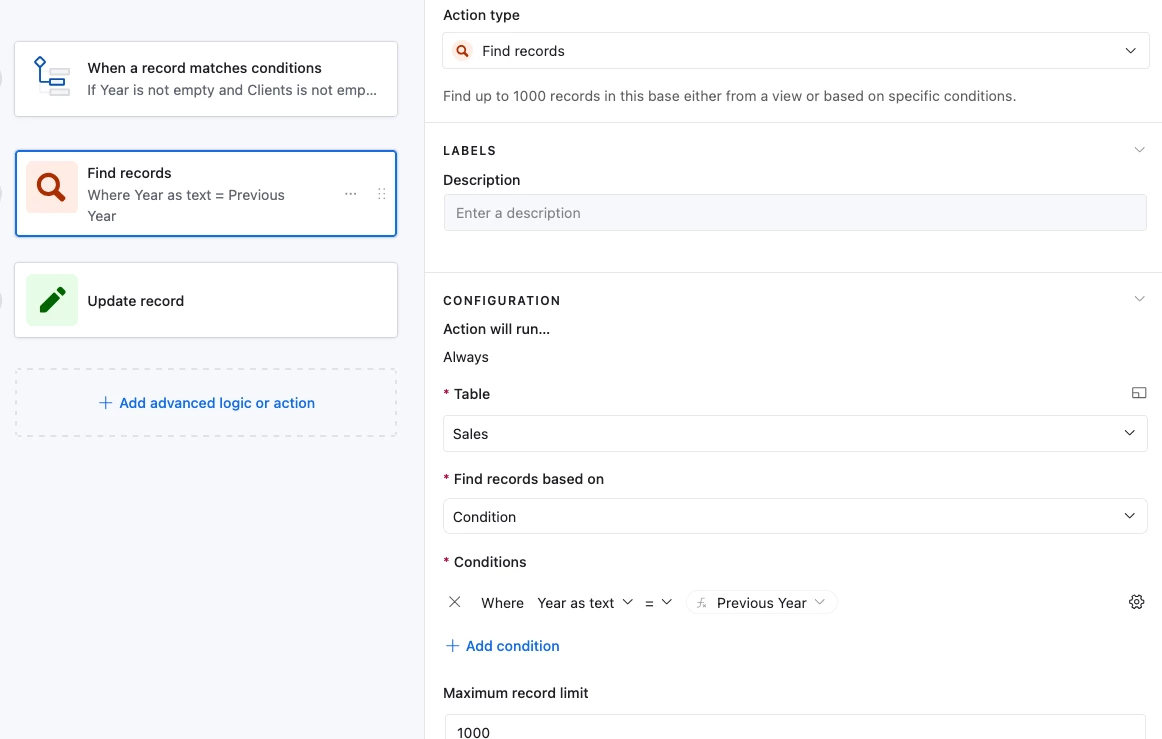I feel like I’m missing something pretty easy. I’m having a hard time converting what I do in Excel into our Airtable base. Each year our clients' total sales (a rollup of their sales for a given year) converts to shares based on a sales/shares tier. The tier changes every year. Because of this, we want to track the data historically.
For example:
Client ABC’s 2024 Total Sales were $250,000 and they earned 4 shares based on the 2024 shares tier.
Client ABC’s 2025 Total Sales were again $250,000, but this year they earned 2 shares because the tiers changed in 2025.
We need to track the tier changes each year as to keep data integrity of the shares earned each year by our clients. (We don’t want ABC’s 2024 points to change from 4 to 2, which it would if we use a nested if formula - the change in criteria for 2025 would mean an edit to the formula which would have a cascade affect and change all previous year's data.)
ANNUAL CLIENT TABLE - rolls up sales totals for each client for all their supplier sales for the given year. This is where the shares value should be calculated based on the Rollup Sales field when looked up in the Share Conversion Table - how do I do this??
| Annual Client ID | LINK Client Shell | LINK Year | LINK Client Sales | ROLLUP Ttl Sales | Shares | Last Year Sales |
|---|---|---|---|---|---|---|
| ABC-2024 | ABC | 2024 | 2024-ABC-Holland America, 2024-ABC-Princess Cruise Lines, etc | $250,000 | 4 | $12,727 |
| ABC-2025 | ABC | 2025 | 2025-ABC-Princess Cruise Lines, 2025-ABC-Viking River Cruises, etc | $250,000 | 2 | $250,000 |
SHARE CONVERSION TABLE
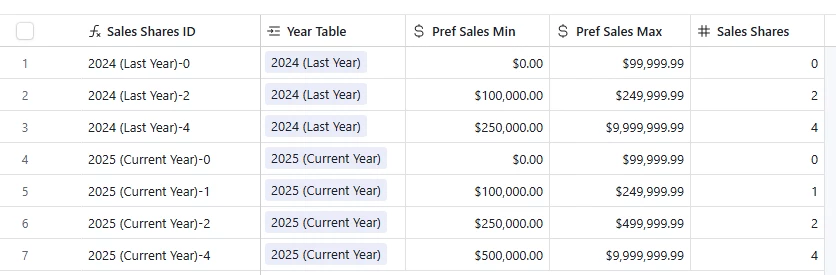
Any help would be much appreciated.
Please let me know if I didn’t provide enough detail.
As an added question...how do I auto populate a client’s Rollup Sales from the previous year, into the agency’s current year record? For example, in the Annual Client Table, how do I get ABCj’s 2024 Rollup Sales into the “Last Years Sales” field in their 2025 record? We would like to report back to our clients their YOY sales growth. I don’t want to build columns for all the sales years in any of the tables (which wouldn’t work well for many reasons)
Thanks again,
Sue