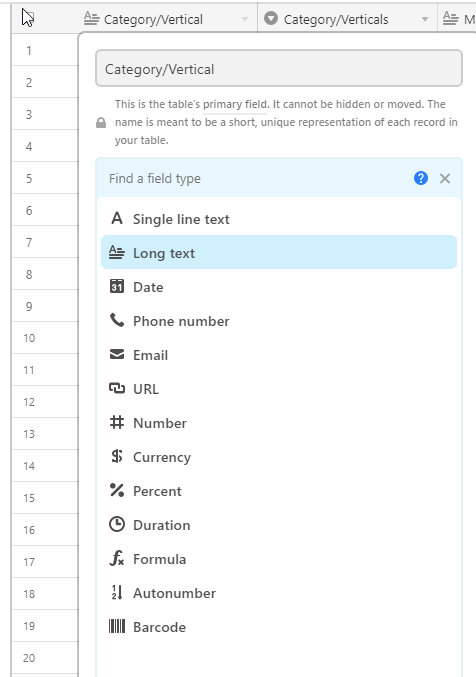Sorry for the newbie question. I imported an excel file into Airtable. My main column (far left column in image) I would like to convert it to Single Select. In the second screenshot you will see that it does not allow me to do so.
I tried then to create a new column from scratch and create each value with the color coding, with the intention of deleting or hiding the original column on the far left, but it doesn´t allow me to do that either.
How can I make this work?
Thanks!