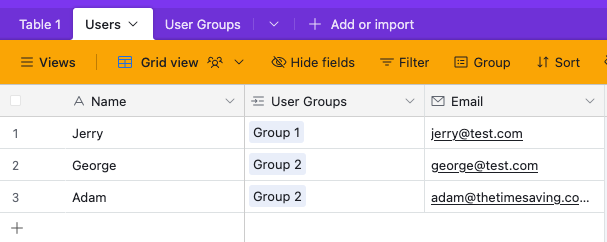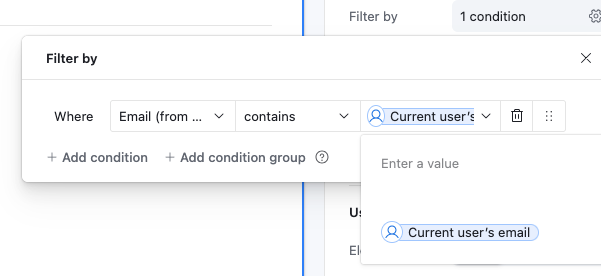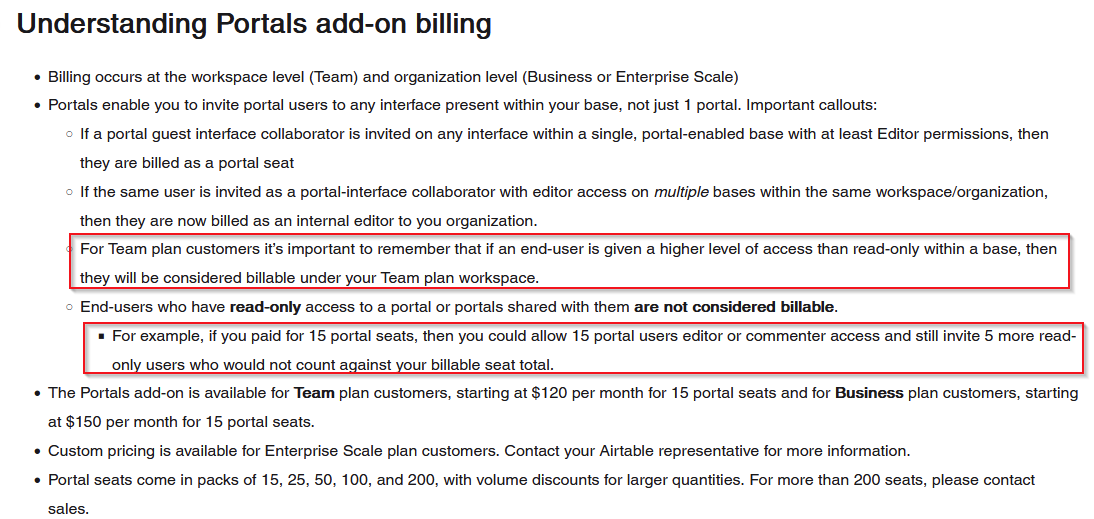Hello there,
We have been thinking about how to approach this, but it seems we are unclear about the options or simply don’t see the solution.
We are creating a base designed to handle multiple tenants.
Tenants must be able to view and edit only the records linked to them. Additionally, we are facing a challenge when linking new records, as it appears that the records must be manually assigned by selecting a collaborator (i.e., current user filtered view).
That’s the general overview.
Key questions:
-
Beyond linking collaborators to the current user, is it possible to associate users with a group and dynamically use that group to filter views in interfaces?
-
Does the Portals feature provide the functionality we need? Since there is no trial, we cannot validate it ourselves—perhaps someone else has insight into this? (Note: Yes, we are aware of alternative solutions for Portals, but we haven’t explored them yet.)
-
If we use multiple bases, can we route a Portal user to a specific base with its corresponding interface?
Any other observation/comment/idea based on previous experiences is very much appreciated.
Thanks all in advance.