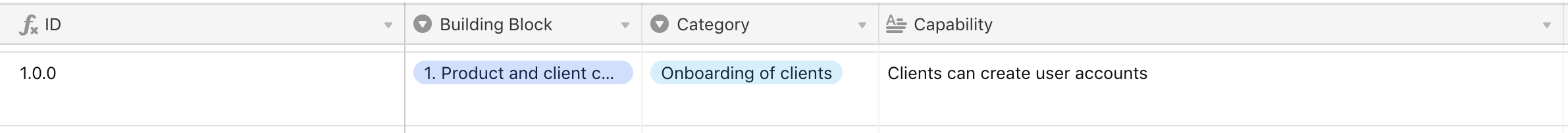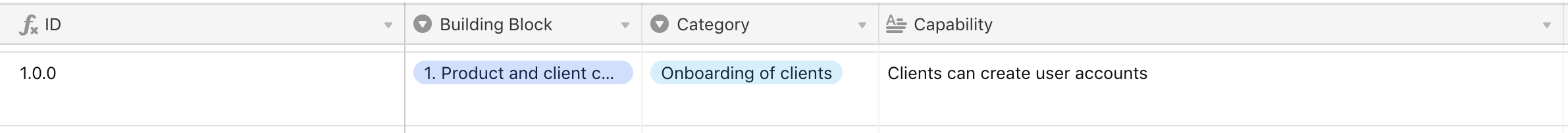
True, that will probably help make easier to understand what I’m try to get at. Basically what I want to do is to have 1.2.5 in the ID.
Product and client… is my first building block. Onboarding of clients is the second category and clients can create user accounts is the fifth item in that category
The easiest & best way would be for you to just type up a number before each one of those drop-down choices. Then, Airtable will be able to extract the numbers with the formula I wrote above.
Otherwise, the only other solution for this would be significantly more complex, and totally unnecessary for your small amount of categories to choose from. It would take too long for me to type up in complete detail, but in a nutshell: Each category/subcategory column would need to become its own linked table — with a number in one of its fields. This number could even be an outnumber field. Then, you would link all the new tables back to the original table. In the original table, you would perform lookups on the 3 number fields, and then combine those 3 number fields into a formula.
But again, with the small number of categories/subcategories you have, just type in the number before each one of the drop-down choices.