Hi Dear Community
I’m facing issues with the print layout
Just 2 days ago everything was smooth and today
I hace noticed this issue with the printing layout
It does’nt som th complete information
here a copy
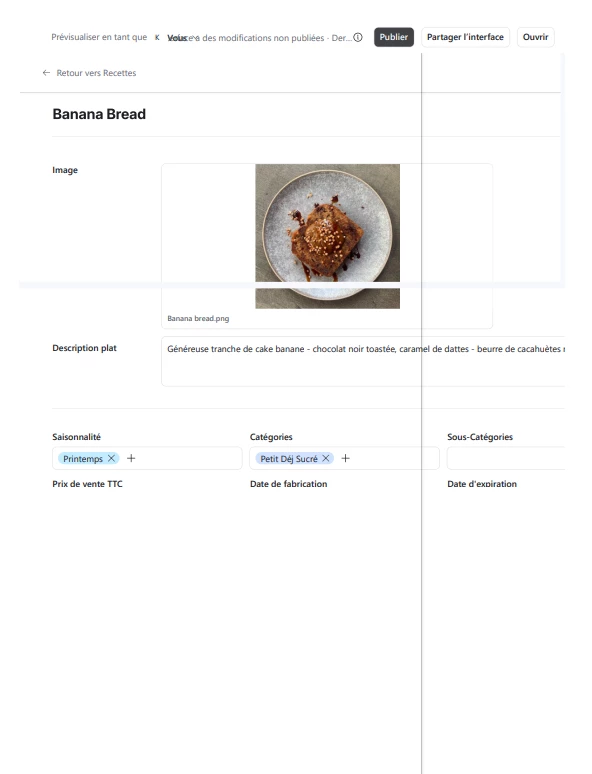
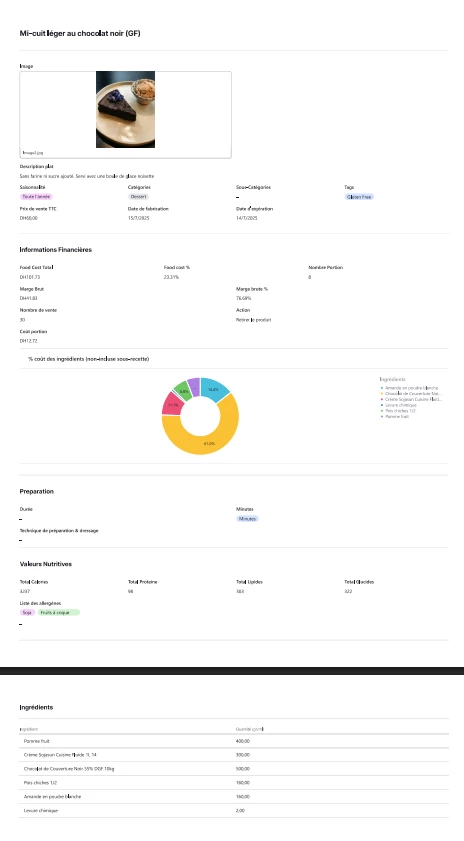
 +7
+7Hi Dear Community
I’m facing issues with the print layout
Just 2 days ago everything was smooth and today
I hace noticed this issue with the printing layout
It does’nt som th complete information
here a copy
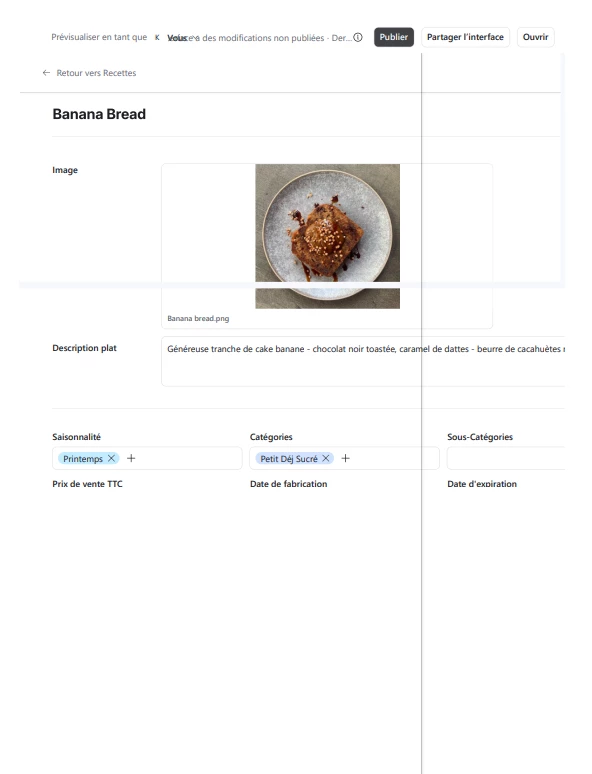
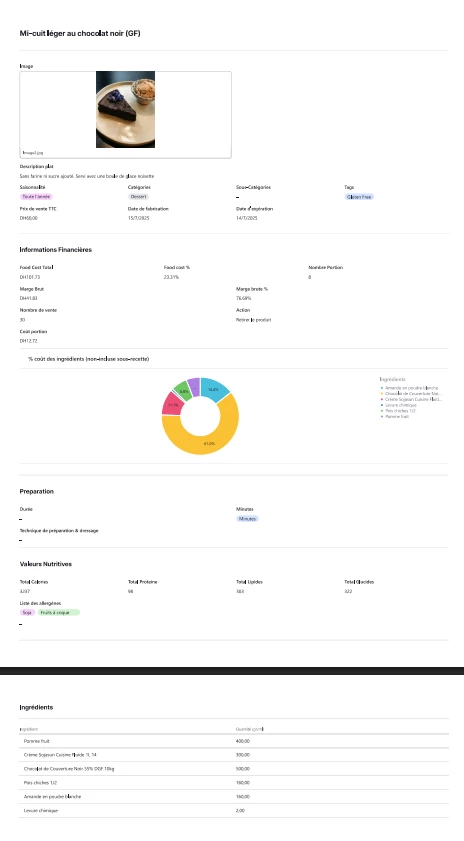
Enter your E-mail address. We'll send you an e-mail with instructions to reset your password.