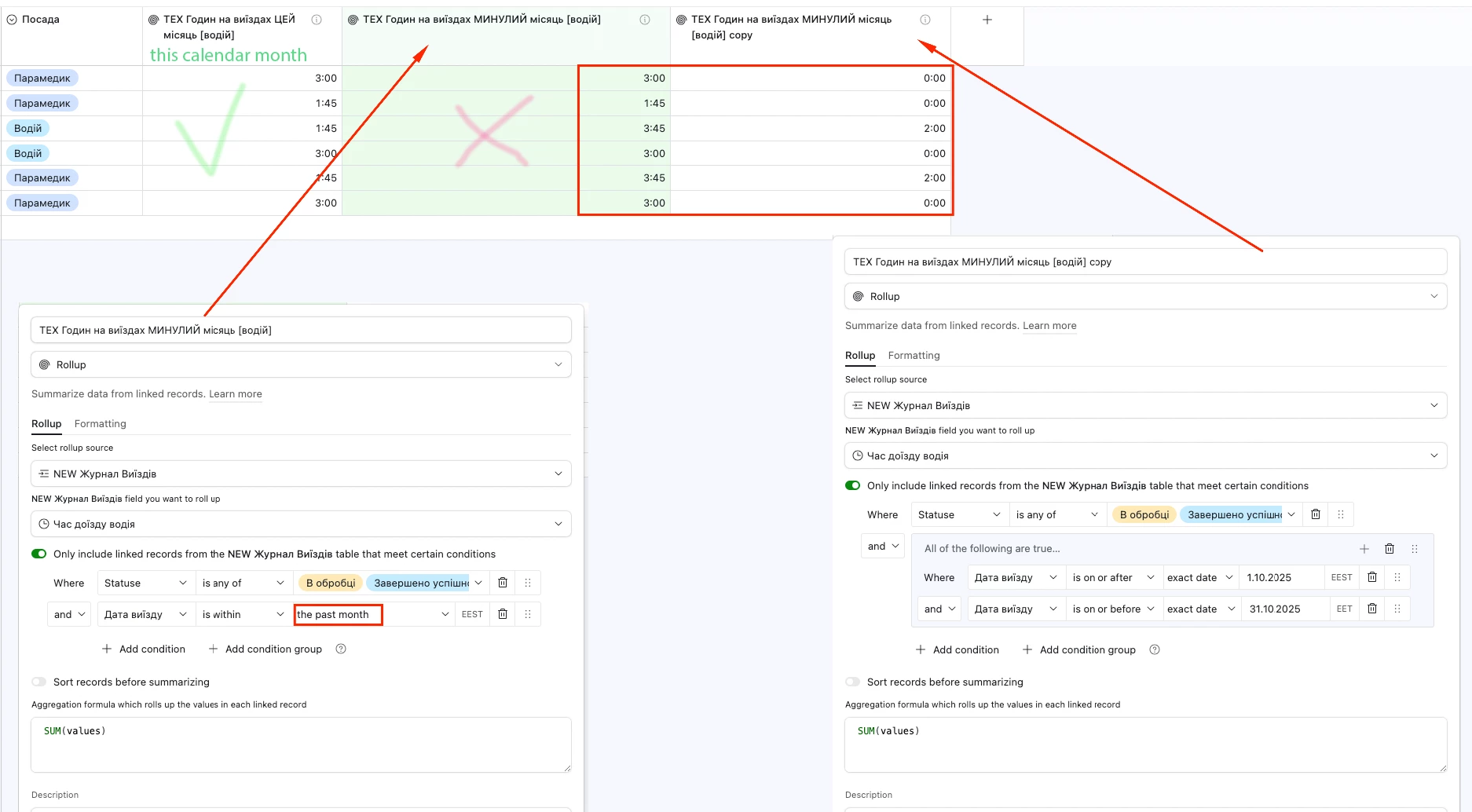I’ve run into a problem that I can’t solve.
I’m using a Rollup field, and I need to get the total for the previous month.
I’m using the filter “Date – is within – the past month”, but it gives me the total for both the current and previous months.
When I set fixed dates for the previous month (from the 1st to the last day), the calculation works correctly.
Below, I attached a screenshot with my filter settings and the result.
I expected the numbers to be the same with this configuration, but they are different.
The issue is that I can’t use fixed dates, because I need the period to be calculated dynamically.