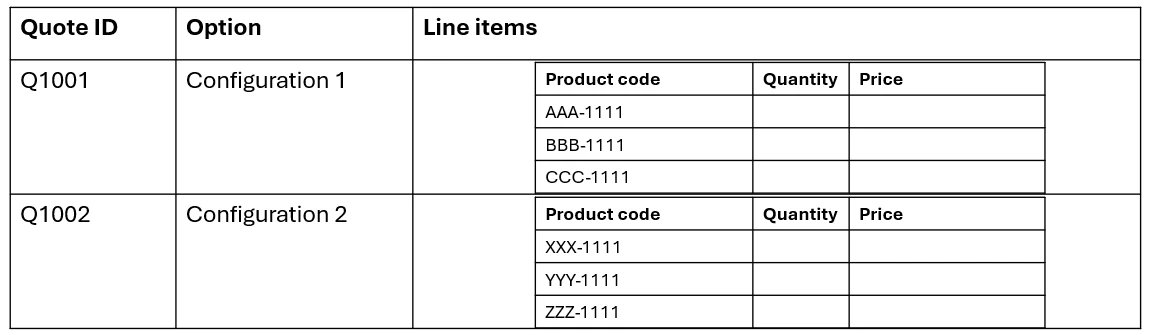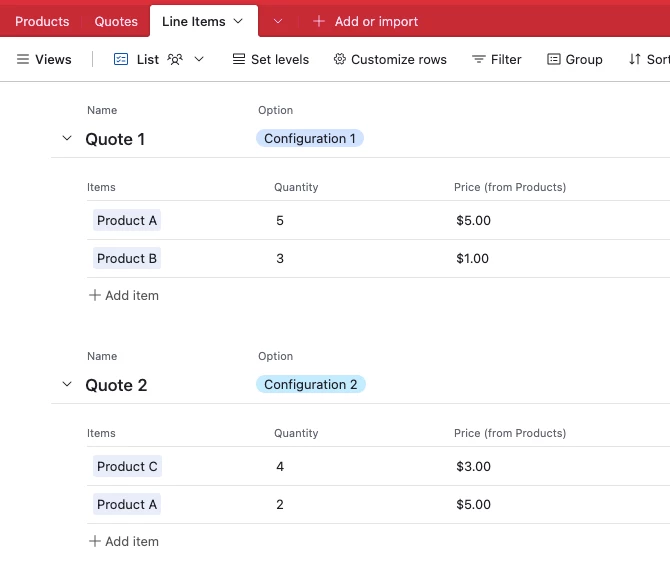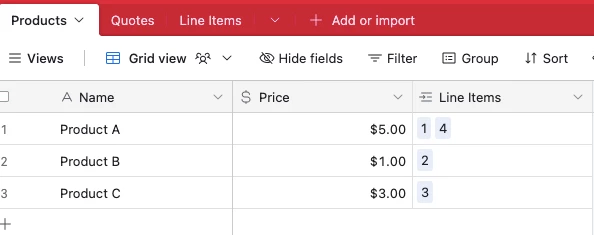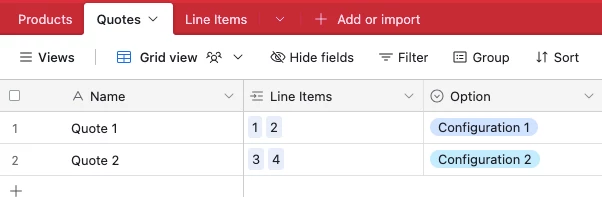Hi there, It has been a while since i last made any significant updates to my Airtable projects so I am a bit rusty. I am struggling to find the best way to create “a table inside a table”....
I have a table called “Quotes” that has these fields
- Quote ID (single line text)
- Option (some clients will review different configurations)
- Line items (multi-select)
I want the Line items field to select multiple (static data) records from another table called “products” and then list them inside the quote record.
Is this even possible? Any other way to achieve a similar result?