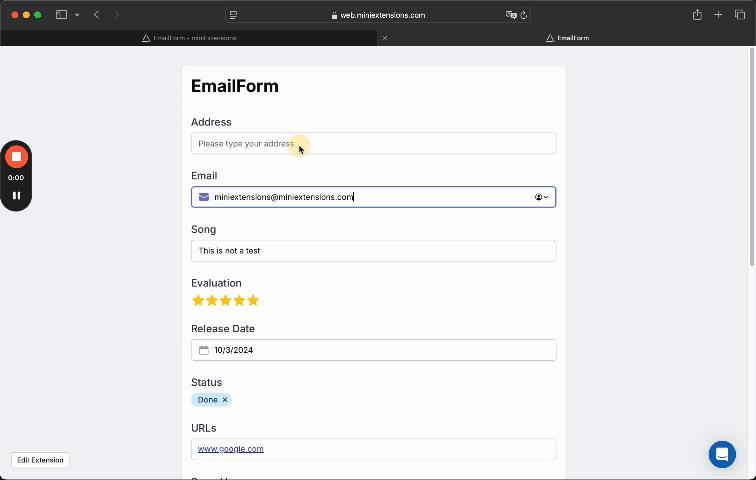Welcome to the community, @Reeta_Behm! 😃
Yes, that is one of the many great advantages of using Airtable!
You can simply create a new form, customize the form with the fields that you would like to appear on it, and then share the form URL with your clients!
However, if you’re looking for a more advanced form, you’ll want to check out Fillout’s advanced forms for Airtable.
Fillout is 100% free, and it offers hundreds of features that Airtable’s native forms don’t offer, including the ability to update Airtable records using a form, display Airtable lookup fields on forms, control access to a form via SSO or email domains, perform math or other live calculations on your forms, accept payments on forms, collect signatures on a form, create multi-page forms with conditional paths, create new linked records on a form, connect a single form to dozens of external apps simultaneously, add CAPTCHAs to your form, and much more.
I show how to use a few of the advanced features of Fillout on these 2 Airtable podcast episodes:
Hope this helps! If you’d like to hire the best Airtable consultant to help you with anything Airtable-related, please feel free to contact me through my website: Airtable consultant — ScottWorld