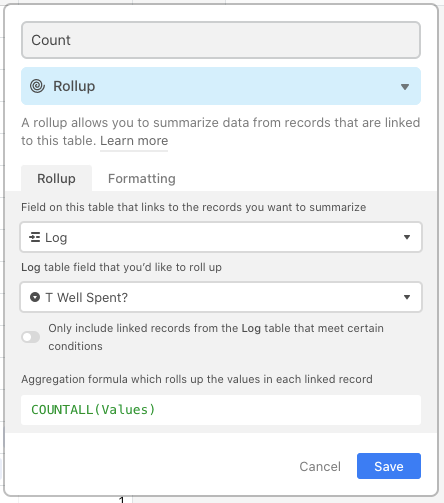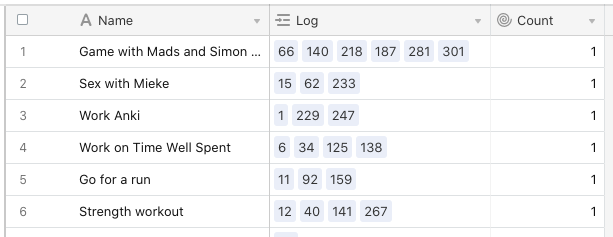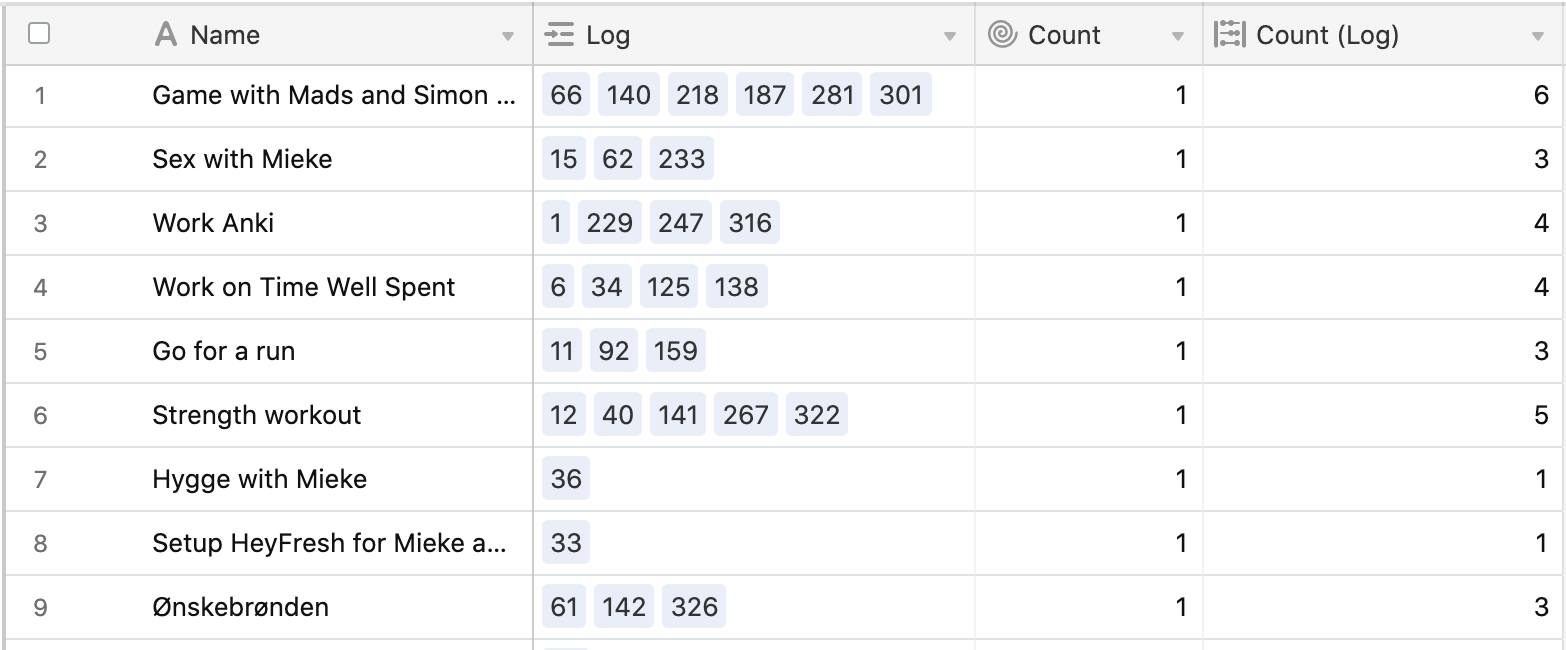Wow, amazing. Thanks for posting back on this issue, @Martin_Bernstorff!
Can you clarify where your Values column was located, and what the exact name of that column was?
(It’s often terrifying to me how shoddy the underlying Airtable programming code is. There is no shortage of bugs like this in Airtable, but I guess that’s what we get with a product that was created by all millennials with no prior programming experience.)
Ahhh okay, I figured it out. The field “values” was in the same table as the rollup field.
It also looks like this bug requires the field named “values” to be created PRIOR TO creating the Rollup field. If you create it afterwards, the bug doesn’t kick in.
Thank you for sharing this bug with us!
Here’s how I am summarizing this bug for others reading this thread in the future:
You can’t name a field “Values” prior to creating any Rollup fields in that very same table, or else it will break your Rollup fields. The Rollup fields will think that they are referencing the field {Values} instead of the linked records that you’re trying to rollup.
And then, to really see this bug in action, delete your “Values” field, and watch all the Rollup fields get an error symbol in their column headers. When you customize those rollup fields, they will then be displaying the (now missing) Field ID instead of the word “Values”.
However, if you create your rollup fields PRIOR TO creating the field named Values, then everything works fine.
:man_facepalming:t2: :man_shrugging:t2: