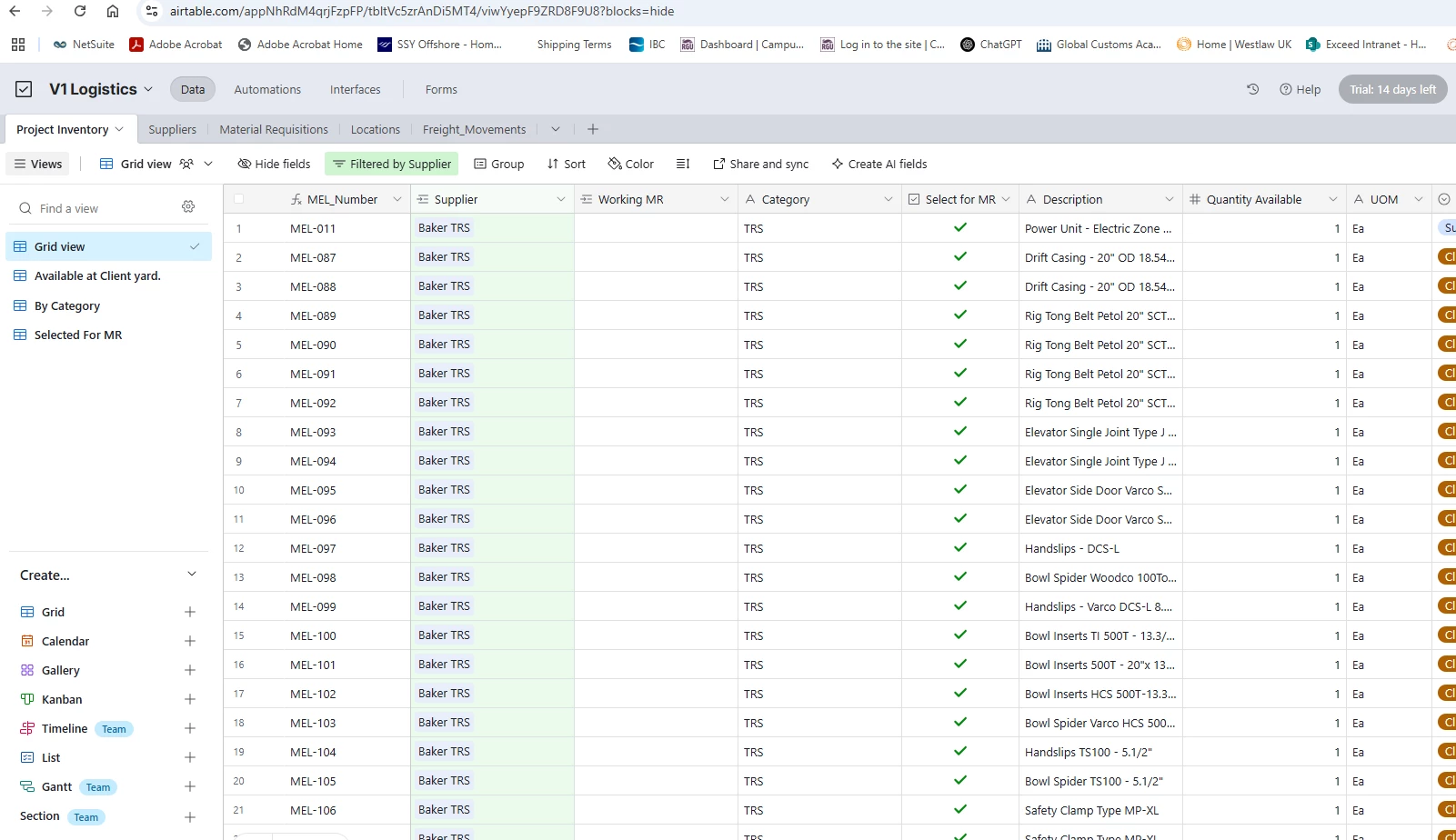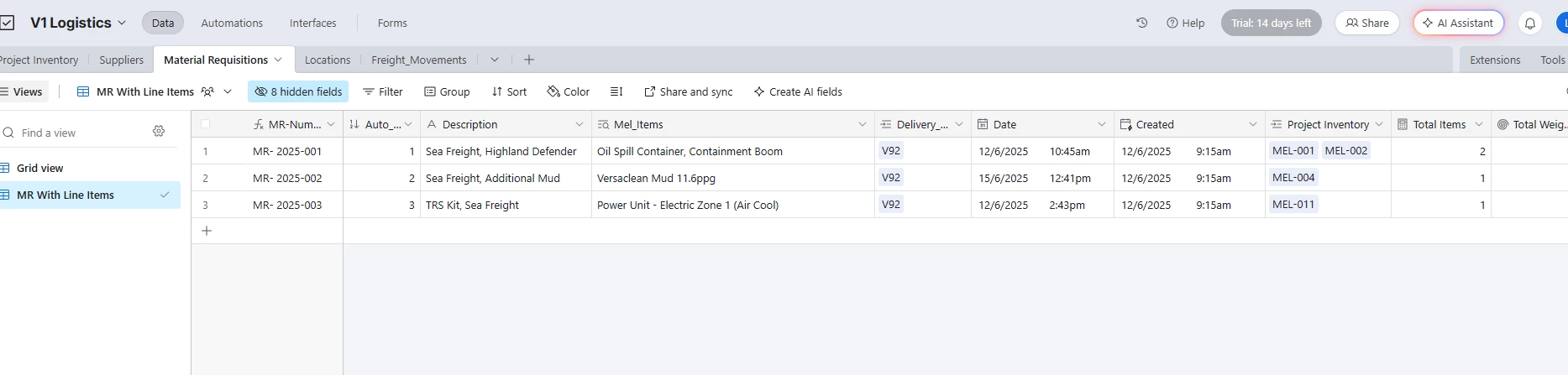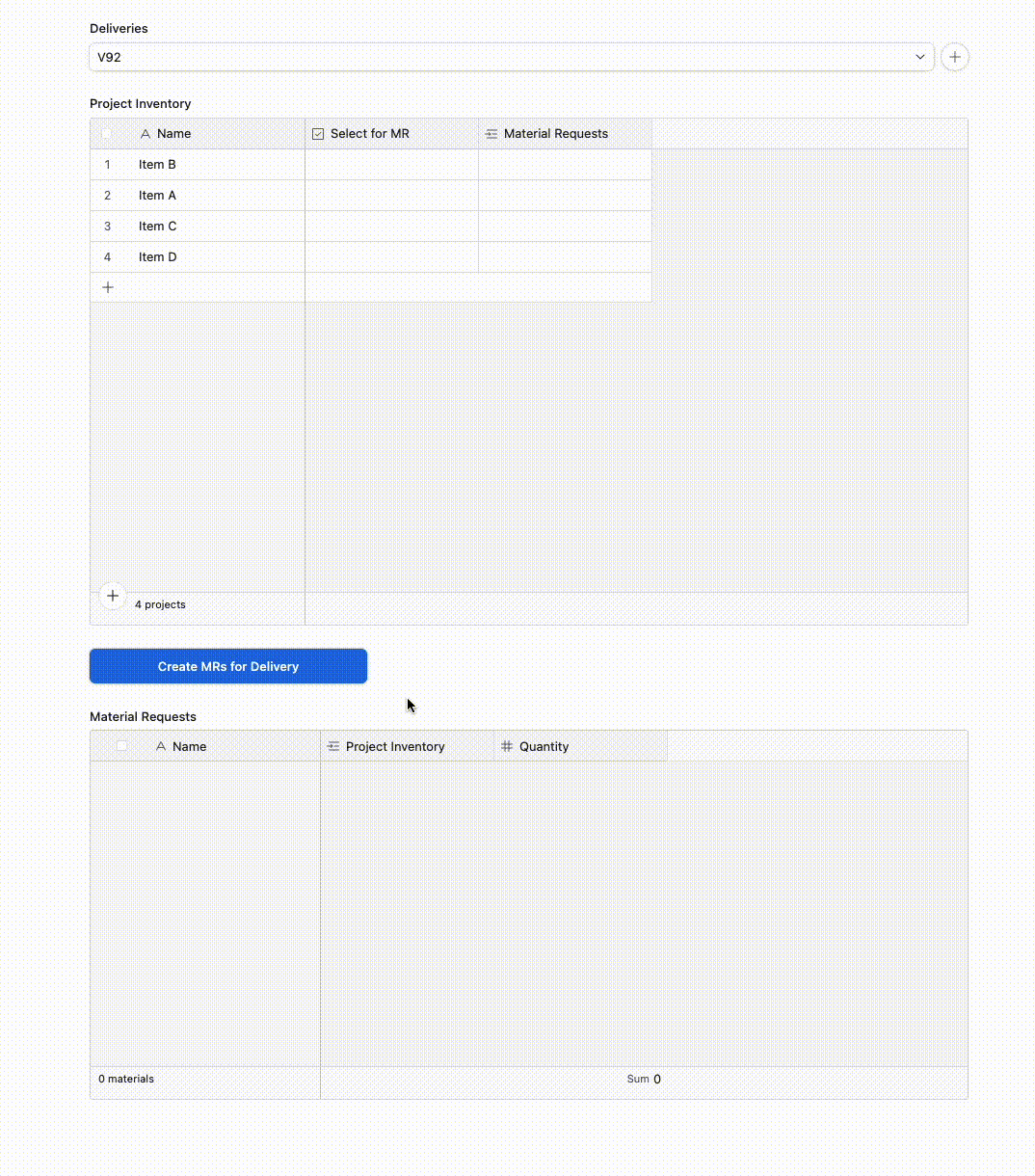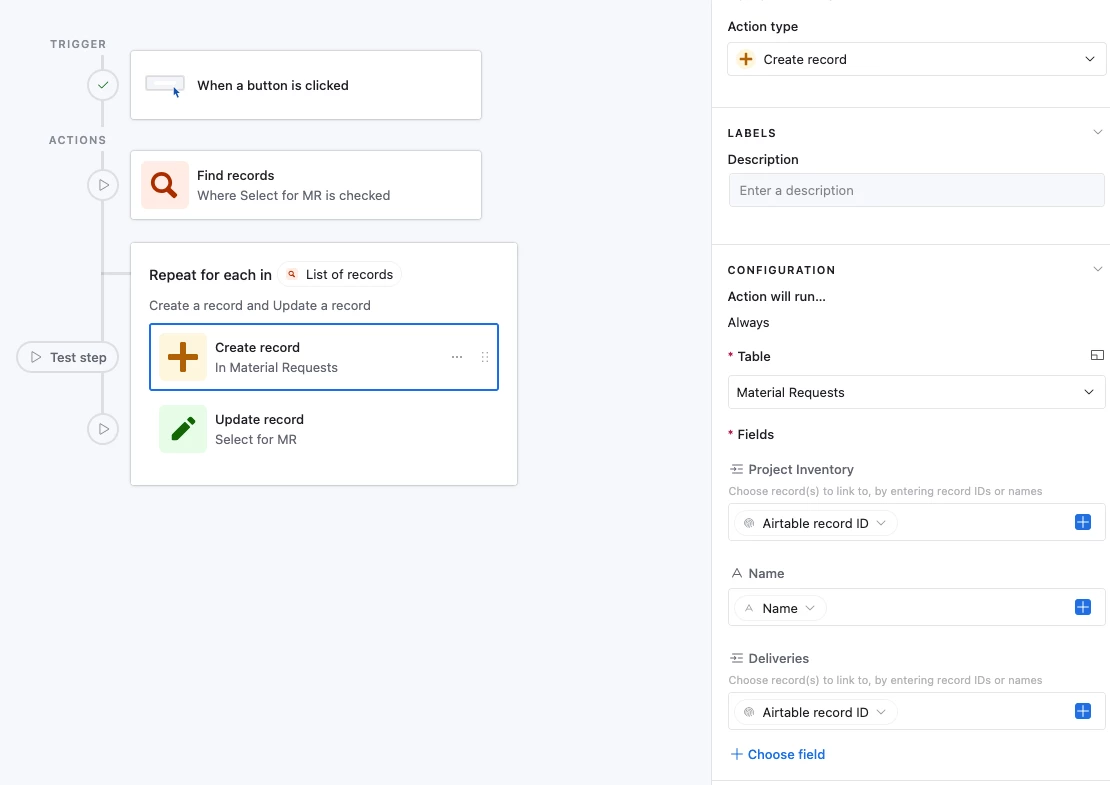I have a Master Inventory of all line items for a project. We then create Material Requests where we collate a number of these line items (maybe a few hundred) per vessel sailing. I need a way of effectively viewing the Inventory and selecting a checkbox or similar, then allocating these items to that Material Request. This creates a new record for that item.
I can go into my material request currently and select individual items that are added, but cannot find a method of bulk selection and allocation.