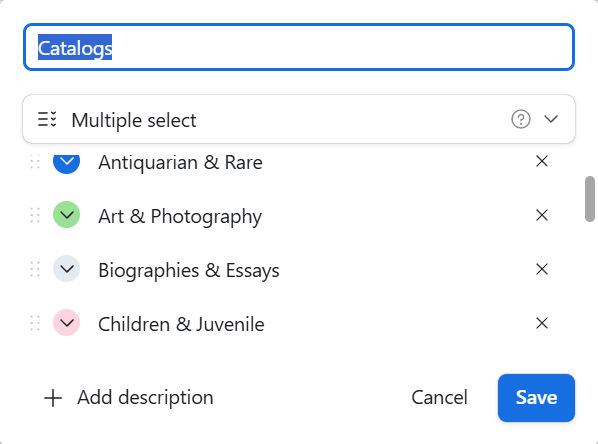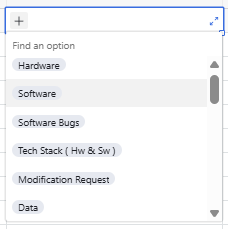I can’t be the only one who finds the edit field dialogue box for single and multiple select fields outrageously small, can I? If we have two or three dozen options, or even more, how are we supposed to manage them when we can only see three or four at a time? Is there an extension or something that helps with this?