The public link cannot open the mobile page on my phone.
The page opened on the phone shows the desktop version. I’ve tried all browsers and also tested on my friend’s phones.
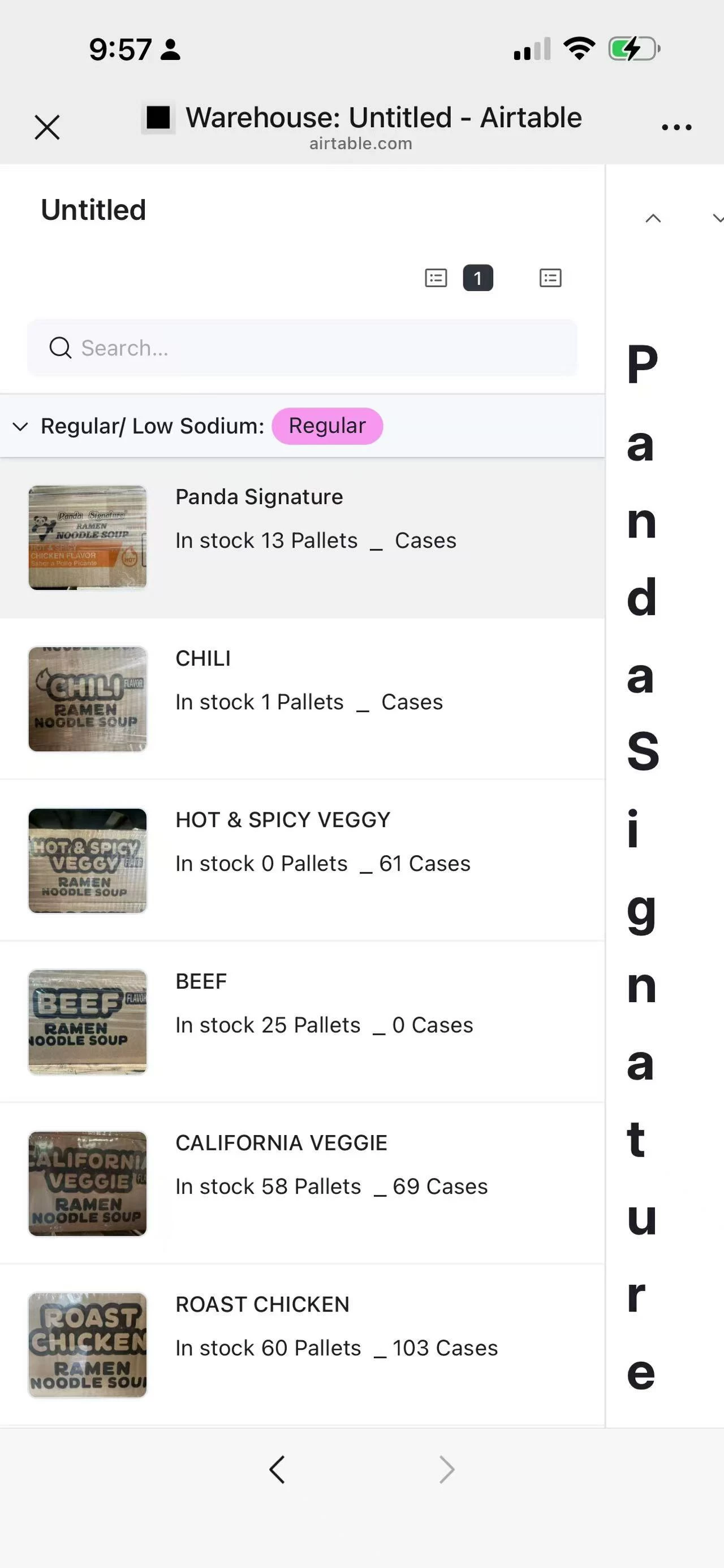
 +2
+2The public link cannot open the mobile page on my phone.
The page opened on the phone shows the desktop version. I’ve tried all browsers and also tested on my friend’s phones.
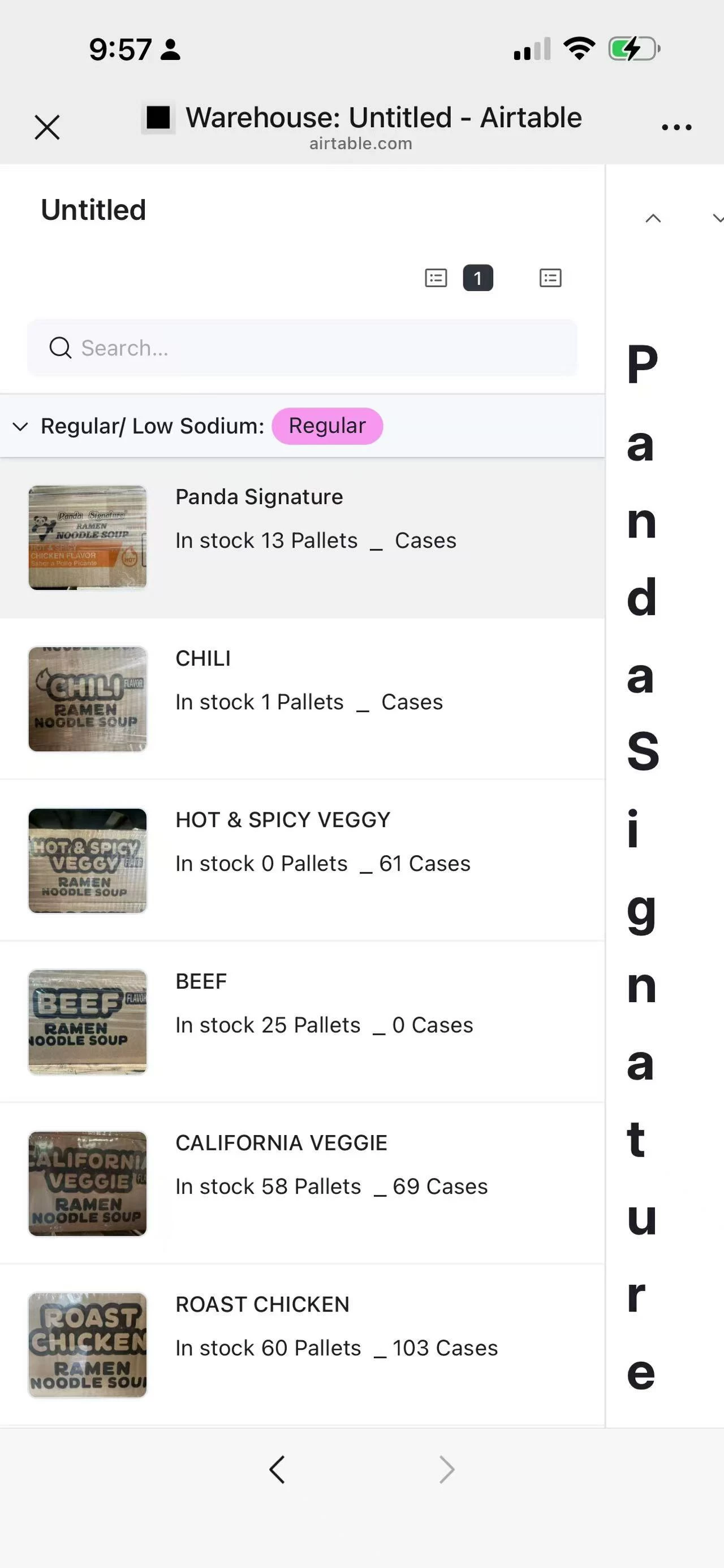
Enter your E-mail address. We'll send you an e-mail with instructions to reset your password.