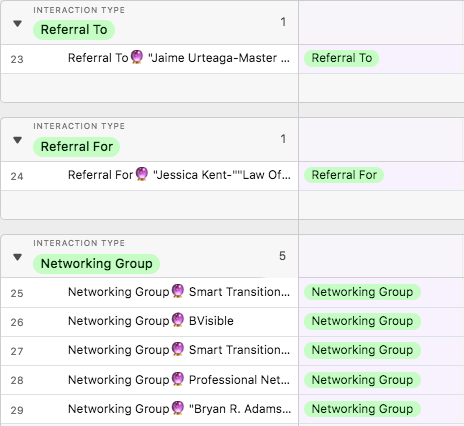I am trying to make my Interaction ID change when my Interaction Type has a different select. I am not a coder but sometimes get luck. This is what I think the formula should say but it’s not working. Can anyone help?
IF({Interaction Type} = Zoom Meeting, “ :crystal_ball: ”,IF({Interaction Type} = Elevator Pitch/Networking, “ :candle: ”, IF({Interaction Type} = Event “ :bulb: ”, IF({Interaction Type} - Referral “ :handshake: ”, IF({Interaction Type} = Appt “ :date: ”)))
Ex1 is the formula I have now
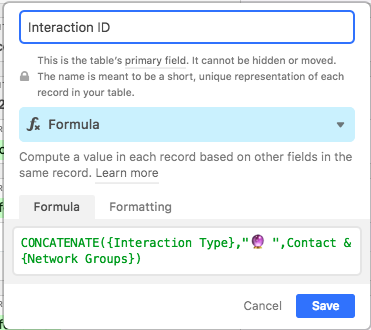
Ex2 is the select I have