Hi !
I supposed it might be a Google Drive support question too but I wished to give it a try here first.
I followed this example : https://www.onlinedatabase.expert/post/creating-qr---bar-codes-in-airtable-with-integromat in order to create QR codes, store them to Google Drive and upgrade attachment fields in my Airtable database.
Everything is working fine except in Airtable where the attachment are not visible. The png file is correctly generated and stored in Google Drive. Here’s a screenshot of what I get in Airtable:
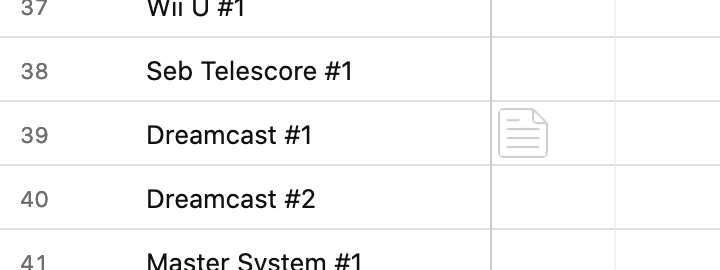
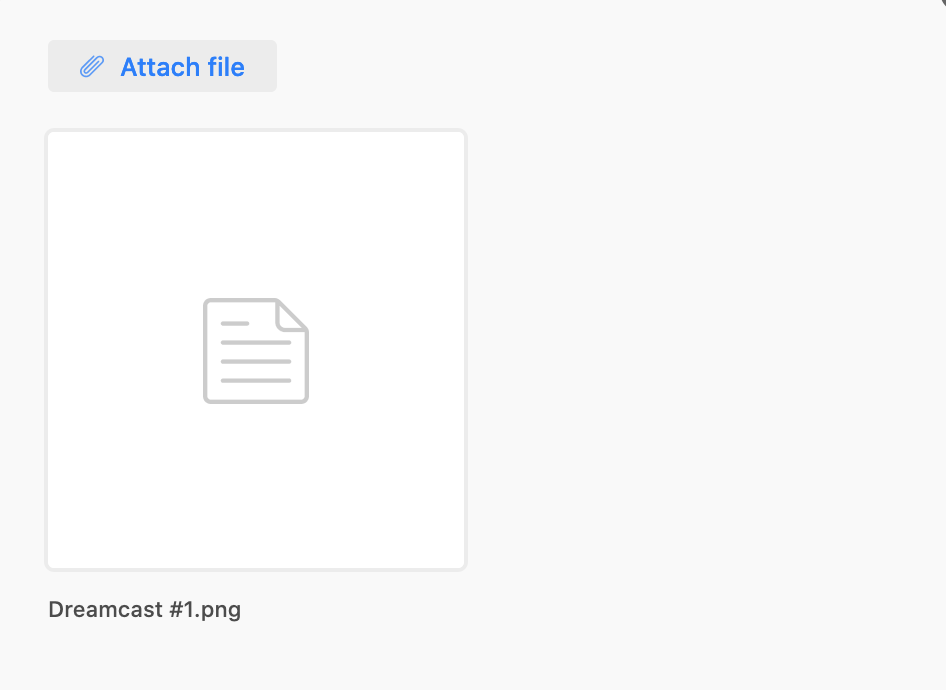
Surprisingly, the download is working fine in Airtable. So there’s a link.
For information, with the Google Drive API, I use Web Content Link as the URL to the image. Because the key in use in the tutorial doesn’t appear on my integration.
Thanks for any help !


