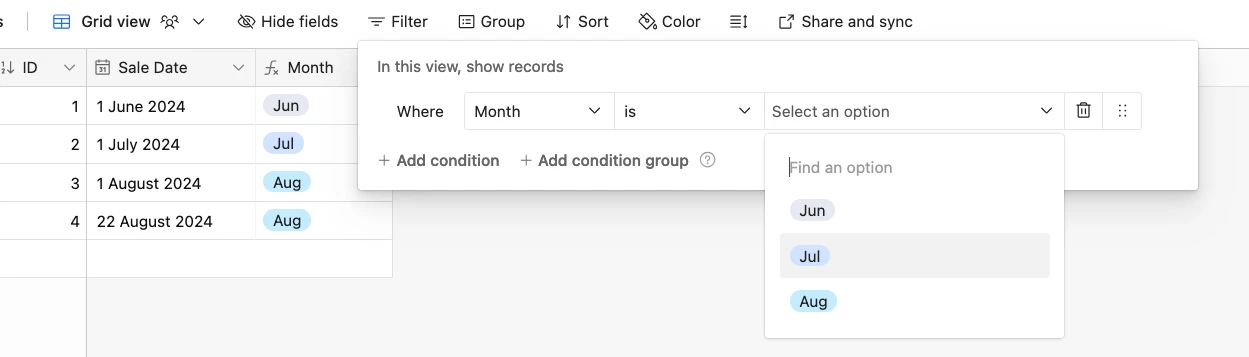Hi,
So lets say I want to create an interface or even a table lets say, where I can take records from one table and filter it by a certain date/time frame and get those records.
For example.
Table 1:
Has clients that signed up from different months in different products.
Table 2: Takes that data and sorts it into how many clients went to each product.
Now I want to be able to just pick dates of my choice to see how many clients for a certain product I got in a certain time period.
Thanks