NPO TEAM ACCOUNT (just to let folks know)
So I love having master sync tables and create views off them for different usages in a base.
For example: I have a common base for State and Country, absolutely love this, and use it across a lot of our bases for different purposes.
In our CRM we use it for Contact, Company, Communities, Speaker/Facilitator Bureau, Charity Compliance, and Grants tables. There are some privacy requirements, and access controls that we have in place.
I have set a VIEW - States, just for lookup that does not show ANY other fields except the STATES field.
So why if the view doesn’t show any of the other fields (where it is being used in the other tables) why does the individual record show.
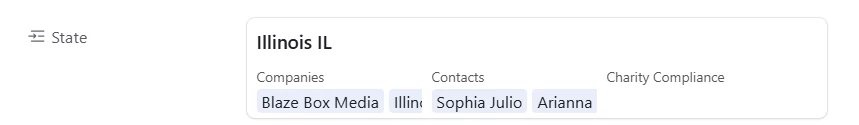
And then when I open it up - I see all the other areas I really don’t want some of my team messing with.
Have I missed how to not show the other tables?
Yes, I know I could make an interface but some of us like to work in a different manner, and bulky block interfaces are not our thing.

