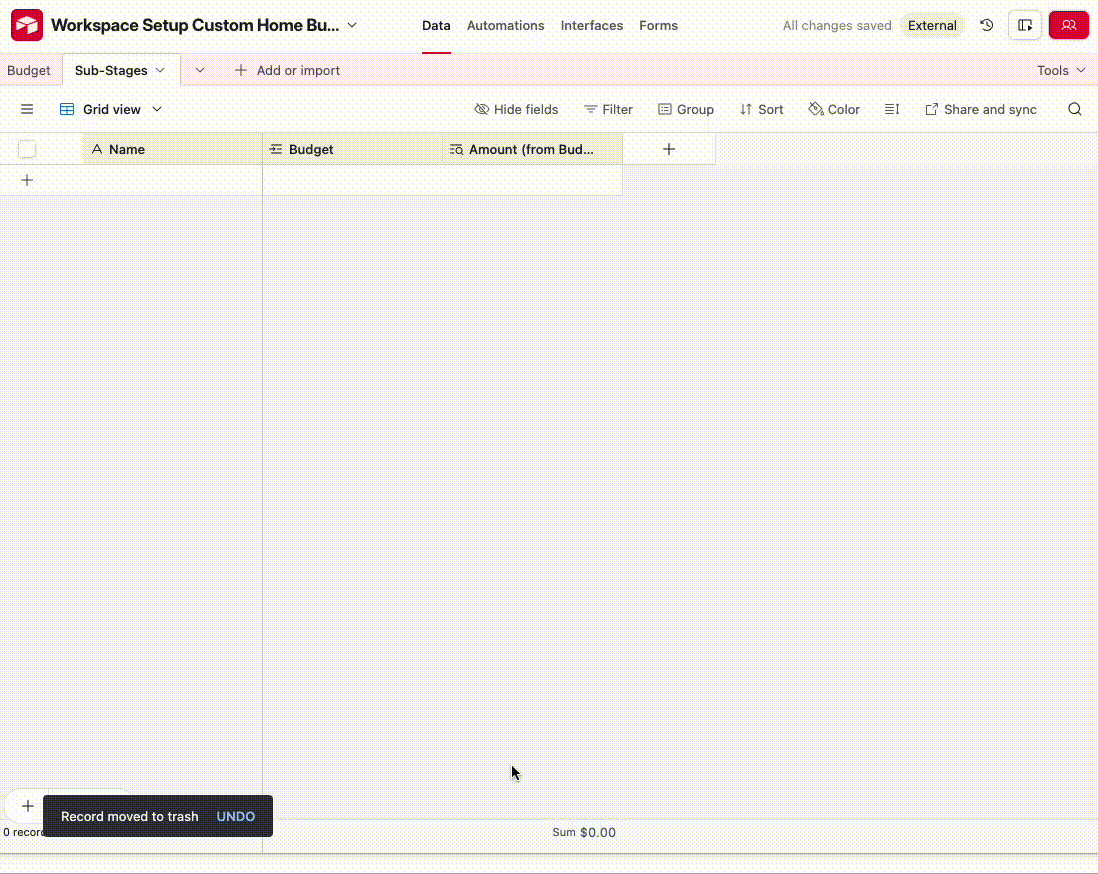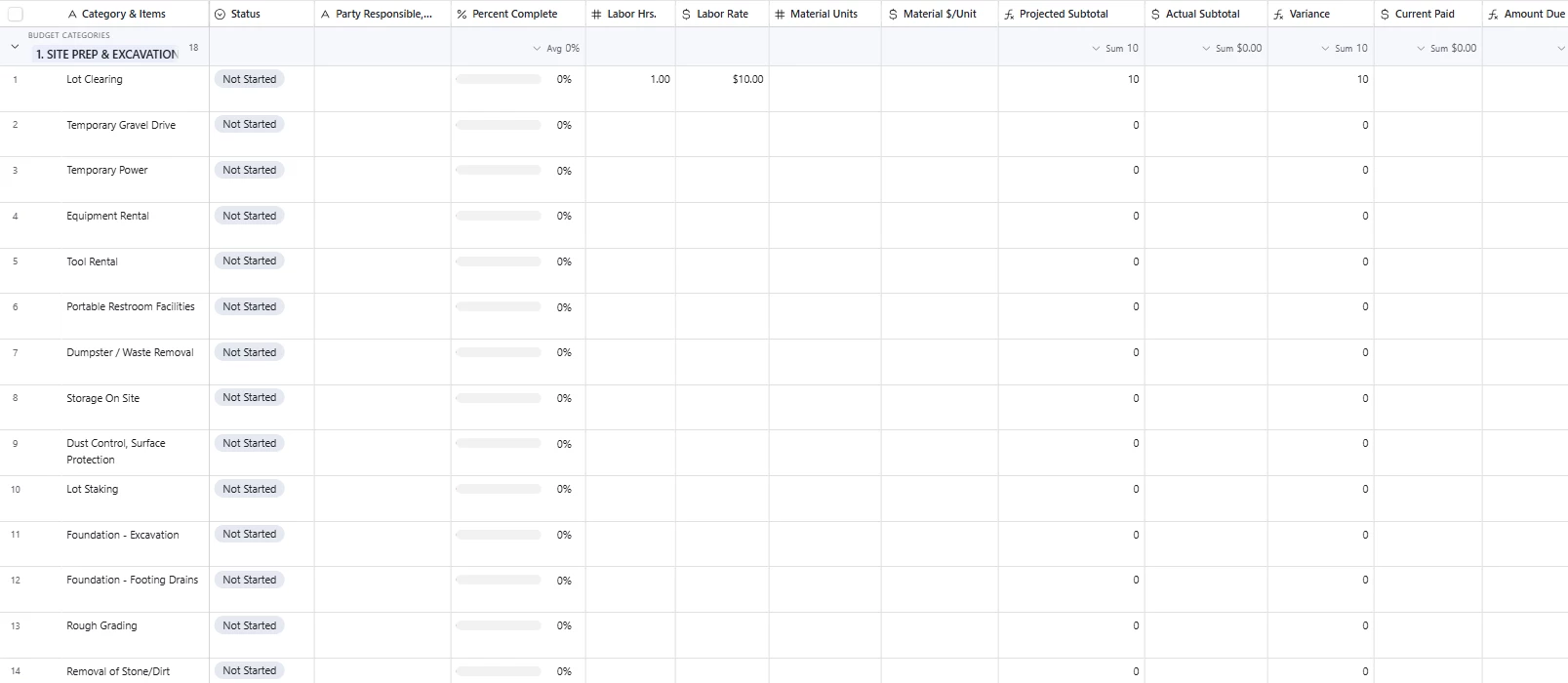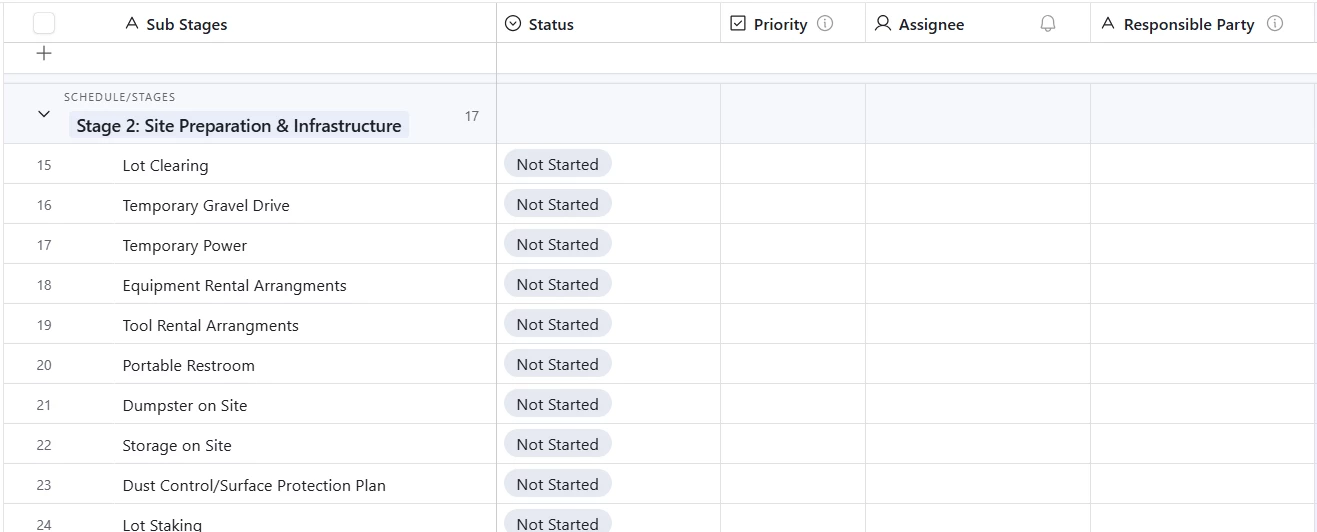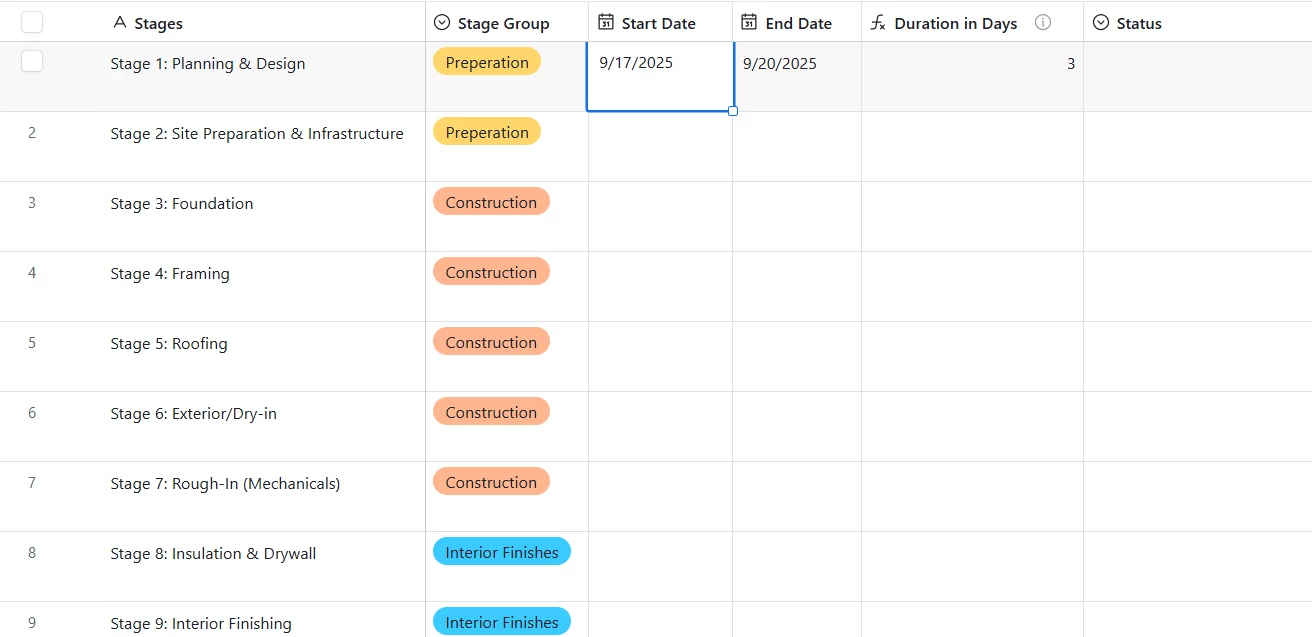I’m new to Airtable and could use some advice on setting up my workspace. I’m trying to use Airtable for project management on our self GC custom home build. Right now, I’ve set up:
-
A Budget table (very detailed with financial info)
-
A Schedule/Stages table (broad view of schedule, start & end date, duration, contractor)
-
A Sub-Stages table (all of the “tasks” under each stage, status, priority, responsible party, notes, etc.)
The problem I’m running into is that the line items in my Budget table are identical to the line items in my Sub-Stages table. I’d like to avoid duplicating them, but I’m stuck because Airtable doesn’t allow lookups directly from the primary field in another table and I feel like I am missing a better way to do this.
What’s the best way to structure this so that my budget line items can also feed into my sub stages, while still keeping financial data separate I fear combining them into one table will be wayy too much information into one table.
Thanks in advance for any guidance!