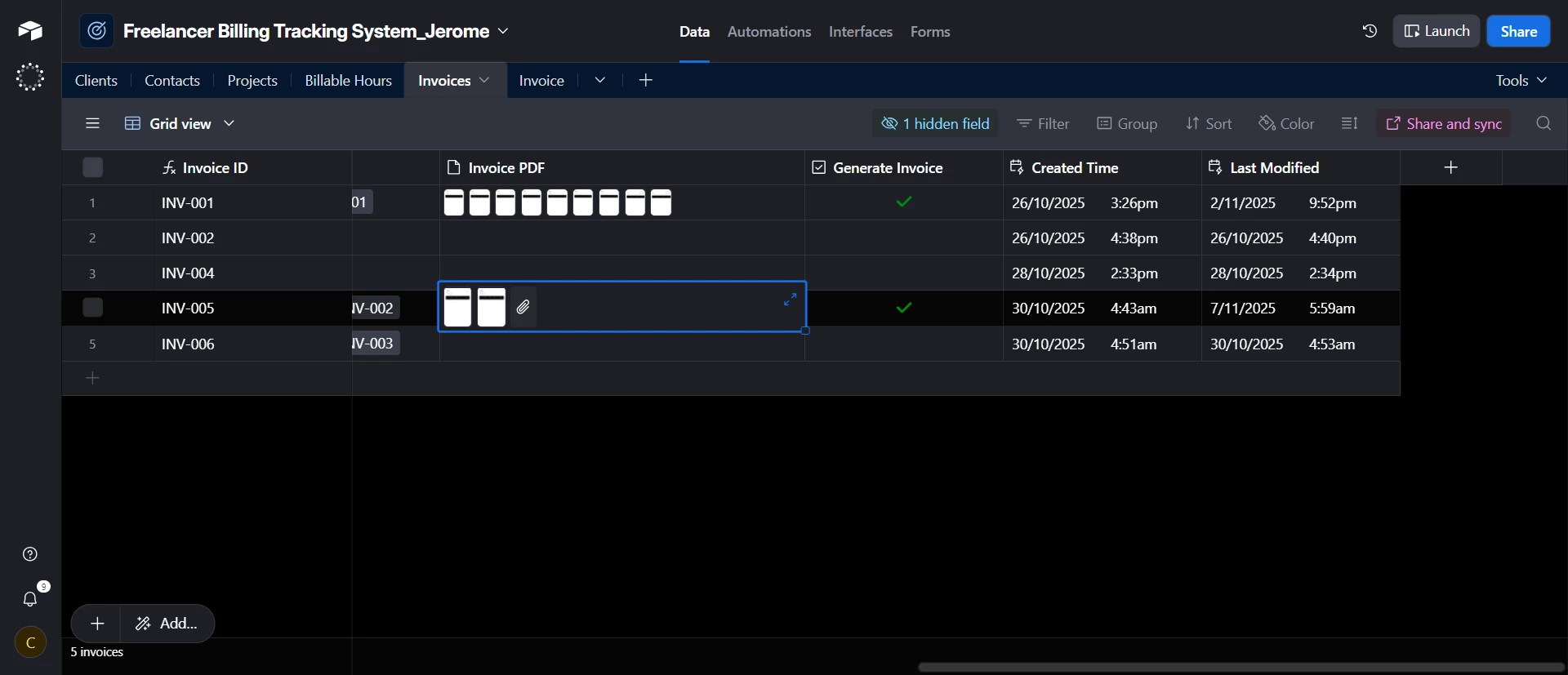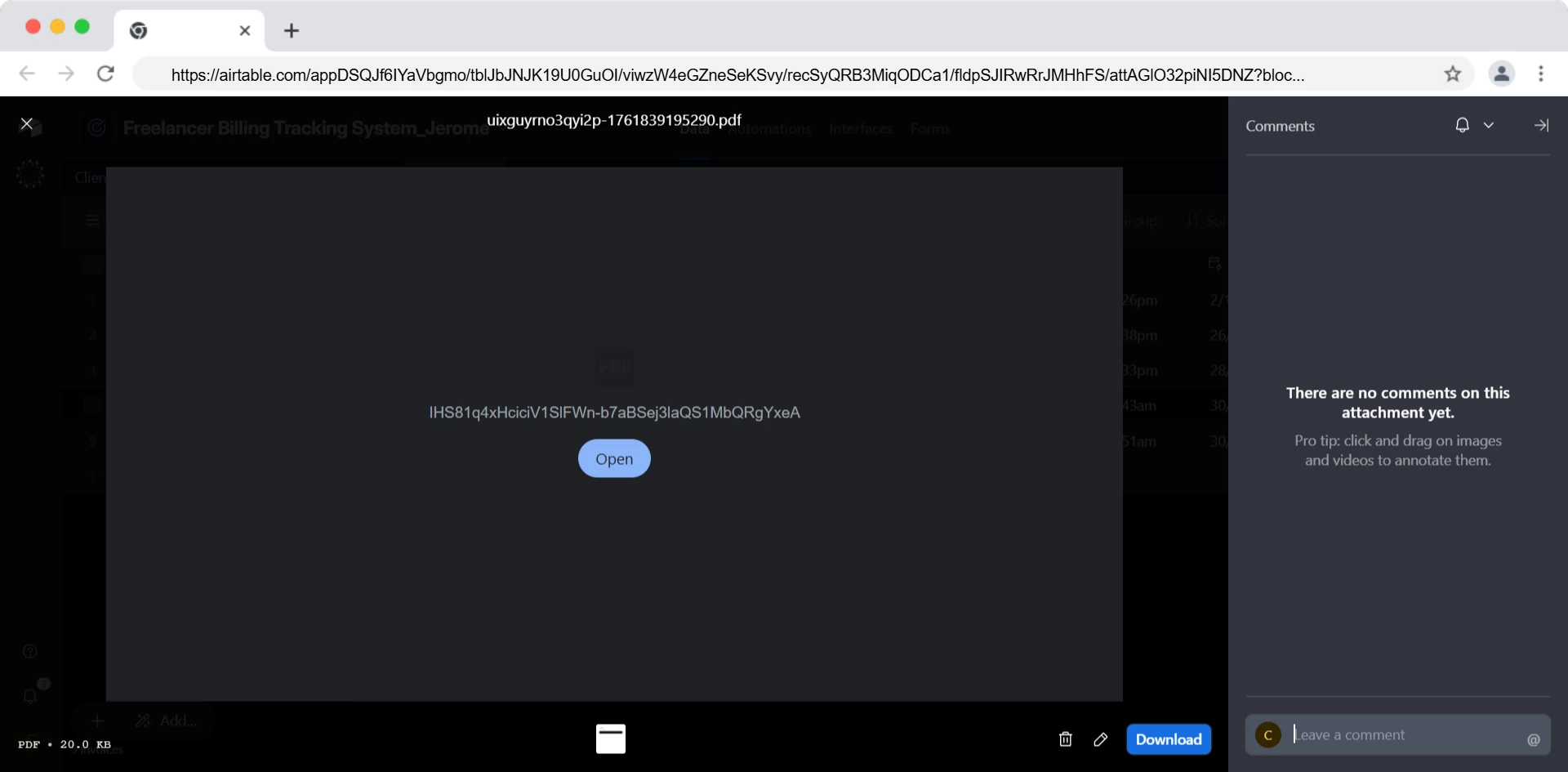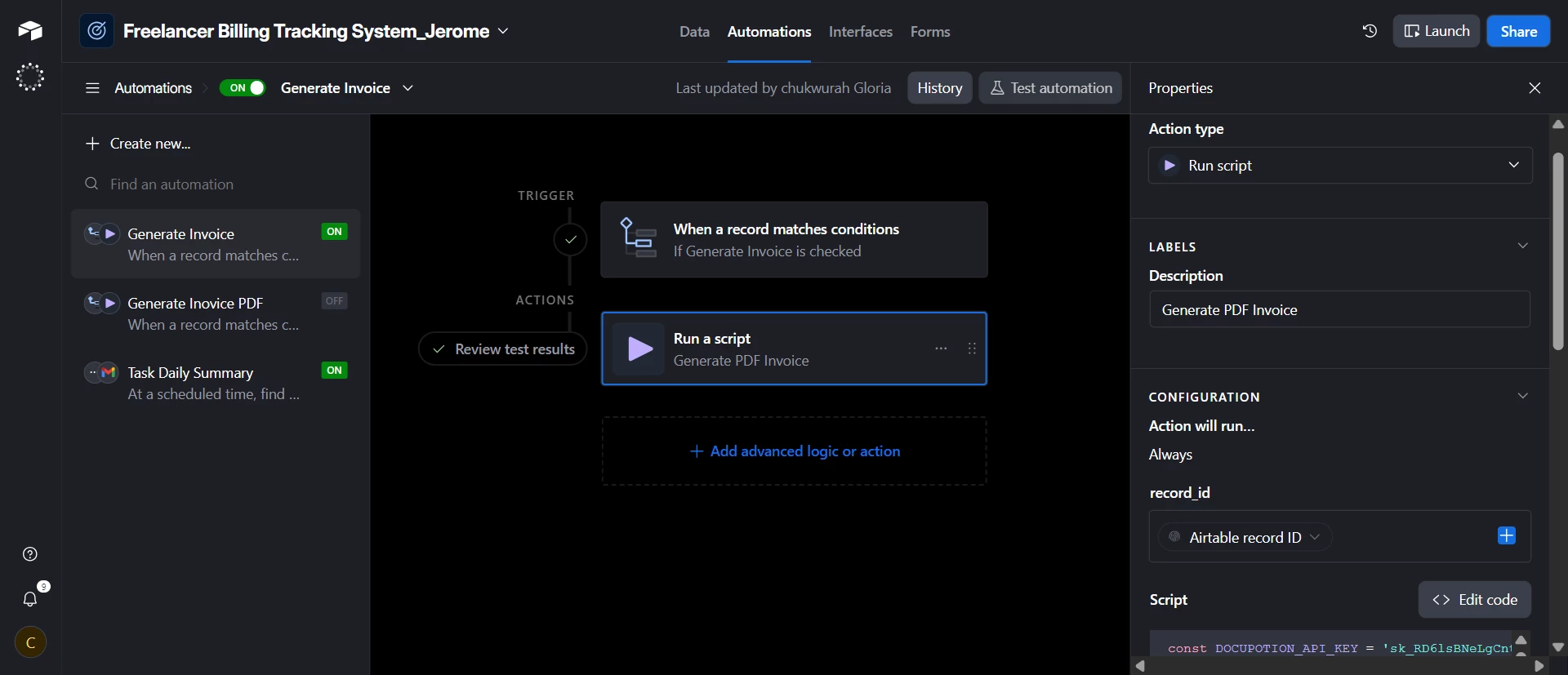Hello All,
Please my Airtable <> Docpotion integration was successful, script runs fine, generates pdf invoice in attachment field when, but unfortunately I cannot view the invoice generated and when I download the file, it also does not render in pdf format. Had series of calls with the founder/support of Docupotion, all looks good from their end.
Please I need all the help I can get with getting this issue resolved or any other means to achieving same outcomes
This is a major blocker to a major project completion.
I have attached screenshot for easy of issue
Thanks in advance 🙏🏽