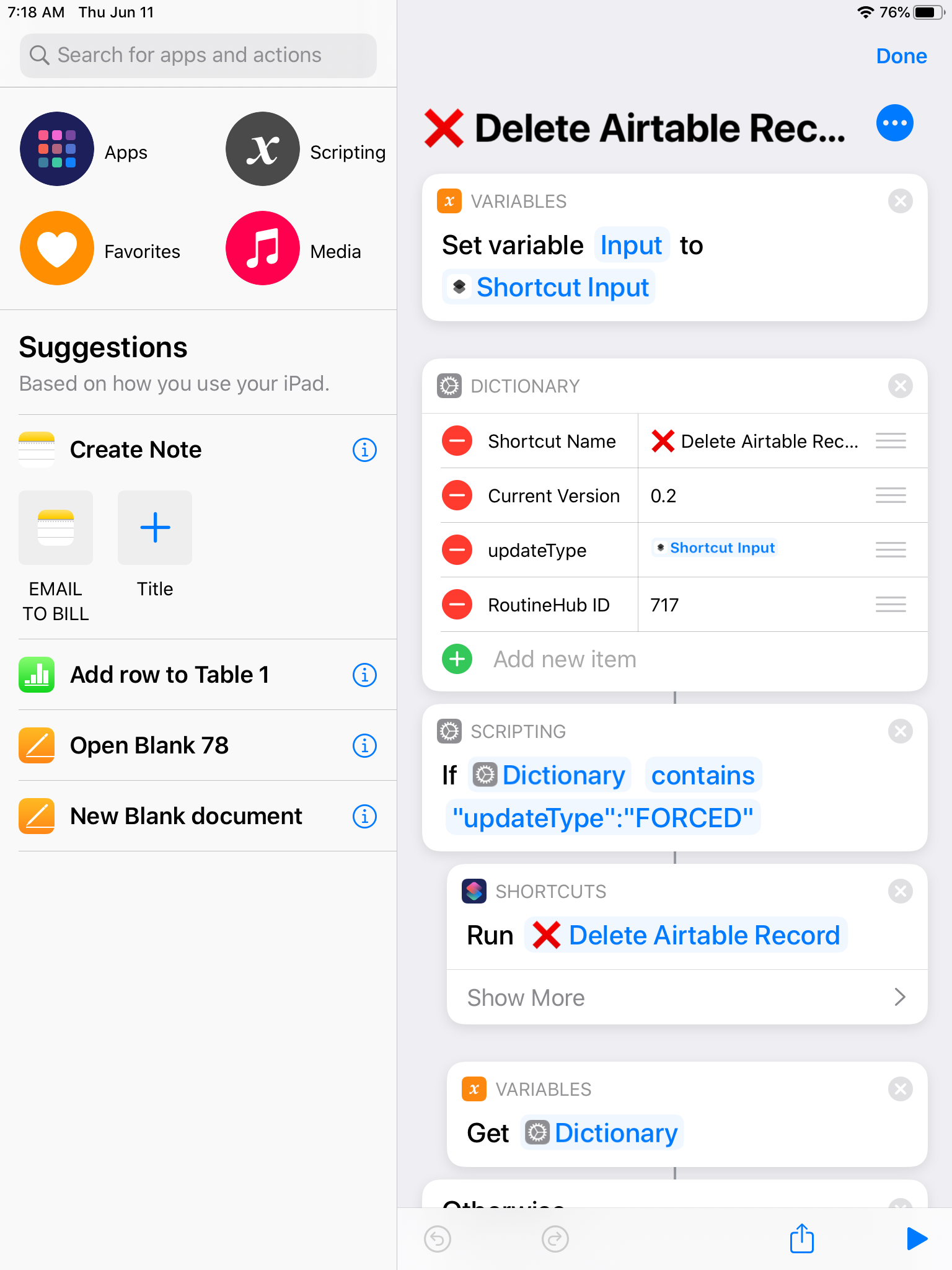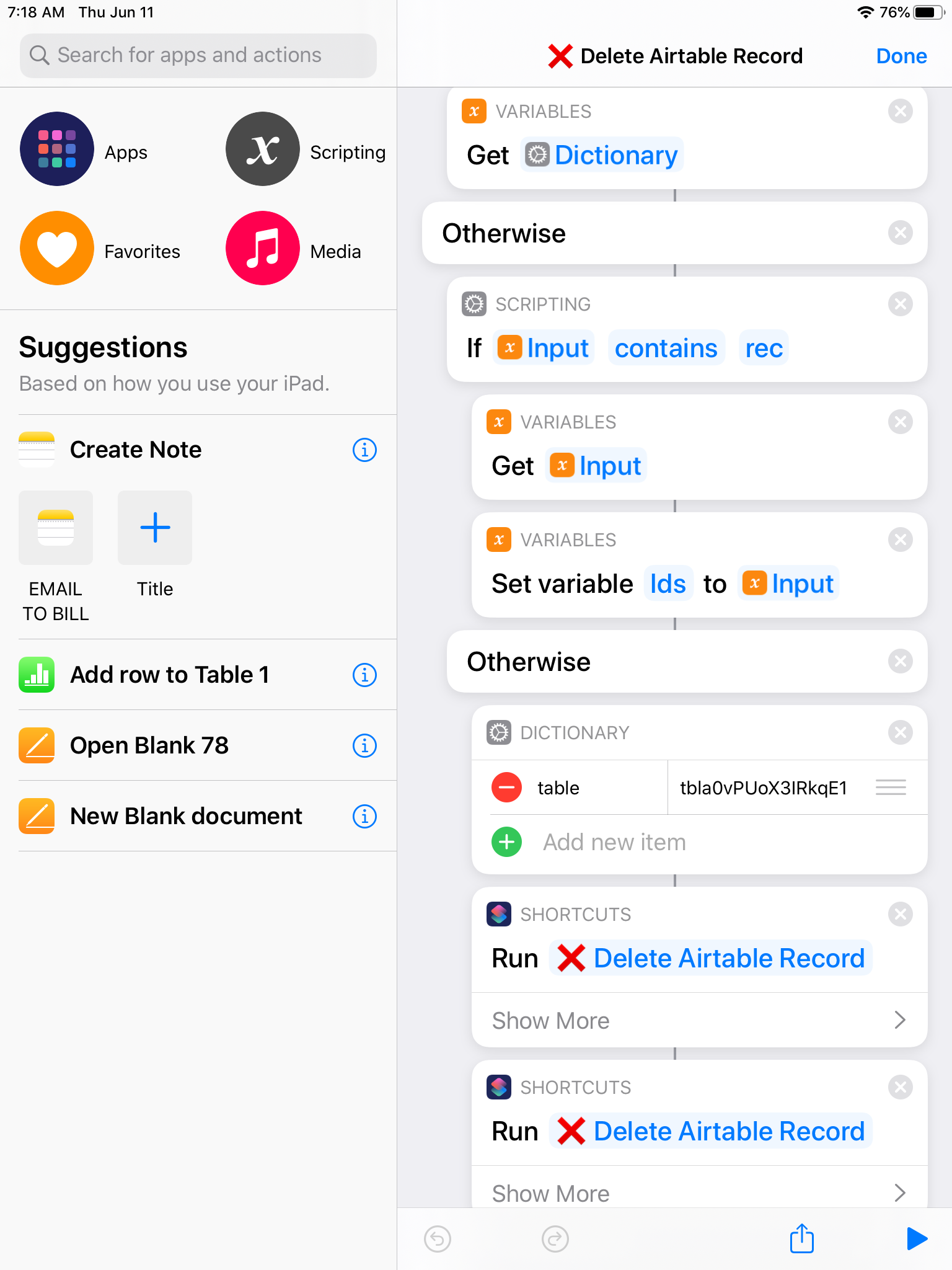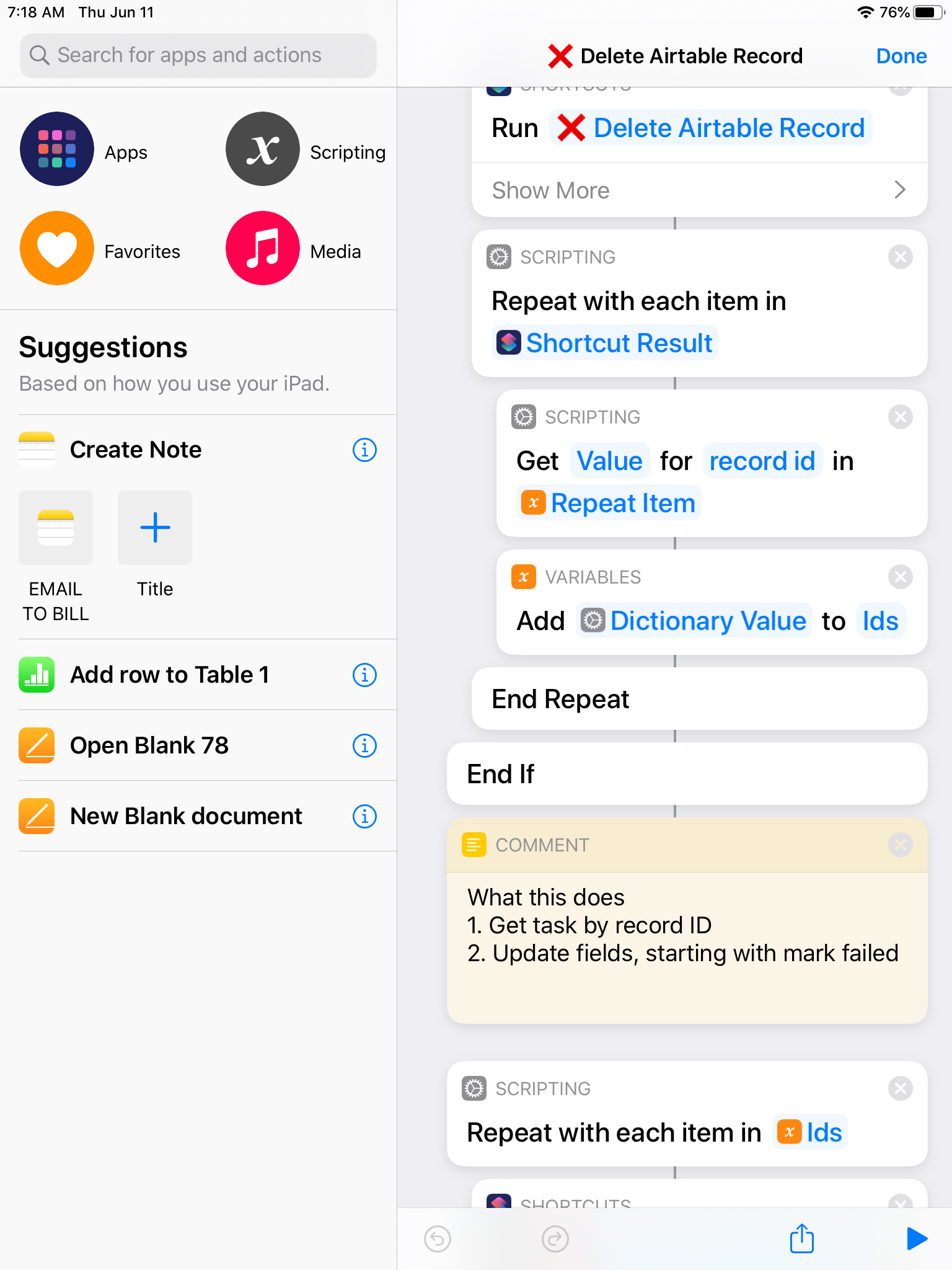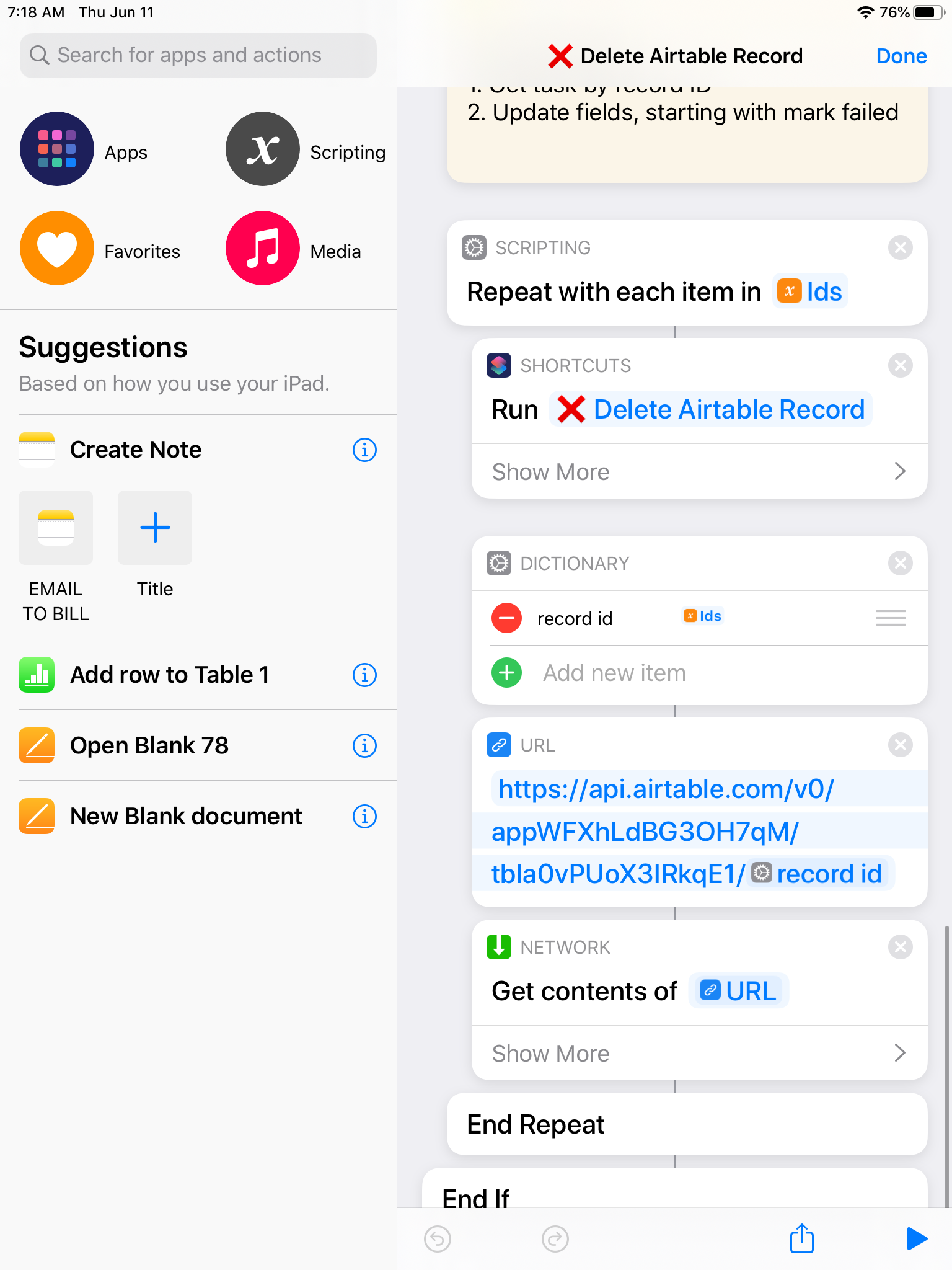Hey everyone,
I’m a “Shortcuts developer” (for lack of a better word) and I tend to use Airtable’s API frequently to log records, retrieve them, and update them.
Just curious if anyone else does the same!
I see a thread from a few years ago, but it’s gotten even easier with the Shortcutify app lately.