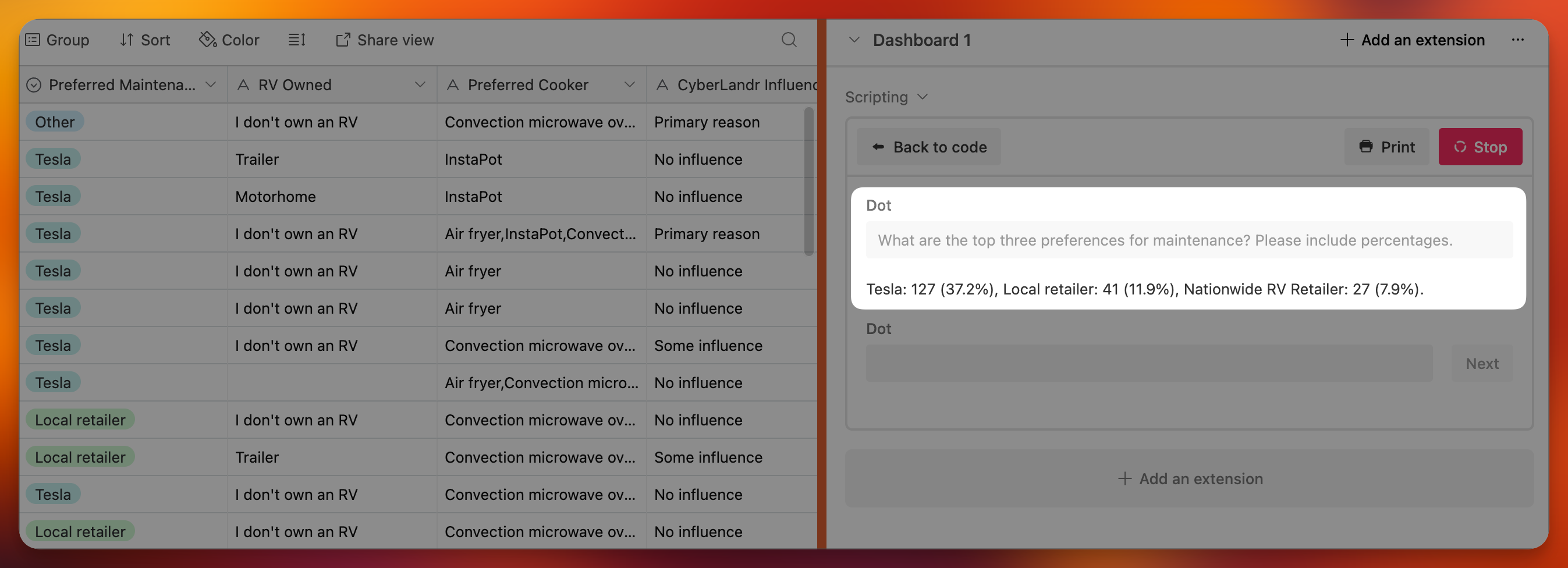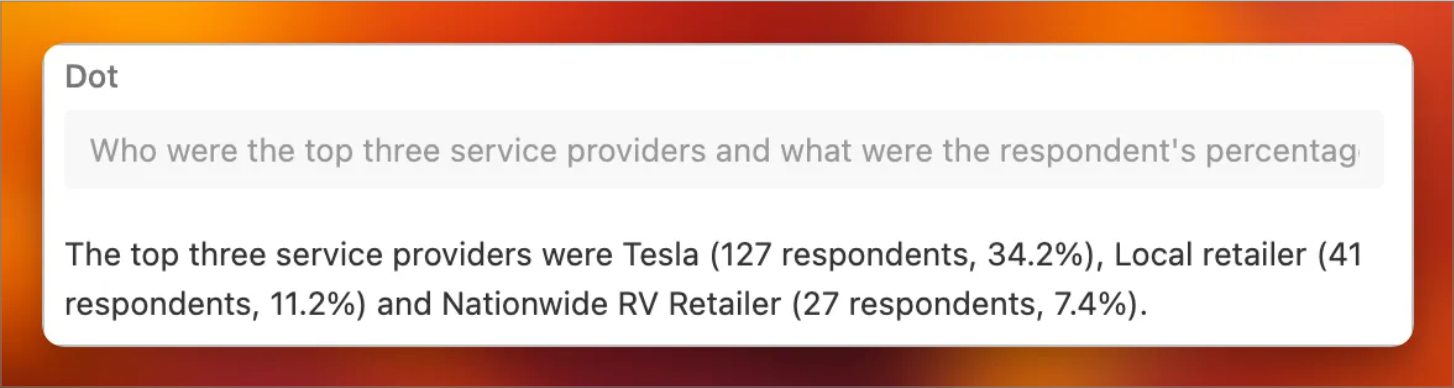I'm trying to use ChatGPT to analyze written data from airtable surveys, but ChatGPT is unable to access the information from a csv file. Is it possible to connect ChatGPT to Airtable in order to give it access to specific tables? The idea would be to be able to ask ChatGPT questions such as "What are the top 3 things guests enjoy about this trip?" based on the survey responses.
Solved
Chat GPT for Data Analysis
Best answer by GavinA
I have recently written a guide for doing something like this:
https://www.csvgetter.com/blog/enable-airtable-ai-analysis-with-perplexity
This topic has been closed for replies.
Enter your E-mail address. We'll send you an e-mail with instructions to reset your password.