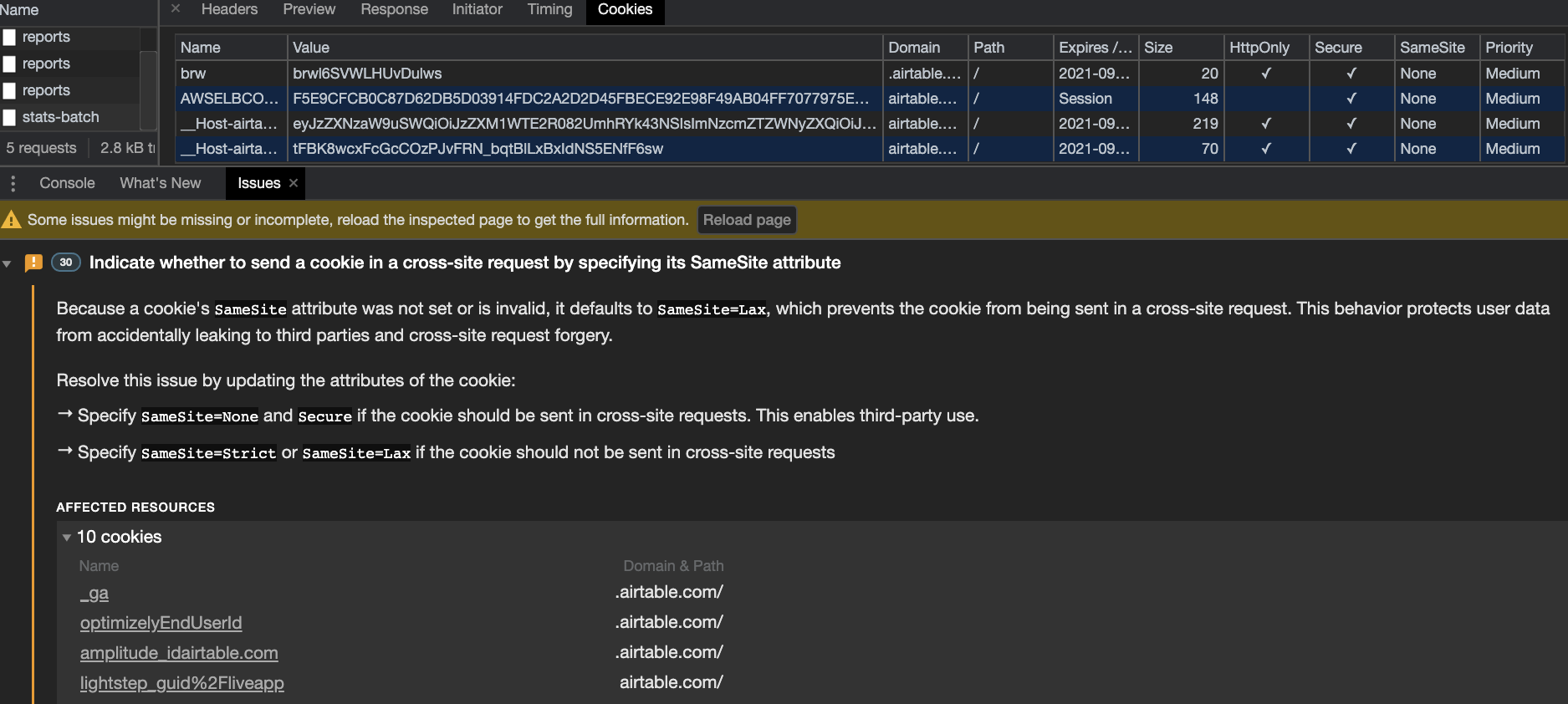When embedding Airtable’s view iframe into my page, the chrome console prints
A cookie associated with a cross-site resource at
https://airtable.com/was set without theSameSiteattribute. It has been blocked, as Chrome now only delivers cookies with cross-site requests if they are set withSameSite=NoneandSecure. You can review cookies in developer tools under Application>Storage>Cookies and see more details athttps://www.chromestatus.com/feature/5088147346030592andhttps://www.chromestatus.com/feature/5633521622188032.
I think this is expected due to the Chrome update in Feb: https://blog.chromium.org/2020/02/samesite-cookie-changes-in-february.html
Any plan for Airtable to get the iframes updated?