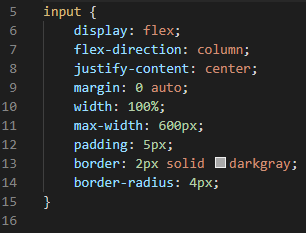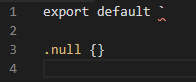Hi there,
This question is for the Airtable team.
I see that you are using browserify to bundle the block code, would love to also be able to bundle external css files with the block, instead of loading them asynchronously using loadCSSFromURLAsync (which also makes development and deployment more complex).
There are quite a few browserify transformation packages that can make that happen, but I haven’t been able to make them work so far, when trying to control browserify transformations from the package.json file.
Here are the packages I tried / found so far:
brfs - doesn’t work with es6 modules
brfs-babel - doesn’t do the transform, for some reason, even when i add {"browserify": {"transform": ["brfs-babel"] } } to package.json
browserify-css - haven’t tried it yet
Using loadCSSFromString and providing the css itself isn’t the correct way since then I can’t easily edit it as css in a code editor or share it between blocks.
Would love to know how Airtable would recommend doing this.
Thanks,
Ronen