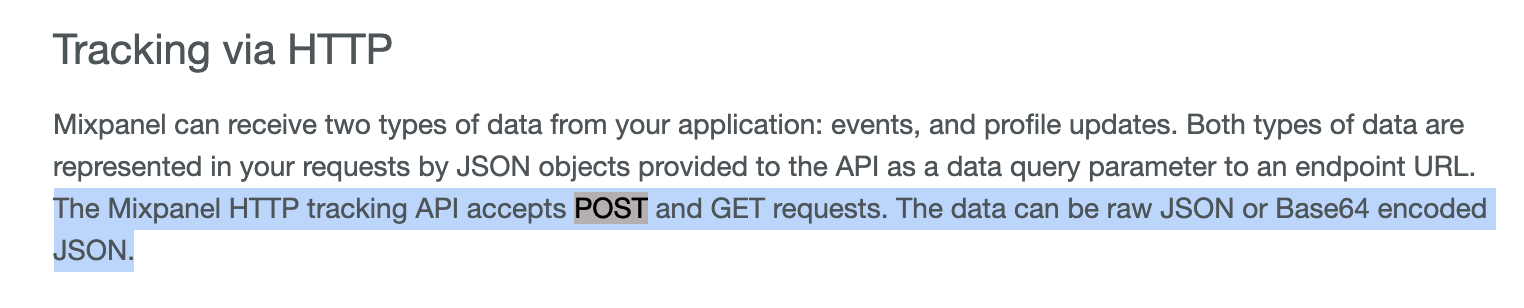I’m trying to move away from Zapier and leverage Airtable Automations, which looks promising as it can detect a new record in a view.
We leverage Airtable to do Account & Task Management. With Zapier, we’re able to use Mixpanel to do reporting and analysis about our utilization and operations. When a new task enters a view, send an event to Mixpanel.
Using the fetch API in the scripting block, I’m wondering how I’d be able to use Mixpanel’s HTTP spec and hit their /track endpoint. I’m hitting a roadblock because I’m not sure if I can encode the data properly using vanilla javascript. The data parameter accepts a JSON object, either URL encoded or base64 encoded.
I’d appreciate any advise on doing this properly.
Thanks!