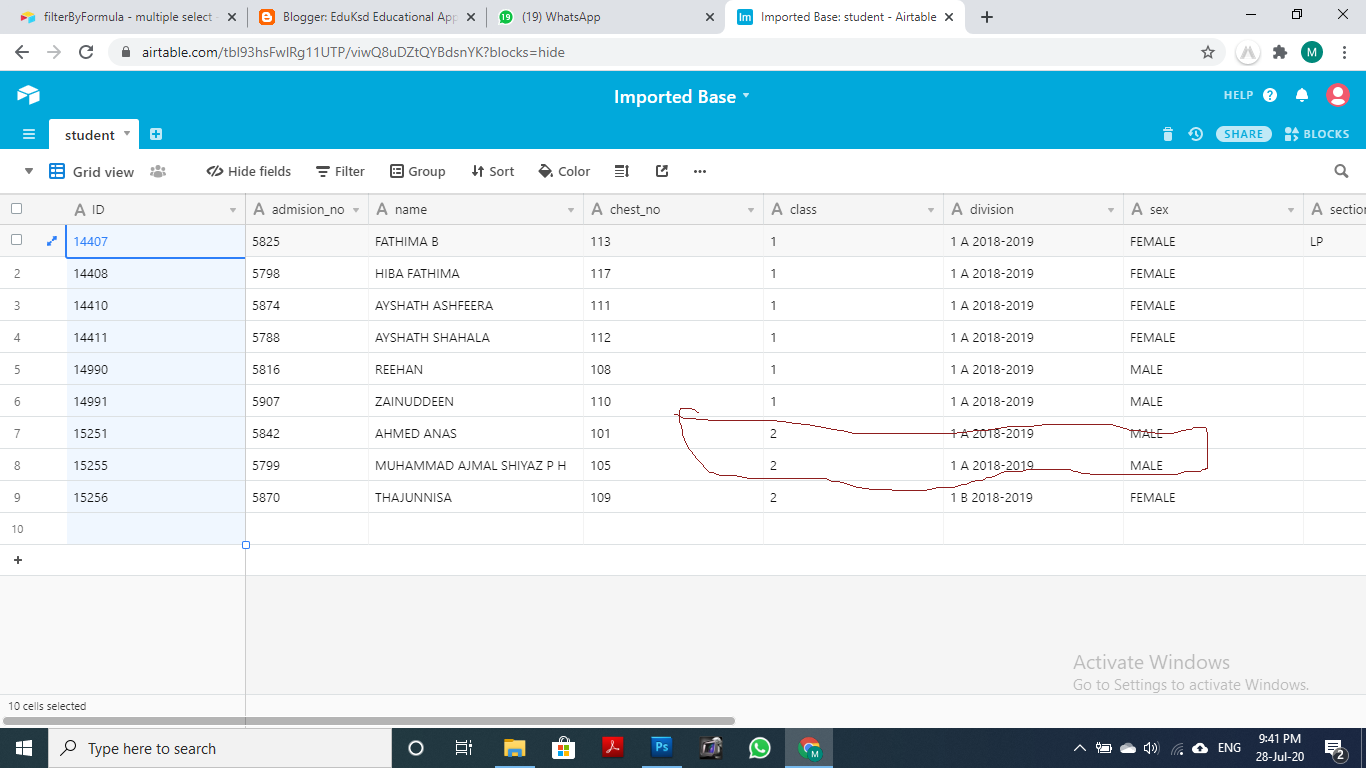
this is my table
https://api.airtable.com/v0/app7MvgC7cKX7Zq7n/student?filterByFormula=class="2"&sex="male"
 +4
+4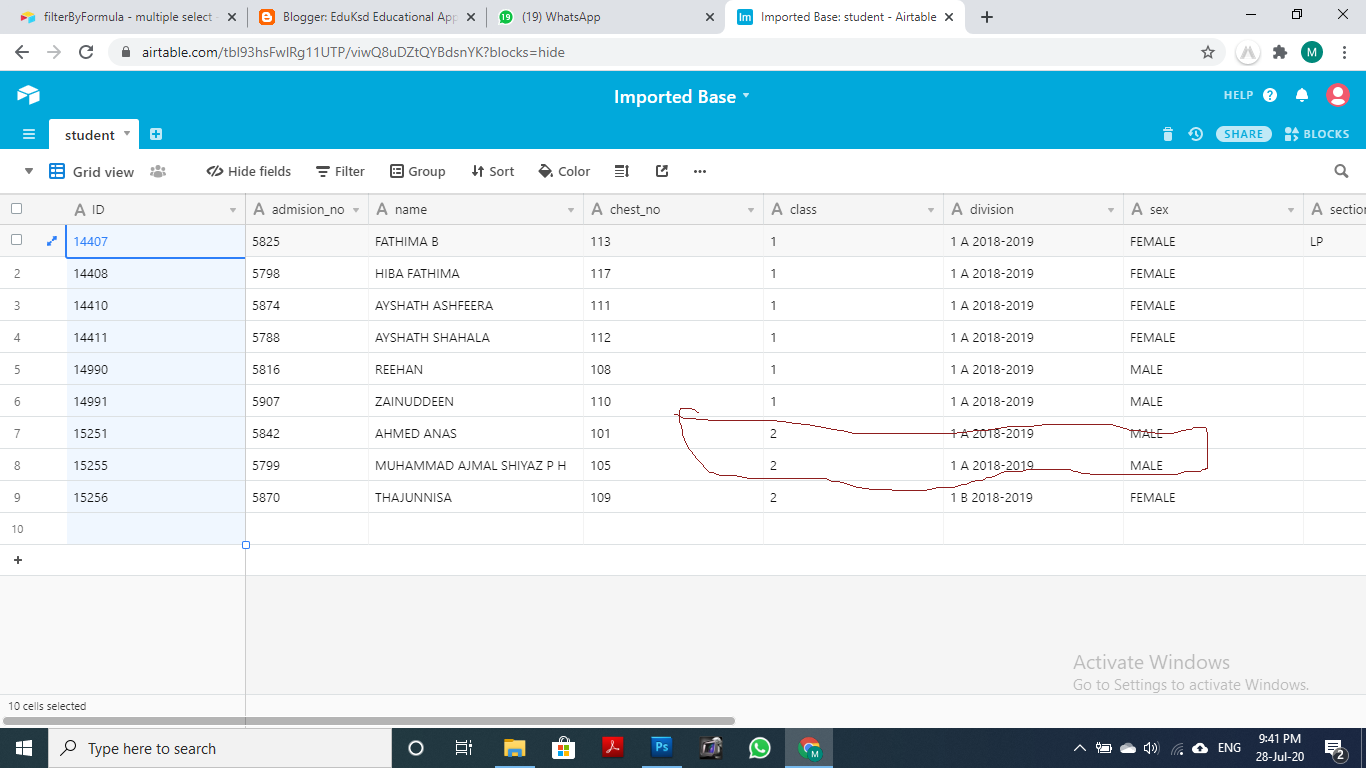
this is my table
https://api.airtable.com/v0/app7MvgC7cKX7Zq7n/student?filterByFormula=class="2"&sex="male"
Best answer by Justin_Barrett
First, your formula should be a valid Airtable formula. In Airtable’s formula syntax, the & operator combines items into a string. To get a valid test of both conditions, you will need to wrap the test in Airtable’s AND() function. Also, Airtable’s string comparisons are case-sensitive, so “male” should be “MALE” to match the data in your table. The modified formula should be:
AND(class="2", sex="MALE")
Then, as @Bill.French pointed out, you need to properly URL-encode that formula.
Enter your E-mail address. We'll send you an e-mail with instructions to reset your password.