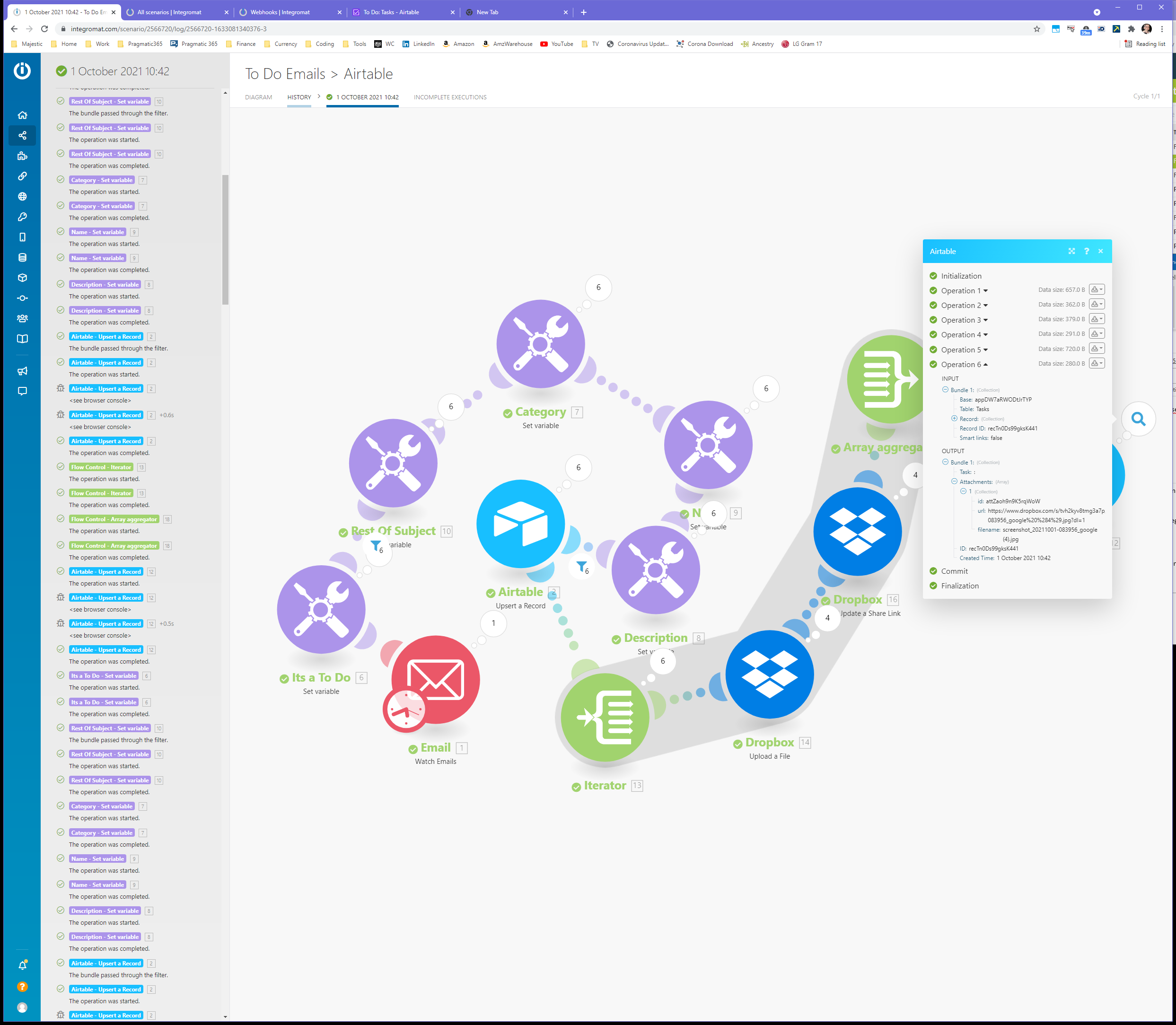The attachments get into my airtable, but…
a) they only show as grey paper clips
b) clicking on them gives a black screen with an error e.g. “Previews for this filetype are not available
screenshot_20211001-083956_google (3).jpg - 315.2 KB” - so airtable KNOWS this is a jpg
c) clicking on the “Download” button from that black page, correctly downloads the file - so airtable HAS the file.
Integromat UPSERT with attachments
This topic has been closed for replies.
Enter your E-mail address. We'll send you an e-mail with instructions to reset your password.