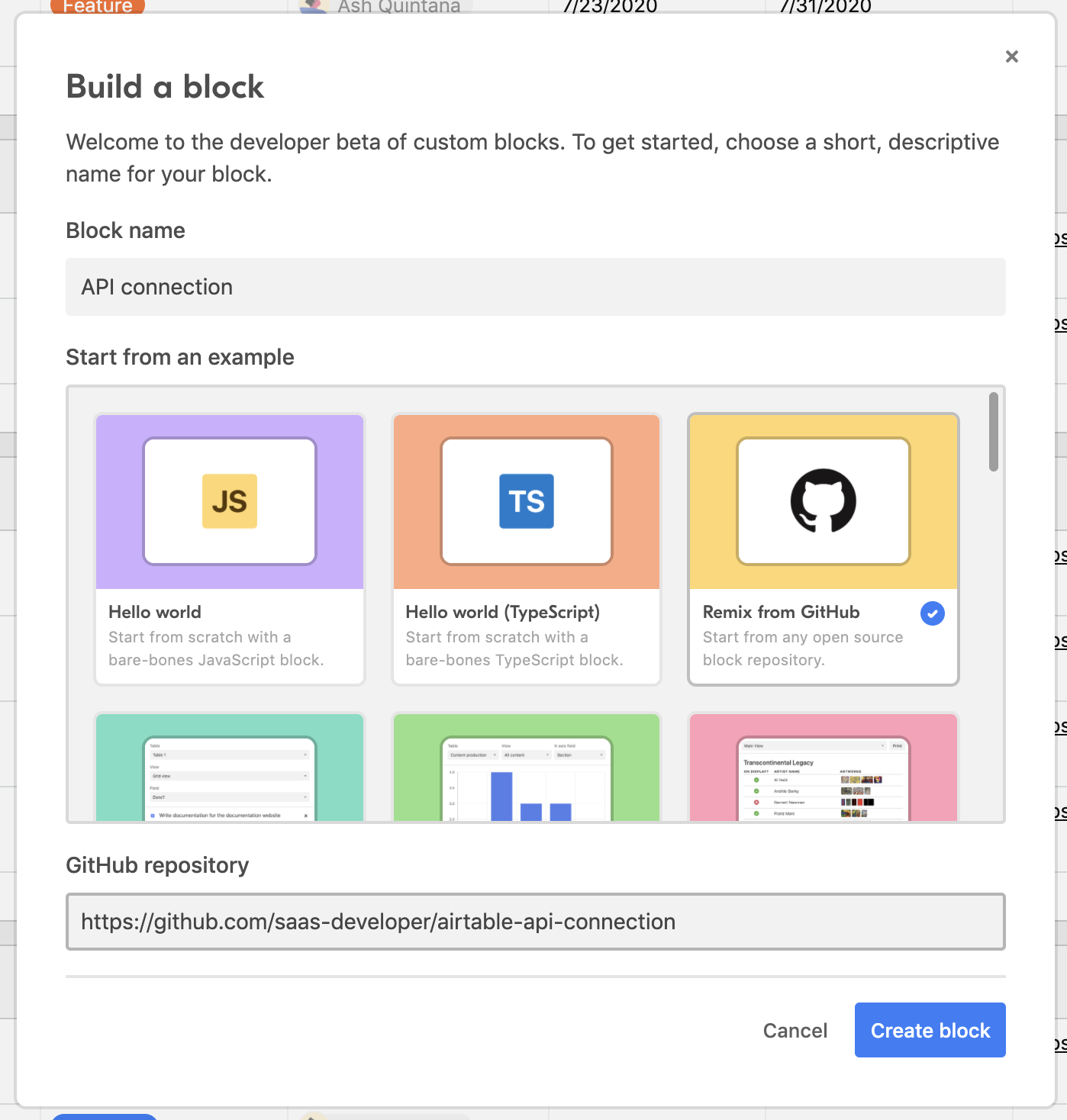Hi guys,
I have released a new block - “API Connection”. It can connect to any API to fetch the data and save it to your Airtable.
I have released it as open source on github - https://github.com/saas-developer/airtable-api-connection .
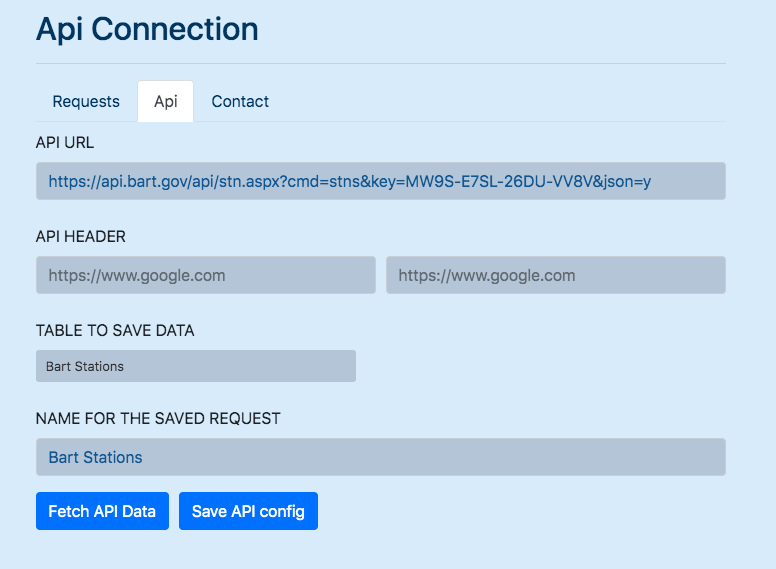
It should help bridge the gap between technical/non technical folks in your team.
Do let me know if you find any bugs !!
Thanks !!