Hi all,
I am triggering a script upon row creation. I want to be able to respond to form submissions and manually entering rows as we migrate to this new table.
For some reason the available “Field Values” are different when I test the “Trigger” and “Script” directly in the Automation screen:
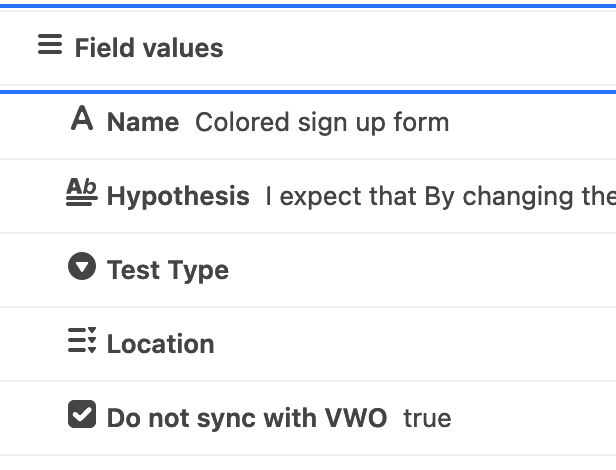
but when the script runs live against a form submission one field is missing:
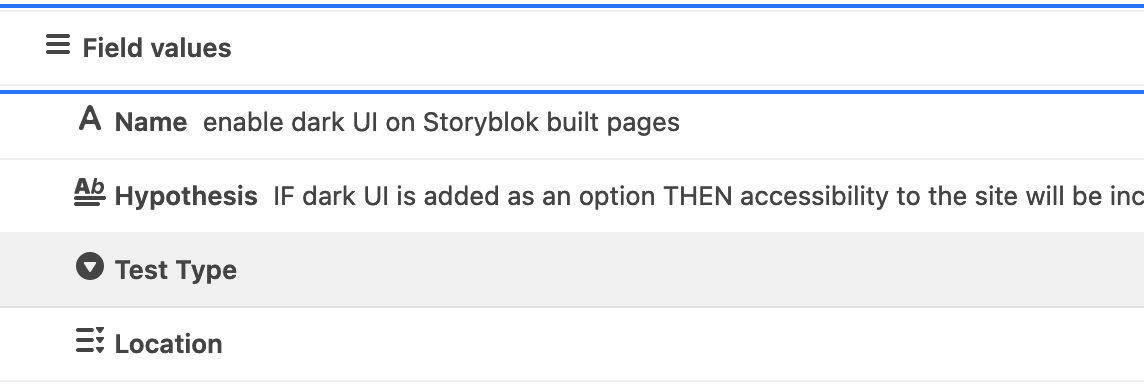
This is how the automation is failing, but you can see in the first screenshot that that field is available when running the tests:
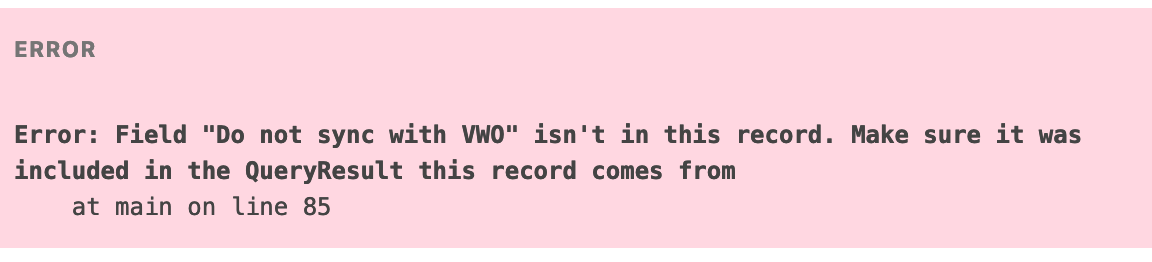
Is there a nuance I need to be cautious of when creating/automating form row creations?
Or should I be triggering my automation on both form and manual table row creations?
Many thanks for any advice :pray:

